Solution งานระบบ WIFI และ CCTV ในหอพักขนาด 20 ห้อง บริหารจัดการผ่าน Cloud
- ไม่มีสินค้าในตะกร้าของคุณแล้ว
- จัดส่ง
- รวมทั้งสิ้น ฿0.00
คู่มือ Recovery Mode Ubiquiti Unifi UCK-G2-PLUS
คู่มือ Recovery Mode Ubiquiti Unifi UCK-G2-PLUS
กรณี LCD ของ Unifi UCK-G2-PLUS ขึ้น Error Boot Fail อ้างอิงจาก Web Ubiquiti ครับ
Recovery Mode Ubiquiti Unifi UCK-G2-PLUS Boot Failed

1. เข้า Web https://ui.com/download/releases/firmware ทำการ Download FW UniFi OS - Cloud Key Gen2 เก็บไว้ที่เครื่อง
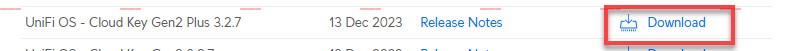
2. ถอด Power ออกจาก UC-CK Gen2 หาคลิป (แนะนำเป็นไม้จิ้มฟัน เพราะถ้าคลิปหนีบกระดาษ โอกาศปุ่ม Reset หักมีสูง) จิ้มปุ่ม Reset ค้างไว้ แล้วเสียบสาย Power รอจนกระทั่งไฟ LED กระพริบสีฟ้า สลับ ขาว แล้วนำคลิปที่จิ้มปุ่ม Reset ออก
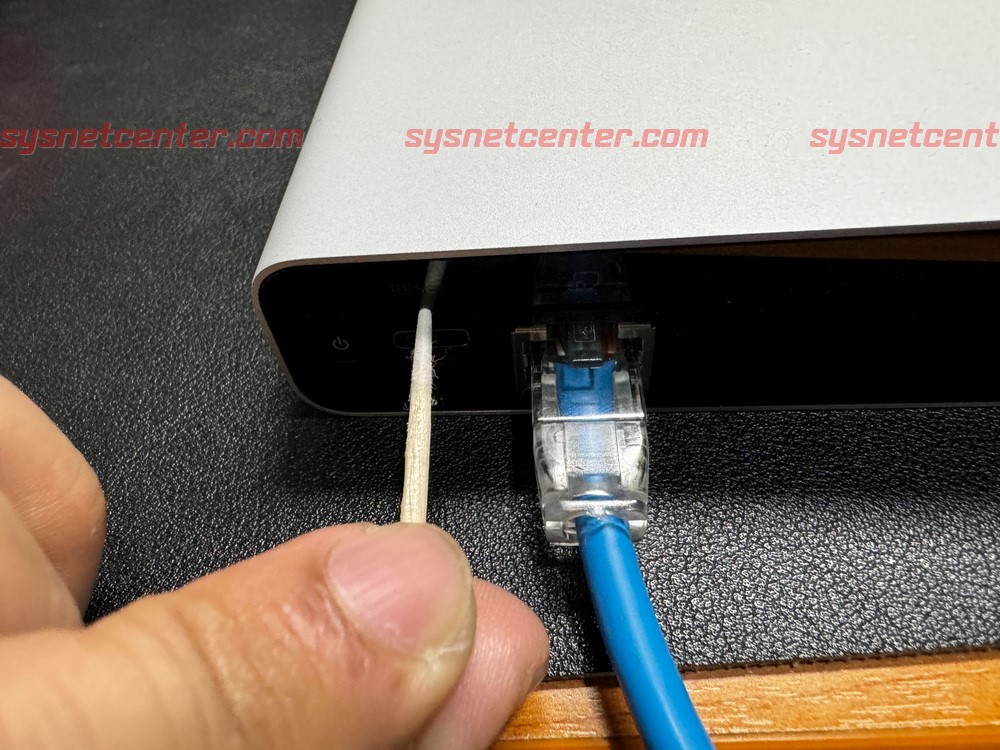

Recovery Mode Ubiquiti Unifi UCK-G2-PLUS Boot Failedที่ Display LCD จะแสดง Status RECOVERY MODE และหมายเลข IP Address ของ Cloud Key (กรณีต่อ DHCP Server)

3. เปิด Browser (แนะนำเป็น Edge หรือ Chrome) พิมพ์ IP Address ที่ URL
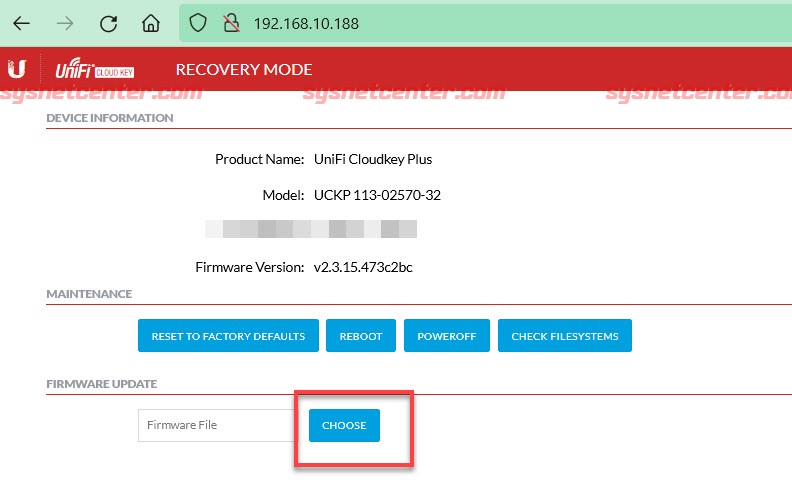
Click [Choose] เลือก Firmware
อุปกรณ์จะทำการ Update Firmware รอจนกระทั่งขึ้น Firmware Updated แล้ว Click [Reset To Factory Defaults] (กรณีที่มีการ Config ไว้แล้ว)
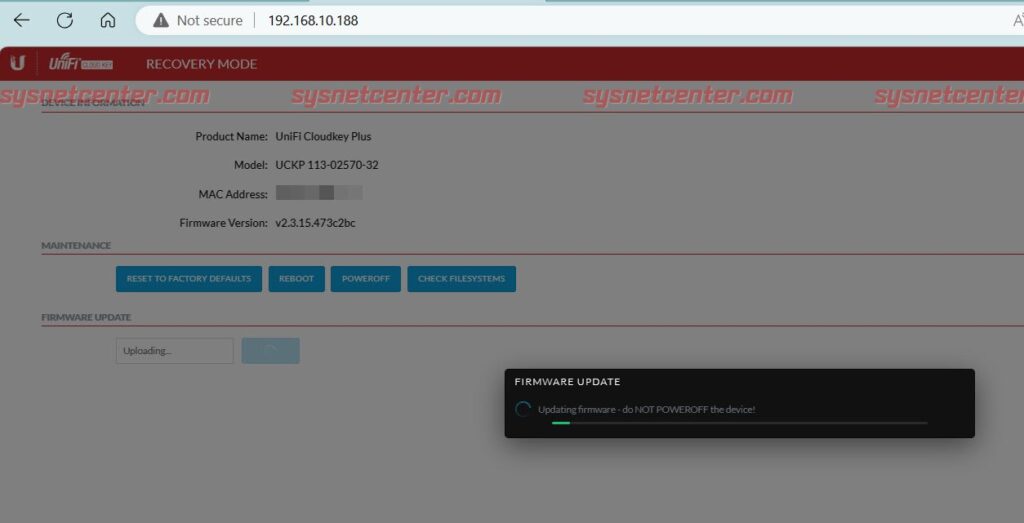
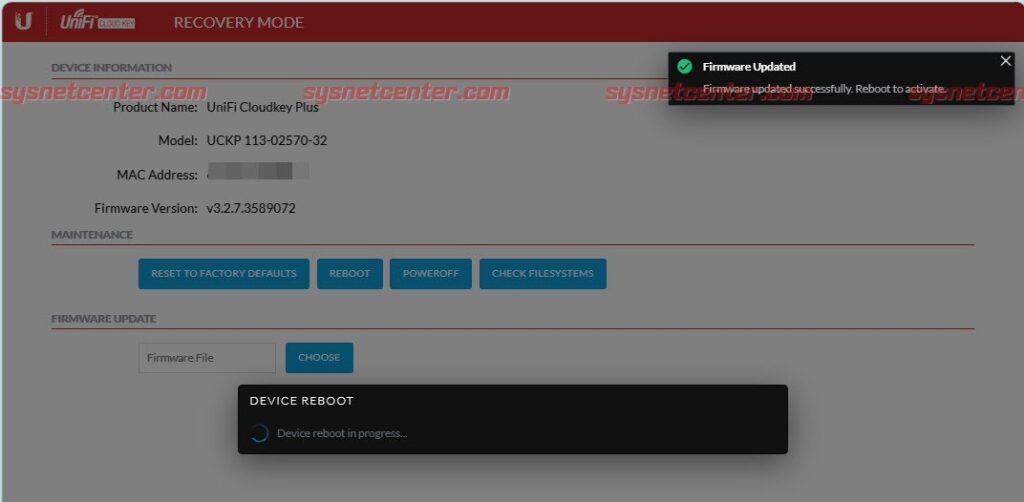
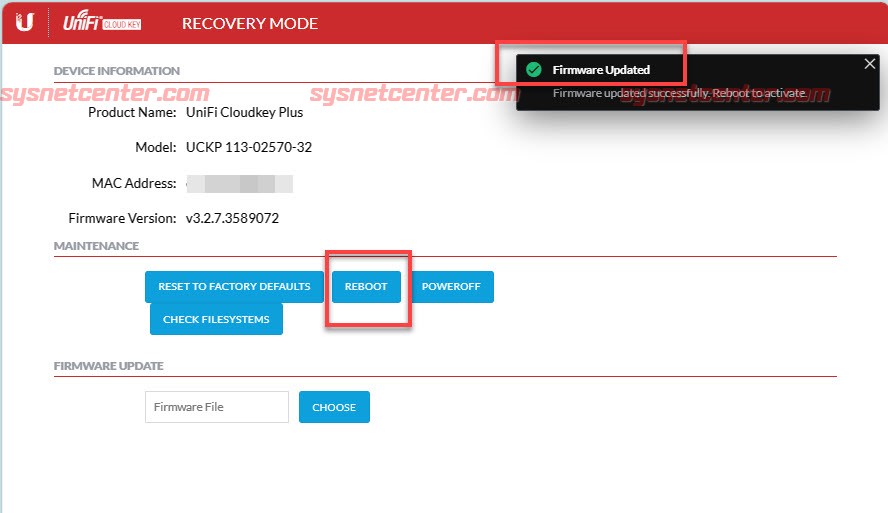
จากนั้น Click [Reboot] ช่วงนี้จะรอนานประมาณ 5-10 นาที

เรียบร้อยครับ




Facebook comment