คู่มือการใช้กล้อง TP-Link VIGI ดูผ่าน Cloud แบบไม่มี NVR บันทึกลง Memory Card การ Config


คู่มือการใช้กล้อง TP-Link VIGI ดูผ่าน Cloud แบบไม่มี NVR บันทึกลง Memory Card การ Config

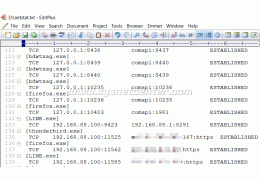




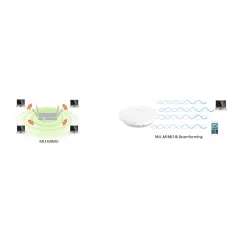
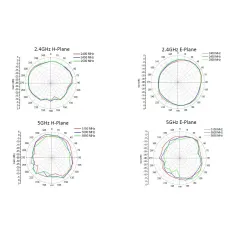
สอบถามข้อมูลสินค้าเพิ่มเติม
LINE ID: @sysnet โทร: 02 102 4284
Click ต้องการใบเสนอราคา
การ Config อุปกรณ์ Engenius Neutron Series Controller
การ Config Engenius EWS Access Point เพื่อกระจายสัญญาณ Wireless
EWS330AP Datasheet
EWS330AP UserGuide
EWS310AP User Manual
ทดลองใช้งาน Engenius Neutron Series (User: demo/ Password: demo)ลองทดสอบ Engenius Neutron Series Product
Wireless Access Point มาตรฐาน IEEE802.11ACMU-MIMO Wave2 กระจายสัญญาณ 2 ย่านความถี่ (Dual-Band) 2.4GHz และ 5GHz พร้อมกัน ความเร็วสูงสุด 867Mbps@5GHz และ [email protected]
Product Specification | |
| เทคโนโลยี EnGenius Neutron Series Wireless Management solution รองรับการควบคุมการทำงาน หรือ Monitor ผ่านอุปกรณ์ Engenius Neutron Switch |
| เหมาะสำหรับอาคารสำนักงานที่ต้องการอุปกรณ์เชื่อมเครือข่ายแบบไร้สายที่มีความสวยงาม, กำลังส่งสูง และ ความเร็วสูงสุด หลีกเลี่ยงความแออัดของย่านความถี่ 2.4GHz และทำระบบ Roaming ได้เป็นอย่างดี |
| รองรับ Software การบริหารเครือข่าย WirelessEZ Controller Access Point Management software |
Access Point Type | Indoor, dual radios concurrent, 5GHz 802.11 ac 2x2 MIMO is back-wards compatible with 802.11 a/n mode, 2.4GHz 802.11 n 2x2 MIMO is backwards compatible with 802.11 b/g. |
SU-MIMO | Two(1) spatial stream SU-MIMO for up to 1,267 Mbps wireless data rate to a single wireless client device under the both 2.4gHz and 5GHz radio. |
MU-MIMO | Two(2) spatial stream Multiple (MU)-MIMO for up to 867 Mbps wireless data rate to transmit to one(1) two streams MU-MIMO capable wireless client devices simultaneously. |
Frequency Radio | 2.4GHz: 2400MHz ~ 2835MHz |
Supported Radio Technology | 802.11b: Direct-sequence spread-spectrum (DSSS) |
Supported Modulation Type | 802.11b: BPSK, QPSK, CCK |
Transmit Power (Maximum Value) | 2.4GHz: 15dBm |
Tx Beamforming (TxBF) | Increasing signal reliability and transmitting distance. |
Supported data rates (Mbps) | 802.11b: 1, 2, 5.5, 11 |
Maximum Power Consumption | 11.9W |
Power Source | Direct DC Input: 12V/1A |
Integrated Antenna | 2.4GHz: 5 .0 dBi |
Networking Interface | 1 Port Gigabit 10/100/1000 BASE-T RJ-45 Ethernet Ports |
DC Powering Interface | 1 DC Jack interface |
LED Indicators | Display system and wireless transmission status |
Reset Button | Convert Access Point to the Factory default or the Users Default |
Ceiling Mounting | Assemble a mounting bracket for drop ceiling |
Wall Mounting | Mount Access Point on a flat wall |
Dimensions ( ? x H) | 132.4 mmx 37.4mm |
Weight (Without accessories) | 179g |
Operating | Temperature: 0?C~40?C (32?F~104?F) |
Storage: | Temperature: -40?C~80?C (-40?F~176?F) |
Compliance Regulatory | FCC |
Warranty | 3 ปี |
ยังไม่มีการ review กรุณาเขียน review
ไม่มีคำถามที่ใช้ได้ ถามคำถามของคุณ
 งานติดตั้ง WIFI Hotspot โรงแรมเมโทร
งานติดตั้ง WIFI Hotspot โรงแรมเมโทร Review Ruijie RAP62 Wifi-6 พร้อม Ruijie Cloud ราคาประหยัด Feature ครบ
Review Ruijie RAP62 Wifi-6 พร้อม Ruijie Cloud ราคาประหยัด Feature ครบ

check_circle
check_circle