Review ทดสอบใช้งาน Reyee RG-EG406XS Router, Internet Throughput, Loadbalance, เก็บ Log Internet ตาม พรบ, L2TP...


Review ทดสอบใช้งาน Reyee RG-EG406XS Router, Internet Throughput, Loadbalance, เก็บ Log Internet ตาม พรบ, L2TP...

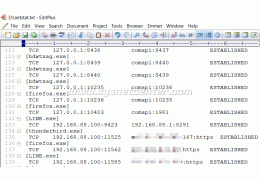




สอบถามข้อมูลสินค้าเพิ่มเติม
LINE ID: @sysnet โทร: 02 102 4284
Click ต้องการใบเสนอราคา
IP-COM AP355 User Guide
IP-COM AP340 Datasheet
IP-COM AP340 Quick Install Guide
Overview | IP-COM AP355 Wireless Access Point Dual-Band 2 ย่านความถี่ 2.4/5GHz มาตรฐาน AC ความเร็วสูงสุด 1,200Mbps Port Lan ความเร็ว Gigabit รองรับการทำ Access Controller รองรับ POE มาตรฐาน 802.3at |
Product Information | |
|---|---|
Model | AP355 |
Mounting | Ceiling and Wall Mount |
Dimensions | 200*200*30mm(W x H x L) |
Application Scenarios | Medium-Sized Enterprise offices, Shopping Malls, and Restaurants etc |
Hardware Specifications | |
Frequency Bands | 2.4GHz/5GHz |
PHY Data Rates | 1200Mbps |
Wi-Fi Standards | IEEE 802.11n/g/b, 802.11ac/n/a |
Interfaces | 1*10/100/1000Mbps PoE/LAN port, 1*DC Power Jacket |
Buttons | 1*RESET |
Antennas | 2x Integrated dualband, Omni-directional, 4dBi gain |
Max Power Consumption | 17W |
LED Indicators | PWR, 2.4G,5G |
Power Supply | DC Input: 12 VDC 1.5A |
Receiver Sensitivity | MCS0: -88dBm |
Software Specifications | |
Operating mode | AP,WDS,Client+AP |
WiFi Radio | Enable or Disable |
BSSIDs | Up to 8 (2.4 GHz), Up to 4(5 GHz) |
SSID hiding | Enable or Disable |
User Isolation | Support |
Clients Limit | Connected user number limitation for every SSID |
VLANs | 802.1Q, 4094 VLAN IDs (1 to 4094) and SSID-based VLAN assignment |
RSSI Threshold | Support |
Fast Roaming | Support |
Power Save (APSD) | Support |
Multicast to unicast Conversion | Support |
WMM Capable | Support |
Traffic Shaping | Support |
Airtime Fairness | Support |
Band Steering | Support |
Spectrum Analysis | Support |
Automatic Channel control | Support |
Adjustable Power | Adjustable step by 1dBm |
Access Control | Connect limitation based on mac address |
Wireless Security | 64/128 WEP,WPA-PSK,WPA2-PSK,WPA&WPA2-PSK,WPA,WPA2 |
DHCP Server | Support |
VPN Pass-Through | PPTP,L2TP |
Network Diagnoses | Ping |
Time&Date Setting | Support |
WiFi Client Association Status | Support |
System Monitoring | Status Statistic and Event Log |
Backup Configuration | Support |
Restore Configuration | Support |
Reset Device | Support from Web UI or AP Controller |
Username Management | Support from Web UI or AP Controller |
Firmware Upgrade | Support from Web UI or AP Controller |
Centralized Management | Managed by AC2000, AC3000 |
Working Environment | |
Operating Temperature | -10~40 |
Storage Temperature | -30~70 |
Operating Humidity | 10%-90% (non-condensing) |
Storage Humidity | 10%-90% (non-condensing) |
Default Login IP | 192.168.0.254 |
Default User Name | admin |
Default Password | admin |
Certifications | FCC/CE/RoHS |
รับประกัน | สินค้ารับประกัน 3 ปี |
ยังไม่มีการ review กรุณาเขียน review
ไม่มีคำถามที่ใช้ได้ ถามคำถามของคุณ
 งานติดตั้ง WIFI Hotspot โรงแรมเมโทร
งานติดตั้ง WIFI Hotspot โรงแรมเมโทร

check_circle
check_circle