Review ทดสอบใช้งาน Reyee RG-EG406XS Router, Internet Throughput, Loadbalance, เก็บ Log Internet ตาม พรบ, L2TP...


Review ทดสอบใช้งาน Reyee RG-EG406XS Router, Internet Throughput, Loadbalance, เก็บ Log Internet ตาม พรบ, L2TP...

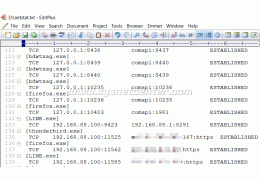


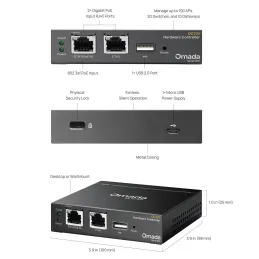
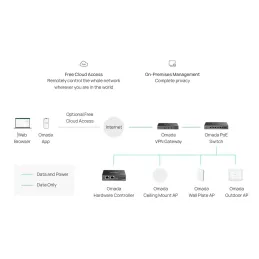
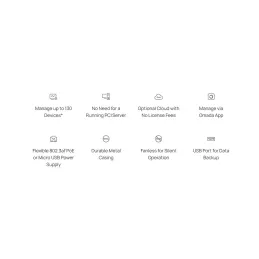


TP-Link OC220 Omada Hardware Controller Network Controller สำหรับบริหารจัดการ Omada AP, Omada Switches, Omada Routers รองรับ 100 Omada Devices
Support / ติดตั้งด้วยทีมงาน Certificate
สอบถามข้อมูลสินค้าเพิ่มเติม
LINE ID: @sysnet โทร: 02 102 4284
Click ต้องการใบเสนอราคา
Gateway&OC_Installation Guide(Asia-Pacific_6 Languages)
Product Specification | |
Overview | TP-Link OC220 Omada Hardware Controller Network Controller สำหรับบริหารจัดการ Omada AP, Omada Switches, Omada Routers. รองรับการ Manage ผ่าน Cloud และ Mobile App พร้อม Secure guest network ผ่าน Facebook Wi-Fi, SMS login, Voucher |
HARDWARE FEATURES | |
| Interface | • 2× Gigabit Ethernet Ports • 1× USB 2.0 Port • 1× Micro USB Port |
| Power Supply | • 802.3af PoE • Micro USB(DC 5V/Minimum 1A) |
| Dimensions ( W x D x H ) | 3.9×3.9×1.0 in (100×98×25 mm) |
Management Features | |
| Omada App | Yes |
| Centralized Management | • 100 Omada access points • 10 Omada gateways • A maximum of 20 Omada switches* • A maximum of two select DeltaStream GPON OLTs* |
| Cloud Access | Yes |
| L3 Management | Yes |
| Multi-site Management | Yes |
| Management Features | • Automatic Device Discovery • Batch Configuration • Batch Firmware Upgrading • Intelligent Network Monitoring • Abnormal Event Warnings • Unified Configuration • Reboot Schedule • Captive Portal Configuration |
OTHERS | |
| Certification | CE, FCC, RoHS |
| Package Content | • Omada Hardware Controller OC220 • Quick Installation Guide • RJ45 Ethernet Cable |
| System Requirements | Windows 7/8/10/11, Vista™, XP or MAC® OS, NetWare®, UNIX® or Linux |
| Environment | • Operating Temperature: -5–50 ℃ (23–122 ℉) • Storage Temperature: -40–70 ℃ (-40–158 ℉) • Operating Humidity: 10–90% RH non-condensing • Storage Humidity: 5–90% RH non-condensing |
รับประกัน | Limited lifetime |
| Types | On-Premises Controller (Hybrid Cloud) | Cloud-Based Controller (Omada Central) | ||
|---|---|---|---|---|
| Hardware | Software | Standard | Essentials | |
| Pricing | Hardware Costs | Free | Device License Fee | Free |
| Characteristics |
|
|
|
|
| Designed for |
|
|
|
|
| Management Scale |
|
|
|
|
| Cloud Access | √ (Free) | √ (Free) | √ | √ (Free) |
| Zero-Touch Provisioning | √ (Beginning Q2 2025) | √ (Beginning Q2 2025) | √ | √ |
| MSP Mode | - | √ | √ | - |
| DPI | √ | √ | √ | - |
| Other | PPSK, Open API,†ACL, IPS/IDS, Automatic WLAN Optimization | |||
| Essential Management Features | Multi-Site Management, Multi-User Privilege Assignment, VLAN, Port Management, Fast Roaming, Mesh | |||
*The number of supported Omada switches decreases by five for each DeltaStream GPON OLT added. The DeltaStream GPON OLTs supported by the controller are DS-P7001-04 and DS-P7001-08.
**Actual management scale of the Omada Software Controller depends on the PC/server's hardware specifications.
†Open API is not supported by OC200
ยังไม่มีการ review กรุณาเขียน review
ไม่มีคำถามที่ใช้ได้ ถามคำถามของคุณ
 Review TP-Link ER703WP-4G VPN Router Outdoor POE Out
Review TP-Link ER703WP-4G VPN Router Outdoor POE Out Review TP-Link Archer BE220 WIFI-7 Router สุดคุ้ม รองรับ Internet 900Mbps
Review TP-Link Archer BE220 WIFI-7 Router สุดคุ้ม รองรับ Internet 900Mbps Config Inter-VLAN TP-Link Omada L3-Managed Switch
Config Inter-VLAN TP-Link Omada L3-Managed Switch Review กล้อง VIGI Insight S385Pi ความละเอียด 8MP มุม180องศา พร้อมระบบ AI
Review กล้อง VIGI Insight S385Pi ความละเอียด 8MP มุม180องศา พร้อมระบบ AI TP-Link Omada Cloud จัดการระบบ Network และ CCTV ผ่าน Cloud
TP-Link Omada Cloud จัดการระบบ Network และ CCTV ผ่าน Cloud

TP-Link OC220 Omada Hardware Controller Network Controller สำหรับบริหารจัดการ Omada AP, Omada Switches, Omada Routers รองรับ 100 Omada Devices
check_circle
check_circle