Review ทดสอบใช้งาน Reyee RG-EG406XS Router, Internet Throughput, Loadbalance, เก็บ Log Internet ตาม พรบ, L2TP...


Review ทดสอบใช้งาน Reyee RG-EG406XS Router, Internet Throughput, Loadbalance, เก็บ Log Internet ตาม พรบ, L2TP...

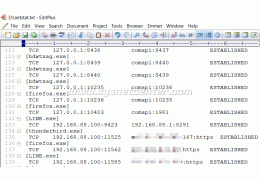





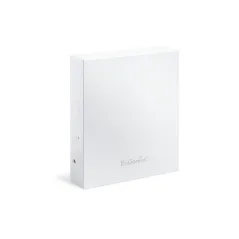


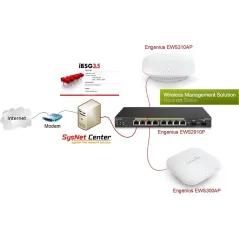
EnGenius EWS510AP Wall Plate Access Point Dual-Band 2.4/5GHz 300Mbps, Switch 5 Port ควบคุมผ่าน Neutron Engenius Controller สำหรับติดตั้งในห้องพักในโรงแรมหรืออพาร์ตเม้น
สอบถามข้อมูลสินค้าเพิ่มเติม
LINE ID: @sysnet โทร: 02 102 4284
Click ต้องการใบเสนอราคา
การ Config อุปกรณ์ Engenius Neutron Series Controller
การ Config Engenius EWS Access Point เพื่อกระจายสัญญาณ Wireless
EWS510 Datasheet
EWS510 Quick Install Guide
EWS510 User Manual
ทดลองใช้งาน Engenius Neutron Series (User: demo/ Password: demo)
ลองทดสอบ Engenius Neutron Series Product
อุปกรณ์ Access Point แบบติดผนัง (Wall Plate) กระจายสัญญาณ Wireless แบบ Dual-Band 2 ย่านความถี่ 2.4/5GHz มาตรฐาน Wireless Nความเร็วสูง 300Mbpsกำลังส่งสูงสุด 20 dBm 100 mW พร้อม 5 Port RJ45 สำหรับบติดตั้งในห้องพัก โรงแรม อพารต์เม้น
Product Specification | |
| แก้ปัญหาสัญญาณ Wireless ไม่สามารถเข้าถึงในห้องพักได้ |
| เทคโนโลยี EnGenius Neutron Series Wireless Management solution รองรับการควบคุมการทำงาน หรือ Monitor ผ่านอุปกรณ์ Engenius Neutron Switch |
| รองรับ Software การบริหารเครือข่าย Wireless EZ Controller Access Point Management software |
Memory | Flash Memory 16Mb, SDRam 128Mb |
Mode การทำงาน | Access Point |
LAN Port | 1 x 10/100/1000 Mbps Uplink Port with 802.3af/at PoE |
กำลังส่ง | กำลังส่งสูงสุด 20 dBm |
SSID-TO-VLAN TAGGING | รองรับ 16 SSID (8 SSID ต่อย่านความถี่) มาตรฐาน 802.1q VLAN tagging |
Modulations | OFDM: BPSK, QPSK, 26-OAM, 64-QAM, DBPSK, DQPSK, CCK |
Radio Chains/ Streams | 2 x 2:2 |
Data Rates | ความเร็วสูงสุด 300 Mbps @2.4GHz และ 5GHz |
Wireless Security | WPA/WPA2 Personal (WPA-PSK using TKIP or AES) |
การใช้งานร่วมกับ Neutron Series Switch | Access Point Auto Discovery and Provisioning |
Management | Adjust transmit power by dBm |
เสาอากาศ | 4dBi X 2ต้น (ย่านความถี่ 2.4 GHz 2T2R) |
Dimension | 37 x 110 x 130mm |
Weight | 0.269kg |
Power Consumption | Up to 10.8W |
Power | 48V/0.8A |
Temperature Range | Operating -0 to 50? C |
Waterproof | N/A |
รับประกัน | 3 ปี |
|
|
ยังไม่มีการ review กรุณาเขียน review
ไม่มีคำถามที่ใช้ได้ ถามคำถามของคุณ
 งานติดตั้ง WIFI Hotspot โรงแรมเมโทร
งานติดตั้ง WIFI Hotspot โรงแรมเมโทร

EnGenius EWS510AP Wall Plate Access Point Dual-Band 2.4/5GHz 300Mbps, Switch 5 Port ควบคุมผ่าน Neutron Engenius Controller สำหรับติดตั้งในห้องพักในโรงแรมหรืออพาร์ตเม้น
check_circle
check_circle