Review ทดสอบใช้งาน Reyee RG-EG406XS Router, Internet Throughput, Loadbalance, เก็บ Log Internet ตาม พรบ, L2TP...


Review ทดสอบใช้งาน Reyee RG-EG406XS Router, Internet Throughput, Loadbalance, เก็บ Log Internet ตาม พรบ, L2TP...

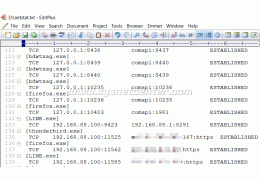


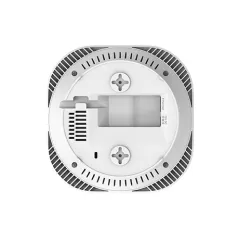

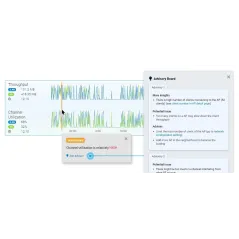
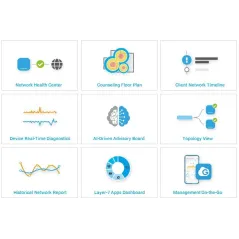
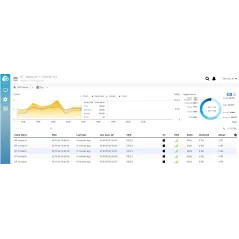
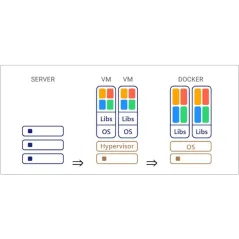

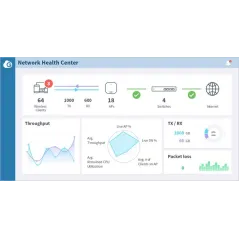
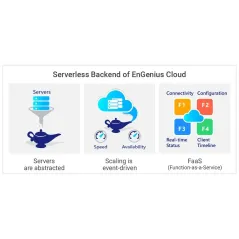
สอบถามข้อมูลสินค้าเพิ่มเติม
LINE ID: @sysnet โทร: 02 102 4284
Click ต้องการใบเสนอราคา
Cloud Managed 802.11ac Wave 2 Wireless Indoor Access Point ความเร็วสูงสุด 1.2Gbps 867Mbps@5GHz [email protected]
เสาขยายสัญญาณ 2 x 2 5dBi
Technical Specifications |
|
Standards | IEEE 802.11b/g/n on 2.4 GHz |
Processor | Qualcomm 717 MHz Quad-Core CPU |
Antenna | 2x2, Integrated Omni-directional antennas (5 dBi gain @ 2.4 GHz, 5 dBi gain @ 5 GHz) |
Physical Interface | 1 x 10/100/1000 BASE-T, RJ-45 Gigabit Ethernet Port |
LED Indicators | 1 x Power |
Power Source | Power-over-Ethernet: 802.3af Input |
Maximum Power Consumption | 12W |
Surge Protection | 0.5KV |
Wireless & Radio Specifications | |
Operating Frequency | Dual-Radio Concurrent 2.4 GHz & 5 GHz |
Operation Modes | Access Point Mode |
Frequency Radio | 2.4 GHz: 2400 MHz ~ 2835 MHz |
Transmit Power | Up to 23 dBm on 2.4 GHz |
Tx Beamforming (TxBF) | Radio Chains/Spatial Stream |
SU-MIMO | Two (2) Spatial Stream SU-MIMO up to 1,267 Mbps to a single client |
MU-MIMO | Two (2) Spatial Stream MU-MIMO up to 867 Mbps to Two (2) 1x1 wireless devices simultaneously |
Supported Data Rates (Mbps): | 2.4 GHz: Max 400 |
Supported Radio Technologies | 802.11b: Direct-Sequence Spread Spectrum (DSSS) |
Channelization | 802.11ac Supports Very High Throughput (VHT)—VHT 20/40/80 MHz |
Supported Modulation | 802.11b: BPSK, QPSK, CCK |
Management Features | |
Multiple BSSID | support 8 SSIDs on both 2.4GHz and 5GHz |
VLAN Tagging | Supports 802.1q SSID-to-VLAN Tagging |
Spanning Tree | Supports 802.1d Spanning Tree Protocol QoS (Quality of Service) |
SNMP | v1, v2c, v3 |
MIB | I/II, Private MIB |
Wireless Security | WEP Encryption 64/128/152 bit |
Environmental & Physical | |
Temperature Range | Operating: 32F~104F (0C~40C) |
Humidity (non-condensing) | Operating: 90% or less |
Dimensions & Weight | |
ECW120 Device | Weight: 336g |
Package Contents | 1 – ECW120 Cloud Managed Indoor Access Point |
Certifications | FCC |
Warranty | 3 ปี |
The included ezWi-Fi Planner accepts an upload of your floor plan and simulates Wi-Fi coverage with a heat map of the current Tx power and channel, factoring in physical obstacles and other impediments to your coverage.

EnGenius Cloud access points have a Layer 7 DPI engine embedded to collect application traffic information right at the source, eliminating the need to add a separate L7 traffic box and removing a potential speed bottleneck.
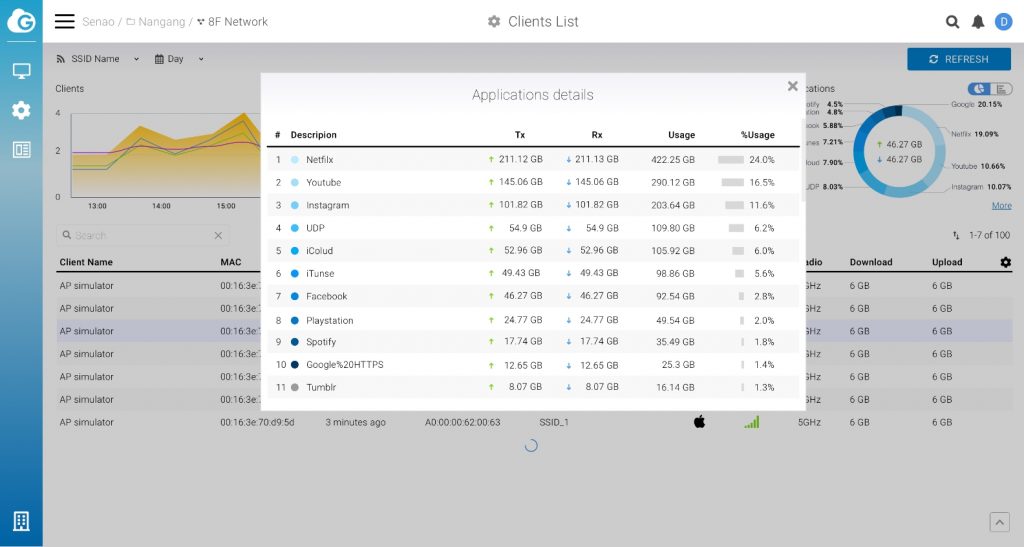
IT managers can pull up an entire device's history using client MAC addresses or serial numbers. Get the AP currently connected to the device, authentication status, and the time required to roam to another AP.
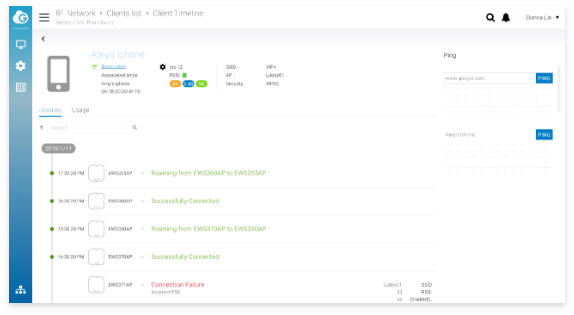
EnGenius Cloud observes the CPU/memory utilization rate in real time. Compare with historical statistics to determine whether a device should be reset or just monitored for future problems.
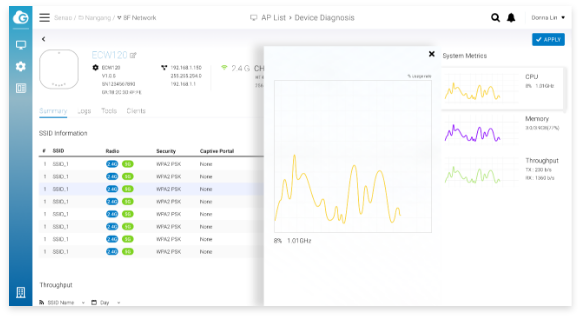
The EnGenius Cloud mobile app offers highly customizable notifications for users to pinpoint and rectify issues at their source, fast.
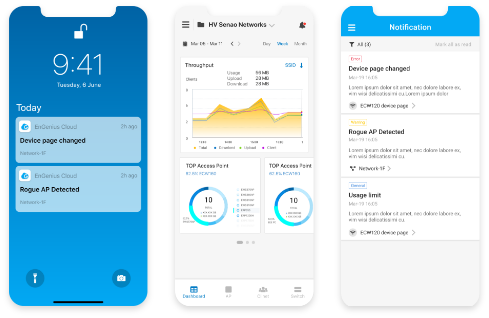
ยังไม่มีการ review กรุณาเขียน review
ไม่มีคำถามที่ใช้ได้ ถามคำถามของคุณ
 งานติดตั้ง WIFI Hotspot โรงแรมเมโทร
งานติดตั้ง WIFI Hotspot โรงแรมเมโทร

check_circle
check_circle