Review ทดสอบใช้งาน Reyee RG-EG406XS Router, Internet Throughput, Loadbalance, เก็บ Log Internet ตาม พรบ, L2TP...


Review ทดสอบใช้งาน Reyee RG-EG406XS Router, Internet Throughput, Loadbalance, เก็บ Log Internet ตาม พรบ, L2TP...

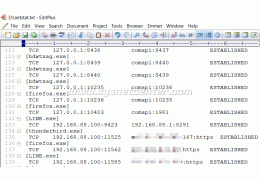

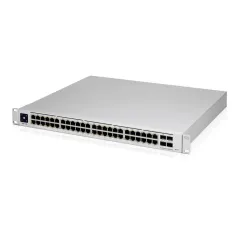
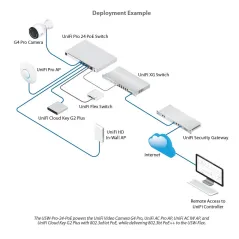


Ubiquiti Unifi Switch USW-Pro-48-POE Gen2 L2-L3 Managed Gigabit POE Switch 48 Port ความเร็ว Gigabit, 4 Port SFP+ 10Gbps, จ่ายไฟ POE 802.3at/bt 48 Port 600W ควบคุมผ่าน Unifi Software Controller
Support / ติดตั้งด้วยทีมงาน Certificate
สอบถามข้อมูลสินค้าเพิ่มเติม
LINE ID: @sysnet โทร: 02 102 4284
Click ต้องการใบเสนอราคา
Ubiquiti Unifi Switch USW-Pro-48-POE Gen2 Datasheet
Ubiquiti Unifi Switch USW-Pro-48-POE Gen2 Quick Starter Guide
Ubiquiti Unifi Switch USW-Pro-48-POE Product Specification | |
Overview | Ubiquiti Unifi Switch USW-Pro-48-POE Gen2 L2-L3 Managed Gigabit POE Switch 48 Port ความเร็ว Gigabit, 4 Port SFP+ 10Gbps, จ่ายไฟ POE 802.3at/bt 48 Port 600W ควบคุมผ่าน Unifi Software Layer 3 Feature รองรับการทำ Inter VLAN, Routing, Static Routing, DHCP Server จ่ายไฟ POE มาตรฐาน 802.3at/bt 48 Port 600W ควบคุมผ่าน Unifi Software Controller |
Dimensions | 442.4 x 399.6 x 43.7 mm |
Weight | 6.25 kg (13.78 lb) |
Interfaces | (48) 10/100/1000 RJ45 Ports |
Power Method |
|
Power Supply | AC/DC, Internal, 120W |
Supported Voltage Range | 100 to 240VAC |
Max. Power Consumption (Excluding PoE Output) | 60W |
LEDs |
|
ESD/EMP Protection | Air: ± 16 kV, Contact: ± 12 kV |
Shock and Vibration | ETSI300-019-1.4 Standard |
Operating Temperature | -5 to 40° C (23 to 104° F) |
Operating Humidity | 10 to 90% Noncondensing |
Certifications | CE, FCC, IC |
PoE Interfaces | POE+ IEEE 802.3af/at, (pins 1, 2+; 3, 6-) |
Max. PoE Wattage per Port by PSE | 802.3at: 32W |
Voltage Range 802.3af Mode | 44-57V |
Voltage Range 802.3at Mode | 50-57V |
25% PoE Load, 25° C Room Temperature | 0.9 dBr |
50% PoE Load, 25° C Room Temperature | 7.3 dBr |
100% PoE Load, 40° C | 22.5 dBr |
ประกัน | 1 ปี |
Scalable UniFi Network Controller | |
Management Capabilities | The UniFi Network Controller can provision UniFi devices, map out networks, and quickly manage system traffic. Important network details are logically organized for a simplified, yet powerful, interface. |
Network Overview | From a single pane of glass, view network topology and configuration, real-time statistics, and debugging metrics. Monitor your network’s vitals and make on-the-fly adjustments as needed. |
Deep Packet Inspection | Ubiquiti’s proprietary Deep Packet Inspection (DPI) engine includes the latest application identification signatures to track which applications (and IP addresses) are using the most bandwidth. |
Detailed Analytics | The UniFi Network Controller provides configurable reportingand analytics to manage large user populations and expedite troubleshooting. Advanced search and sorting capabilities make network management more efficient. |
Multi-Site Management | A single controller running in the cloud can manage multiple sites: multiple, distributed deployments and multi‑tenancy for managed service providers. Each site is logically separated and has its own configuration, maps, statistics, guest portal, and administrator accounts. |
Switch Configuration | You can access any managed UniFi Switch through the UniFi Controller to configure a variety of features: |
Switch Port Status | You can also view status information for each port: |
Software Features | The UniFi Network Controller software offers the following features: |
ยังไม่มีการ review กรุณาเขียน review
ไม่มีคำถามที่ใช้ได้ ถามคำถามของคุณ

Ubiquiti Unifi Switch USW-Pro-48-POE Gen2 L2-L3 Managed Gigabit POE Switch 48 Port ความเร็ว Gigabit, 4 Port SFP+ 10Gbps, จ่ายไฟ POE 802.3at/bt 48 Port 600W ควบคุมผ่าน Unifi Software Controller
check_circle
check_circle