คู่มือการ Config VPN Client To Site บน Reyee Gateway โดยใช้ Protocol L2TP with IPSec


คู่มือการ Config VPN Client To Site บน Reyee Gateway โดยใช้ Protocol L2TP with IPSec

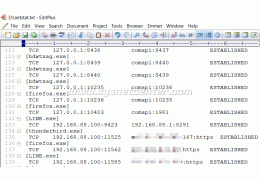



Cisco RV215W VPN Wireless Router, VPN IPSecs Site-To-Site 1 Tunnels, 1Port Wan, 4Port Lan 10/100Mbps, Wireless N 2.4GHz, Nat Sessions 5,000 Concurrent รองรับ 4 Multiple SSID?
Support / ติดตั้งด้วยทีมงาน Certificate
สอบถามข้อมูลสินค้าเพิ่มเติม
LINE ID: @sysnet โทร: 02 102 4284
Click ต้องการใบเสนอราคา
ต้องการเชื่อมเครือข่าย Network ไปยังสำนักงานด้วย VPN
Cisco RV215W Datasheet
วิธีการ Setup Linksys RV042 เพื่อทำเป็น Load Balance
Config อุปกรณ์ Linksys RV042 เพื่อเชื่อมต่อ Internet
Config VPN Client บน iPhone เพื่อเชื่อมต่อเครือข่ายในสำนักงาน
การ Config VPN Client บน iPhone เพื่อเชื่อมต่อเครือข่ายในสำนักงาน
เชื่อมต่อ เครือข่าย Network จากบ้านมาที่ทำงานด้วย Linksys RV042
กำหนด Client เพื่อใช้งาน Internet ตาม MAC Address ด้วย Linksys RV042
วิธี จำกัดความเร็ว Internet ให้แต่ละเครื่องด้วย Linksys RV042
แยกเน็ตแยกเกมส์ Loadbalance Cisco RV042, RV042G, RV016
Product Specification | |
Overview | อุปกรณ์ Cisco RV215WVPN Wireless Router ทำ VPN แบบ IPSecs Site To Site ได้ 1 Tunnels, PPTP 5 Account, 1 Port Wan ความเร็ว 10/100Mbps, 4 Port Lan ความเร็ว 10/100Mbps, Concurrent 5,000 Sessions รองรับ VLAN แบบ Port Base |
| กระจายสัญญาณ Wireless มาตรฐาน IEEE 802.11n ความเร็ว 300Mbps |
| รองรับ VPN แบบ Site To Site IPSecs ได้ 1 Tunnels รองรับการเชื่อมต่อ PPTP ได้ 5 Accounts |
ควบคุมความเร็วในการเชื่อมต่อ Internet ของเครื่องลูกข่ายได้ในระดับ Mac Address, IP Address และ Application รวมถึงระดับ Port Number | |
ควบคุมการเข้าใช้งานของเครื่องลูกข่าย สามารถ Block และกำหนดสิทธิการใช้งาน Internet ของแต่ละเครื่องได้ | |
สามารถเชื่อมต่อกับ Switch เพื่อแชร์การใช้งาน Internet ผ่านเครือข่ายแบบใช้สาย | |
Network | |
Network Protocols | Dynamic Host Configuration Protocol (DHCP) server |
LAN | 4 Port ความเร็ว 10/100 Mbps LAN ports with managed switch |
WAN | 1 Port ความเร็ว 10/100 MbpsWAN port |
Routing Protocols | Static routing Dynamic routing RIP v1 and v2 Inter-VLAN routing |
Network Address Translation (NAT) Protocol | Port Address Translation (PAT), Network Address Port Translation (NAPT) |
VLAN Support | Port-based and 802.1Q tag-based VLANs |
Number of VLANs | 5 active VLANs (3-4096 range) |
IPv6 | Dual-stack IPv4 and IPv6 6to4 tunneling Stateless address auto-configuration DHCPv6 Server for IPv6 Clients on LAN DHCP v6 client for WAN connectivity Internet Control Message Protocol (ICMP) v6 Static IPv6 Routing Dynamic IPv6 Routing with RIPng |
Network Edge (DMZ) | Software configurable to any LAN IP address |
Layer 2 | 802.1Q-based VLANs, 4 active VLANs |
Wireless | |
WLAN hardware | IEEE 802.11n standard-based access point with 802.11b/g compatibility Radio and modulation type: • 802.11b: direct sequence spread spectrum (DSSS) • 802.11g/n: orthogonal frequency division multiplexing (OFDM) • 2 omnidirectional 1.8 dBi gain fixed external antennas Operating channels: • 11 in North America • 13 in most of Europe • Automatic channel selection Transmit power: • 802.11b: 17 dBm +/- 1.5 dBm• 802.11g: 15 dBm +/- 1.5 dBm • 802.11n: 12.5 dBm +/- 1.5 dBm Receiver sensitivity: • -87 dBm at 11 Mbps • -71 dBm at 54 Mbps • -68 dBm at msc15, HT20 / -66dBm at mcs15, HT40 |
Wireless Domain Services (WDS) | Allows wireless signals to be repeated by up to 3 compatible devices |
Wi-Fi Multimedia (WMM) | WMM with QoS (802.11e), WMM power save (WMM-PS) |
Active WLAN clients | Up to 32 clients |
Service Set Identifiers (SSIDs) | Up to 4 separate wireless networks |
Wireless isolation | Wireless isolation between clients รองรับ Client Isolation ไม่ให้เครื่อง Client ที่ต่อ Wireless เชื่อมต่อหากัน |
WLAN security | WPS ( Wi-Fi Protected Setup), Wired Equivalent Privacy (WEP), Wi-Fi Protected Access (WPA) personal and enterprise, WPA2 personal and enterprise |
Security | |
Firewall | Stateful packet inspection (SPI) firewall, port forwarding and triggering, denial-of-service (DoS) prevention, software-based DMZDoS attacks prevented: SYN Flood Echo Storm ICMP Flood UDP Flood TCP Flood Block Java, Cookies, ActiveX, HTTP Proxy |
Access Control | IP access control lists |
Content Filtering | tatic URL blocking or keyword blocking |
Secure Management | HTTPS, username/password complexity |
User Privileges | vels of access: admin and guest |
VPN | |
VPN | • 5 IPsec client sessions using Cisco QuickVPN client |
Quality of Service | |
QoS | 802.1p port-based priority on LAN port, application-based priority on WAN port |
Performance | |
NAT Throughput | 90 Mbps |
VPN throughput | 5 Mbps |
Concurrent Sessions | 5,000 |
W x H x D | 150 mm x 150 mm x 30 mm |
Weight | 0.3Kg |
Power | 12V DC 1A |
Warranty | 1 ปี , Adapter 3 เดือน |
ยังไม่มีการ review กรุณาเขียน review
ไม่มีคำถามที่ใช้ได้ ถามคำถามของคุณ
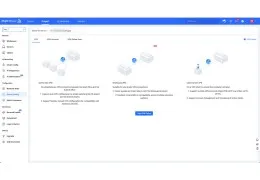 การ Config VPN Client To Site อุปกรณ์ Reyee Gateway
การ Config VPN Client To Site อุปกรณ์ Reyee Gateway Review Peplink B-One VPN Router คุณภาพสูง
Review Peplink B-One VPN Router คุณภาพสูง

Cisco RV215W VPN Wireless Router, VPN IPSecs Site-To-Site 1 Tunnels, 1Port Wan, 4Port Lan 10/100Mbps, Wireless N 2.4GHz, Nat Sessions 5,000 Concurrent รองรับ 4 Multiple SSID?
check_circle
check_circle