Review ทดสอบใช้งาน Reyee RG-EG406XS Router, Internet Throughput, Loadbalance, เก็บ Log Internet ตาม พรบ, L2TP...


Review ทดสอบใช้งาน Reyee RG-EG406XS Router, Internet Throughput, Loadbalance, เก็บ Log Internet ตาม พรบ, L2TP...

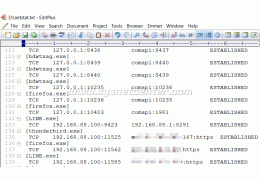


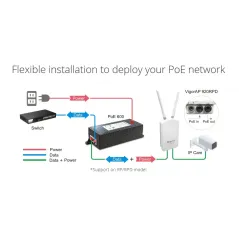
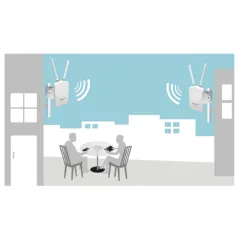
Draytek VigorAP 920R Wireless Access Point ac1300 Wave 2 Dual-Band รองรับติดตั้งภายนอกอาคาร มาตรฐาน IP67, รองรับ MESH, 256 Active Users
Support / ติดตั้งด้วยทีมงาน Certificate
สอบถามข้อมูลสินค้าเพิ่มเติม
LINE ID: @sysnet โทร: 02 102 4284
Click ต้องการใบเสนอราคา
Draytek VigorAP 920R User’s Guide
Draytek VigorAP 920R Quick Start Guide
Draytek VigorAP 920R Series Datasheet
Overview | Draytek VigorAP 920R Wireless Access Point ac1300 MU-MIMO Wave 2 Dual-Band รองรับติดตั้งภายนอกอาคาร มาตรฐาน IP67, รองรับ MESH, 256 Active Users |
|---|---|
Interface | |
LAN Port | 1x 10/100/1000Base-T Ethernet, RJ-45, PoE-In |
Antenna | 2x Dual-Band dipole External (Gain: 6 dBi for 5GHz, 3.5 dBi for 2.4GHz) |
Built-In Sensor | Temperature & Humidity |
Button | 1 x Factory Reset button |
Capacity | |
2.4GHz Peak Speed | 400 Mbps |
5GHz Peak Speed | 867 Mbps |
Max. Number of Concurrent Active Clients | 256 (128 per radio band) |
WLAN | |
2.4GHz Standard | IEEE 802.11b/g/n 2x2 MIMO |
5GHz Standard | IEEE 802.11a/n/ac Wave 2 2x2 MU-MIMO |
Operating Mode | AP, Mesh Root, Mesh Node, Range Extender |
Roaming | AP-Assisted Roaming, PMK-Caching, Pre-Authentication |
Airtime Fairness |
|
Band Steering |
|
Auto Channel Selection |
|
Max. Number of SSID | 8 (4 per radio band) |
WDS |
|
Bandwidth Limit per Client |
|
Client Number Limit | Per radio, Per SSID |
Connection Time Control |
|
WMM |
|
Security | |
Security Mode | WEP, WPA, WPA2, WPA3-Personal, Mixed(WPA+WPA2) |
Authentication | Pre-Shared Key, 802.1X |
WPS | PIN, PBC |
Hidden SSIDs |
|
MAC Address Filter | Up to 256 entries |
Wireless Client Isolation |
|
Mobile Device Management |
|
Application | |
Built-in RADIUS Server |
|
RADIUS Proxy | PEAP, EAP-TLS |
DHCP | DHCP Server, DHCP, Client, DHCP Relay Agent |
Static IP |
|
MAC Clone |
|
802.1q VLAN |
|
Schedule | Auto-Reboot, Wi-Fi Up/Down, LED On/Off |
Management | |
Local Service | HTTP, HTTPS, Telnet |
Configuration | Stand Alone, TR-069 (VigorACS), VigorRouter APM, VigorAP Mesh Root |
Firmware Upgrade | HTTP, TFTP, TR-069 |
Tools | Speed Test, AP Discovery, Statistics, DHCP Table, Interference Monitor |
Notification Alert | |
SNMP | v2, v2c, v3 |
Syslog |
|
Managed by VigorConnect |
|
Managed by VigorACS |
|
Physical | |
Environment | Outdoor |
Mounting | Wall Mount, Pole Mount |
Power Method | 802.3af/at PoE |
Max. Power Consumption with PoE Output | 43.2 watts (model RPD) |
Max. Power Consumption without PoE Output | 18 watts (model RPD) |
Max. PoE Output | 30 watts (model RP/RPD) |
Dimension | 255 mm x 160 mm x 80 mm |
Weight | 1.2 kg |
Operating Temperature | -40 to 70°C |
Storage Temperature | -40 to 85°C |
Operating Humidity | 5 to 95% non-condensing |
รับประกัน | 2 ปี |
ยังไม่มีการ review กรุณาเขียน review
ไม่มีคำถามที่ใช้ได้ ถามคำถามของคุณ
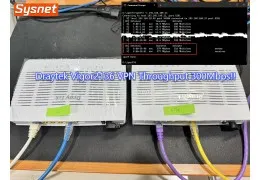 Review Draytek Vigor2136 VPN Router ให้ VPN Throughput สูงถึง 300Mbps
Review Draytek Vigor2136 VPN Router ให้ VPN Throughput สูงถึง 300Mbps

Draytek VigorAP 920R Wireless Access Point ac1300 Wave 2 Dual-Band รองรับติดตั้งภายนอกอาคาร มาตรฐาน IP67, รองรับ MESH, 256 Active Users
check_circle
check_circle