Review ทดสอบใช้งาน Reyee RG-EG406XS Router, Internet Throughput, Loadbalance, เก็บ Log Internet ตาม พรบ, L2TP...
- ลดราคา!


Review ทดสอบใช้งาน Reyee RG-EG406XS Router, Internet Throughput, Loadbalance, เก็บ Log Internet ตาม พรบ, L2TP...

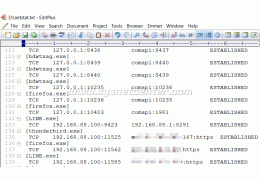


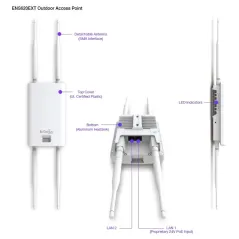


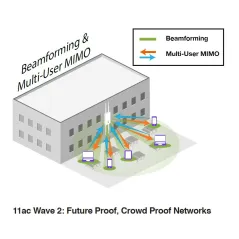
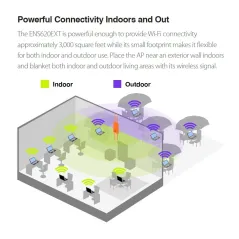
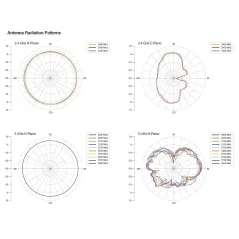
สอบถามข้อมูลสินค้าเพิ่มเติม
LINE ID: @sysnet โทร: 02 102 4284
Click ต้องการใบเสนอราคา
ทดลองใช้ Captive Portal Per SSID ใน Engenuius Wireless Controller V1.9
การ Config อุปกรณ์ Engenius Neutron Series Controller
การ Config Engenius EWS Access Point เพื่อกระจายสัญญาณ Wireless
คู่มือทำ Multiple SSID + VLAN บน Engenius Access Point + Engenius Switch + Mikrotik
การ Config IP-Base VLAN Cisco RV340 ร่วมกับ Engenius EWS Switch
EWS355AP Datasheet
EWS355AP Quick Install Guide
EWS355AP User Manual
ทดลองใช้งาน Engenius Neutron Series (User: demo/ Password: demo)ลองทดสอบ Engenius Neutron Series Product
Neutron 11ac Wave 2 Managed Indoor Wireless Access Point มาตรฐาน AC MU-MIMO Wave2 ความเร็วสูงสุด 867Mbps@5GHz และ [email protected]
Product Specification | |
| เทคโนโลยี EnGenius Neutron Series Wireless Management solution รองรับการควบคุมการทำงาน หรือ Monitor ผ่านอุปกรณ์ Engenius Neutron Switch |
| เหมาะสำหรับอาคารสำนักงานที่ต้องการอุปกรณ์เชื่อมเครือข่ายแบบไร้สายที่มีความสวยงาม, กำลังส่งสูง และ ความเร็วสูงสุด หลีกเลี่ยงความแออัดของย่านความถี่ 2.4GHz และทำระบบ Roaming ได้เป็นอย่างด |
| รองรับ Software การบริหารเครือข่าย Wireless EZMaster Controller Access Point Management software |
Technical Specifications | |
Standards | IEEE 802.11b/g/n on 2.4 GHz IEEE 802.11a/n/ac on 5 GHz |
Processor | Qualcomm? 717 MHz Quad-Core CPU 4x ARM Cortex A7 |
MemoryProcessor | Flash Memory 16Mb, Memory 128Mb รองรับเครื่องลูกข่ายได้สูงมากไม่ต่ำกว่า 50 เครื่อง |
Antenna | 1 x 2.4 GHz: 5 dBi 1 x 5 GHz: 5 dBi Integrated Omni-Directional Antenna |
Physical Interface | 1 x 10/100/1000 BASE-T, RJ-45 Gigabit Ethernet Port 1x DC Jack 1 x Reset Button |
LED Indicators | 1 x Power |
Power Source | Power-over-Ethernet: 802.3af Input IEEE 802.11e Compliant Source 12VDC /1A Power Adapter |
Maximum Power Consumption | 9W |
Surge Protection | 0.5KV |
Wireless & Radio Specifications | |
Operating Frequency | Dual-Radio Concurrent 2.4 GHz & 5 GHz |
Operation Modes | Access Point Mode AP, AP Mesh, Mesh |
Frequency Radio | 2.4 GHz: 2400 MHz ~ 2472 MHz 5 GHz: 5150 MHz ~ 5250 MHz, 5250 MHz ~ 5350 MHz, 5470 MHz ~ 5725 MHz, 5725 MHz ~ 5850 MHz |
Transmit Power | Up to 23 dBm on 2.4 GHz Up to 23 dBm on 5 GHz |
Tx Beamforming (TxBF) | |
Radio Chains/Spatial Stream | 2x2:2 |
SU-MIMO | Two (2) Spatial Stream SU-MIMO up to 1267 Mbps to a single client |
MU-MIMO | Two (2) Spatial Stream MU-MIMO up to 867 Mbps to two (2) 1x1 wireless devices simultaneously |
Supported Data Rates (Mbps): | 2.4 GHz: Max 400 5 GHz: Max 867 802.11b: 1, 2, 5.5, 11 802.11a/g: 6, 9, 12, 18, 36, 48, 54 802.11n: 6.5 to 400 Mbps (MCS0 to MCS15) 802.11ac: 6.5 to 867 Mbps (MCS0 to MCS9, NSS = 1 to 2) |
Supported Radio Technologies | 802.11b: Direct-Sequence Spread Spectrum (DSSS) 802.11a/g/n/ac: Orthogonal Frequency-Division Multiplexing (OFDM) 802.11n/ac: 2x2 MIMO with 2 Streams |
Channelization | 802.11ac Supports Very High Throughput (VHT)—VHT 20/40/80 MHz 802.11n Supports High Throughput (HT)—HT 20/40 MHz 802.11n Supports Very High Throughput (VHT) Under the 2.4 GHz Radio—VHT 40 MHz (256-QAM) 802.11n/ac Packet Aggregation: AMPDU, ASPDU |
Supported Modulation | 802.11b: BPSK, QPSK, CCK 802.11a/g/n: BPSK, QPSK, 16-QAM, 64-QAM 802.11ac: BPSK, QPSK, 16-QAM, 64-QAM, 256-QAM |
Management | |
Multiple BSSID | Supports 16 SSIDs (8 SSIDs per Band) |
VLAN Tagging | Supports 802.1q SSID-to-VLAN Tagging Cross-Band VLAN Pass-Through Management VLAN |
Spanning Tree | Supports 802.1d Spanning Tree Protocol |
QoS (Quality of Service) | Complaint With IEEE 802.11e Standard WMM |
SNMP | v1, v2c, v3 |
MIB | I/II, Private MIB |
Management Features | |
Deployment Options | Stand-Alone (Individually Managed) Managed Mode (with Neutron Series Switch/ezMaster) |
Stand-Alone Management Features | Auto Channel Selection Auto Transmit Power Wireless STA (Client) Connected List Guest Network Fast Roaming (802.11k & 802.11r) Pre-Authentication (802.11i, 802.11x) PMK Caching (802.11i) RSSI Threshold Band Steering Traffic Shaping VLANs for Access Point – Multiple SSIDs Backup/Restore Settings Auto Reboot E-Mail Alert Site Survey Save Configuration as Default |
Wireless Management Features (With ezMaster & Neutron Switch) | AP Auto Discovery & Provisioning AP Auto IP Assignment AP Group Management Auto AP Rebooting AP Device Name Editing AP Radio Settings Band Steering Traffic Shaping Fast Roaming (802.11k & 802.11r) Pre-Authentication (802.11i, 802.11x) PMK Caching (802.11i) RSSI Threshold AP Client Limiting Client Fingerprinting AP VLAN Management VLANs for AP - Multiple SSIDs Secured Guest Network Access Point Status Monitoring Wireless Client Monitoring Email Alert Wireless Traffic & Usage Statistics Real-Time Throughput Monitoring Visual Topology View Floor Plan View Map View Wireless Coverage Display Secure Control Messaging (SSL Certificate) Local MAC Address Database Remote MAC Address Database (RADIUS) Unified Configuration Import/Export Bulk Firmware Upgrade Capability One-Click Update Intelligent Diagnostics Kick/Ban Clients Wi-Fi Scheduler |
Control Features | Managed Mode (w/Neutron Switch/ezMaster) Distance Control (ACK Timeout) Multicast Supported Wi-Fi Scheduler Client Traffic Status RADIUS Accounting (802.1x) Power Save Mode (U-APSD Support) CLI Support HTTPS |
Wireless Security | WEP Encryption 64/128/152 bit WPA/WPA2 Enterprise (WPA-EAP Using TKIP or AES) Hide SSID in Beacons MAC Address Filtering, Up to 32 MACs per SSID Wireless STA (Client) Connected List SSH Tunnel Client Isolation |
Environmental & Physical | |
Temperature Range | Operating: 32?F~104?F (0 ?C~40 ?C) Storage: -22 ?F~176 ?F (-30 ?C~80 ?C) |
Humidity (non-condensing) | Operating: 90% or less Storage: 90% or less |
Device Dimensions & Weights | |
EWS355AP Device | Weight: 0.80 lbs. (362.8 kg) Diameter: 6.5" (165.1 mm) Height: 1.64" (41.6 mm) |
Package Contents | 1 - EWS355AP Dual-Band AC1300 Indoor Access Point 1 - 12V/1A Power Adapter 1 - T-Rail Mounting Kits 1 - Ceiling and Wall Mount Screw Kits 1 - Mounting Brackets 1 - RJ-45 Ethernet Cables 1 - Quick Installation Guide |
Certifications | FCC CE |
Warranty | 3 ปี |
Engenius EWS355AP Mu-MIMO Wave2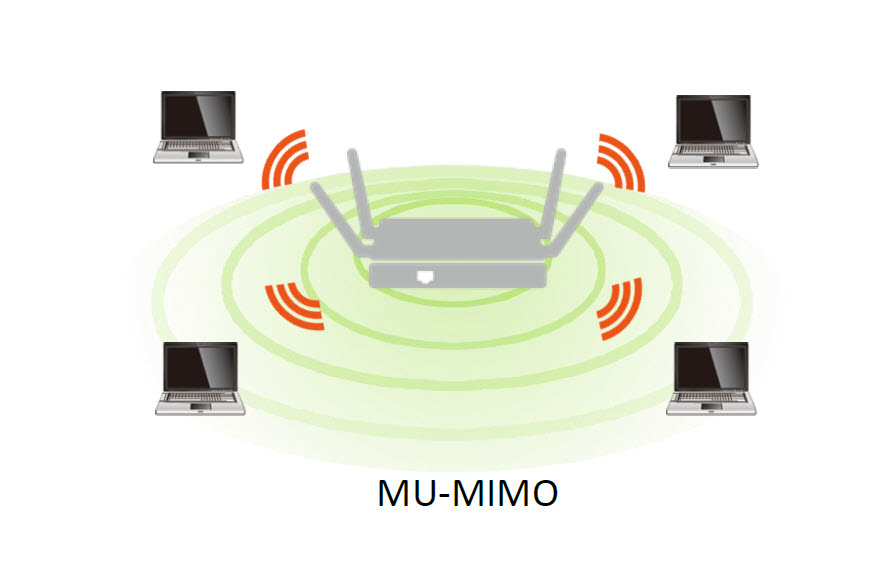
Engenius EWS355AP Beamforming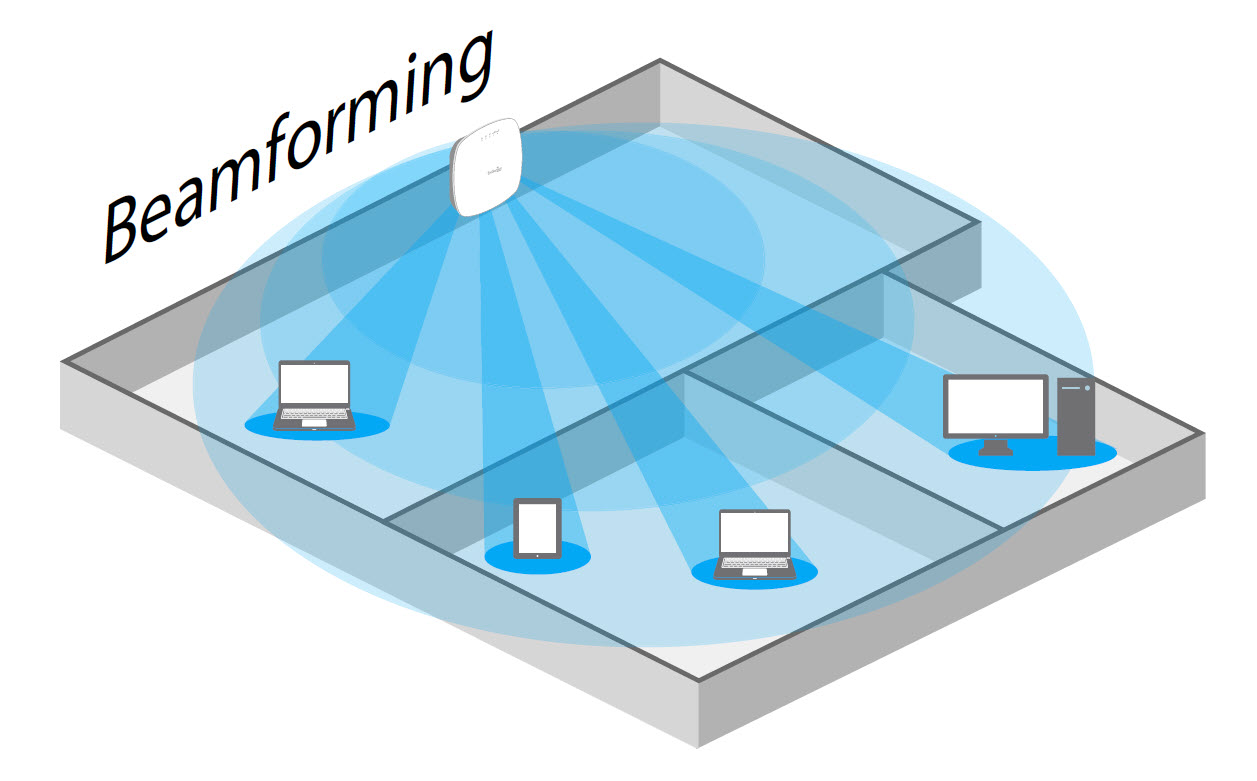
Engenius ezMaster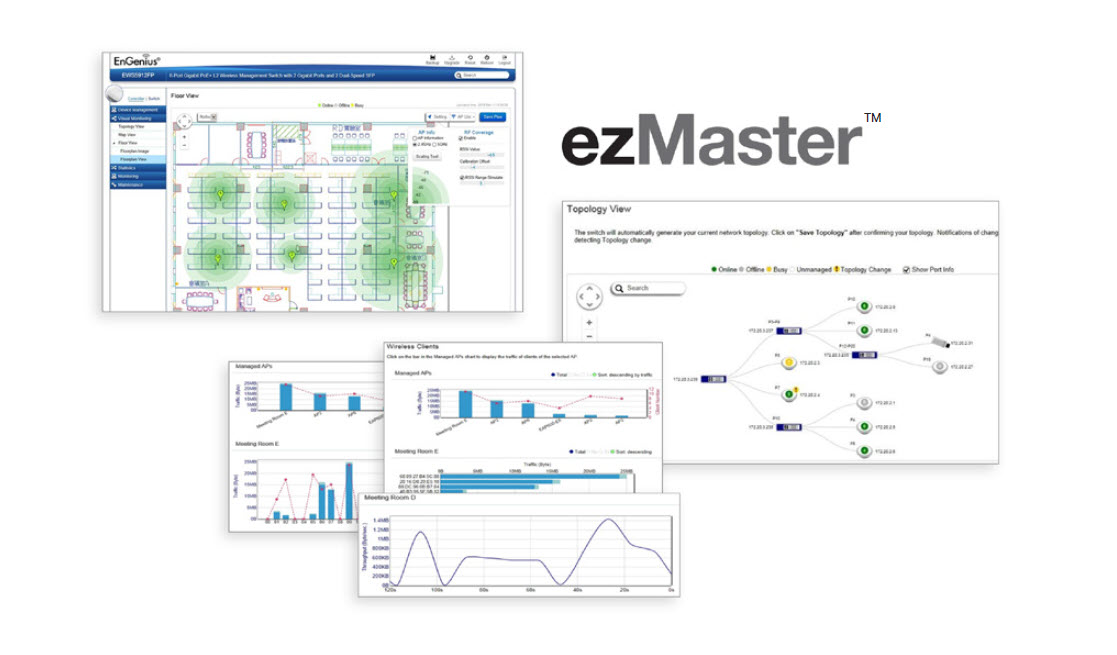
Engenius EWS255AP Antenna Patern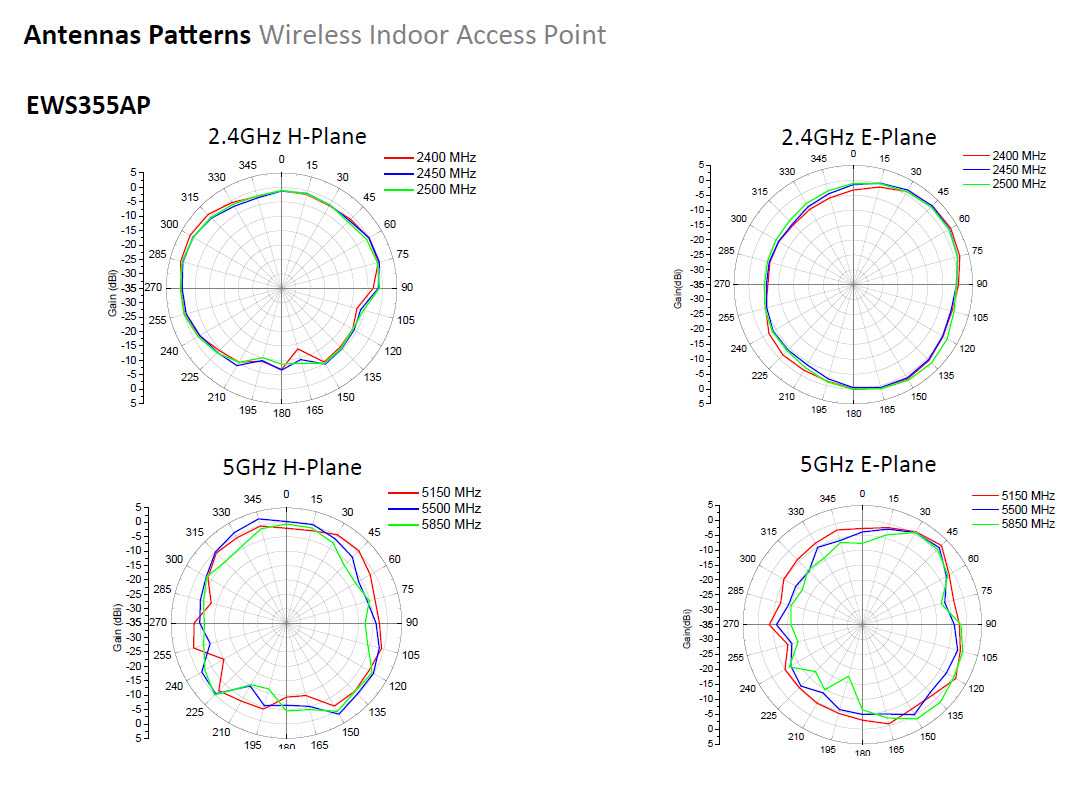
ยังไม่มีการ review กรุณาเขียน review
ไม่มีคำถามที่ใช้ได้ ถามคำถามของคุณ
 งานติดตั้ง WIFI Hotspot โรงแรมเมโทร
งานติดตั้ง WIFI Hotspot โรงแรมเมโทร

check_circle
check_circle