Review ทดสอบใช้งาน Reyee RG-EG406XS Router, Internet Throughput, Loadbalance, เก็บ Log Internet ตาม พรบ, L2TP...


Review ทดสอบใช้งาน Reyee RG-EG406XS Router, Internet Throughput, Loadbalance, เก็บ Log Internet ตาม พรบ, L2TP...

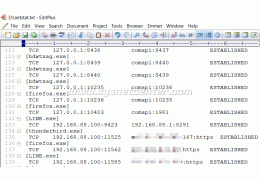







SG5428X TP-LINK Omada 24-Port Gigabit Stackable Lite L3 Managed Switch, 4 Port SFP+ รองรับ SVI, Static Routing, Dynamic Routing RIP, OSPF, ECMP, VRRP, Port Security, 802.1X
Support / ติดตั้งด้วยทีมงาน Certificate
สอบถามข้อมูลสินค้าเพิ่มเติม
LINE ID: @sysnet โทร: 02 102 4284
Click ต้องการใบเสนอราคา
TP-Link SG5428X(UN) V1 Datasheet
SG5428X Product Specification | |
| Overview | TP-LINK SG5428X Omada 24-Port Gigabit Stackable Lite L3 Managed Switch, 4 Port SFP+ รองรับ SVI, Static Routing, Dynamic Routing RIP, OSPF, ECMP, VRRP, Port Security, 802.1X |
HARDWARE FEATURES | |
| Interface | • 24× 10/100/1000 Mbps RJ45 Ports • 4× 1/10 Gbps SFP+ Slots • 1× USB 2.0 Port • 1× RJ45 Console Port • 1× USB Type-C Console Port |
| Fan Quantity | Fanless |
| Power Supply | 100-240 V~50/60 Hz |
| Dimensions ( W x D x H ) | 17.3 × 7.1 × 1.7 in (440 × 180 × 44 mm) |
| Mounting | Rackmountable |
| Max. Power Consumption | 19.90 W (110 V/60 Hz) |
| Max. Heat Dissipation | 67.86 BTU/hr (110 V/60 Hz) |
PERFORMANCE | |
| Switching Capacity | 128 Gbps per Unit |
| Stacking | • Stacking Number: 4 • Stacking Port: 10G SFP+ Slot (all uplink ports can be used as stacking ports) • Stack Bandwidth: Up to 40 Gbps (4 stacking ports) |
| Packet Forwarding Rate | 95.23 Mpps |
| MAC Address Table | 16 K |
| Packet Buffer Memory | 12 Mbit |
| Jumbo Frame | 9 KB |
SOFTWARE FEATURES | |
| Quality of Service | • Class of Service - 8 Queues of Priority - Port Priority - IEEE 802.1p Priority - DSCP Priority - Queue Min-Bandwidth - Schedule Mode (SP, WRR, SP+WRR) • Bandwidth Control - Rate Limit - Storm Control • Voice VLAN • User-Defined OUI • Smoother Performance • Action for Flows - QoS remark (802.1P Remark, DSCP Remark) |
| L3 Features | • IP Interfaces: - IPv4: Max 128, IPv6: Max 128 • Static Routing - IPv4 Max 512, IPv6: Max 128 • Host Route Table: Max 1,024 entries • RIP: Version v1/v2, Max 1,796 • OSPF: Version v2/v3; v2: Max 1,796, v3: Max 450 • Static ARP: 512 static entries • Dynamic ARP: 3,600 dynamic entries • Proxy ARP • DHCP Server: - Max 64 IP Pools - Max 1,000 Manual Binding Entries • DHCP Relay: - Relayed Interface - Relayed VLAN |
| L2 and L2+ Features | • Link Aggregation • Spanning Tree Protocol • Port-based and VLAN-based Loopback Detection • 802.3x Flow Control • ERPS • Mirroring • RSPAN • MAC Address Table • Multicast - IGMP Snooping - MLD Snooping - L2 Multicast Table: Max 2,000 - Fast Leave - Multicast VLAN Registration (MVR) - Static Multicast Groups - Multicast Filtering |
| Advanced Features | • Automatic Device Discovery† • Batch Configuration† • Batch Firmware Upgrading† • Intelligent Network Monitoring† • Abnormal Event Warnings† • Unified Configuration† • Reboot Schedule† ISP Features: • 802.3ah Ethernet Link OAM • L2PT (Layer 2 Protocol Tunneling) • Device Link Detect Protocol (DLDP) • DDM • sFlow |
| VLAN | • Max 4K VLAN Group (802.1q VLAN) • 802.1Q Tagged VLAN • MAC VLAN Entries: 60 • Multicast VLAN • Management VLAN • VLAN VPN (QinQ): Max 256 entries • GVRP • Protocol VLAN: Protocol Template 16, Protocol VLAN 12 entries • Voice VLAN • Private VLAN |
| Security | • Port Isolation • CPU-Defend • ARP Inspection (Dynamic ARP Inspection) • DoS Defend • IP-MAC-Port Binding -1,024 Entries - DHCP Snooping - ARP Inspection - IPv4 Source Guard • IPv6-MAC -Port Binding -1,024 Entries - DHCPv6 Snooping - ND Detection - ND Snooping - IPv6 Source Guard • DHCP Filter • Static/Dynamic Port Security - Up to 64 MAC addresses per port • Broadcast/Multicast/Unknown-unicast Storm Control - kbps/ratio control mode • 802.1X - Port base authentication - Mac base authentication - VLAN Assignment - MAB - Guest VLAN - RADIUS authentication and accountability support • AAA (including TACACS+) • Secure web management through HTTPS with SSLv3/TLS 1.2 • Secure Command Line Interface (CLI) management with SSHv2 • IP/Port/MAC-based access control |
Management Features | |
| Omada App | Yes. Requiring the use of the Omada Hardware Controller, Omada Cloud-Based Controller, or Omada Software Controller. |
| Centralized Management | • Omada Cloud-Based Controller • Omada Hardware Controller • Omada Software Controller |
| Cloud Access | Yes. Requiring the use of the Omada Hardware Controller, Omada Cloud-Based Controller, or Omada Software Controller. |
| Zero-Touch Provisioning | Yes. Requiring the use of the Omada Cloud-Based Controller. |
| Management Features | • Web-based GUI • Command Line Interface (CLI) through console port, telnet • SNMPv1/v2c/v3 - Trap/Inform - RMON (1, 2, 3, 9 groups) • SDM Template • DHCP/BOOTP Client • 802.1ab LLDP/LLDP-MED • DHCP Auto Install • Dual Image, Dual Configuration • CPU Monitoring • Cable Diagnostics • Password Recovery • SNTP • System Log • IEEE 802.3az Energy Efficient Ethernet (EEE) |
OTHERS | |
| Package Content | • SG5428X Switch • Power Cord • Console Cable • Rackmount Kit • Rubber Feet • Quick Installation Guide |
| System Requirements | Microsoft® Windows® 98SE, NT, 2000, XP, Vista™ or Windows 7/8/10/11, MAC® OS, NetWare®, UNIX® or Linux. |
| Environment | • Operating Temperature: -5 °C to 45 °C (23 °F to 113 °F) • Storage Temperature: -40 °C to 70 ℃ (-40 ℉ to 158 ℉) • Operating Humidity: 10–90% RH non-condensing • Storage Humidity: 5–90% RH non-condensing |
รับประกัน | Limited lifetime |
ยังไม่มีการ review กรุณาเขียน review
ไม่มีคำถามที่ใช้ได้ ถามคำถามของคุณ
 Review TP-Link ER703WP-4G VPN Router Outdoor POE Out
Review TP-Link ER703WP-4G VPN Router Outdoor POE Out Review TP-Link Archer BE220 WIFI-7 Router สุดคุ้ม รองรับ Internet 900Mbps
Review TP-Link Archer BE220 WIFI-7 Router สุดคุ้ม รองรับ Internet 900Mbps Config Inter-VLAN TP-Link Omada L3-Managed Switch
Config Inter-VLAN TP-Link Omada L3-Managed Switch Review กล้อง VIGI Insight S385Pi ความละเอียด 8MP มุม180องศา พร้อมระบบ AI
Review กล้อง VIGI Insight S385Pi ความละเอียด 8MP มุม180องศา พร้อมระบบ AI TP-Link Omada Cloud จัดการระบบ Network และ CCTV ผ่าน Cloud
TP-Link Omada Cloud จัดการระบบ Network และ CCTV ผ่าน Cloud

SG5428X TP-LINK Omada 24-Port Gigabit Stackable Lite L3 Managed Switch, 4 Port SFP+ รองรับ SVI, Static Routing, Dynamic Routing RIP, OSPF, ECMP, VRRP, Port Security, 802.1X
check_circle
check_circle