Review ทดสอบใช้งาน Reyee RG-EG406XS Router, Internet Throughput, Loadbalance, เก็บ Log Internet ตาม พรบ, L2TP...
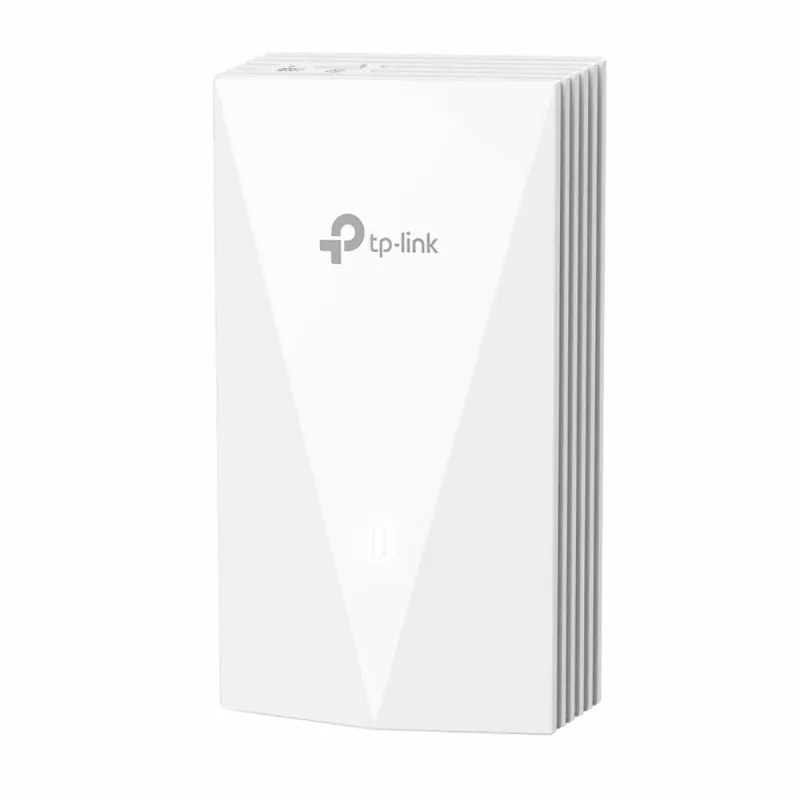

Review ทดสอบใช้งาน Reyee RG-EG406XS Router, Internet Throughput, Loadbalance, เก็บ Log Internet ตาม พรบ, L2TP...

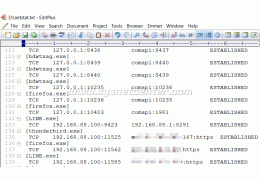
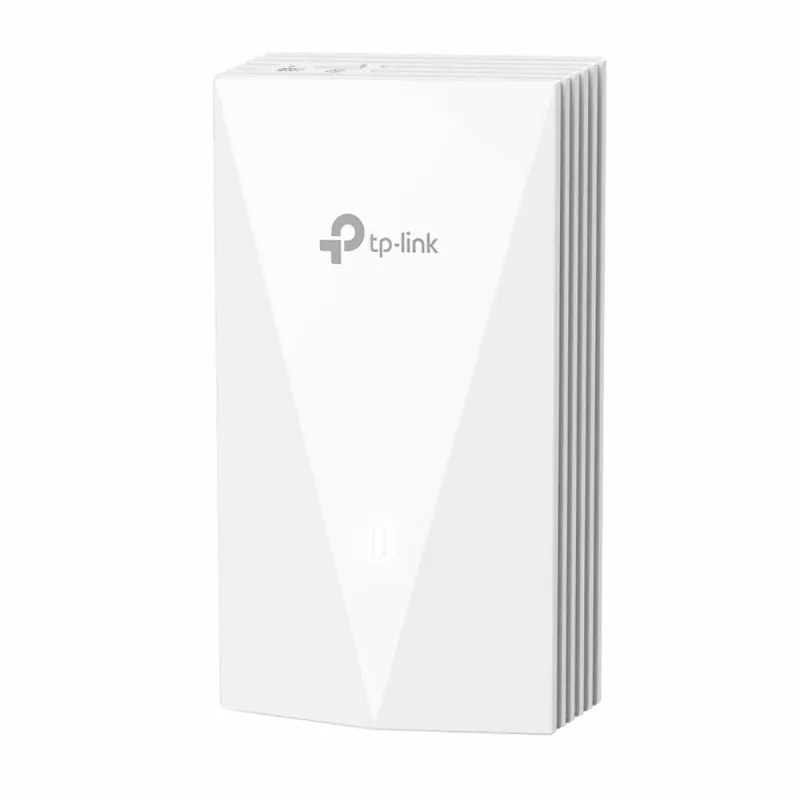
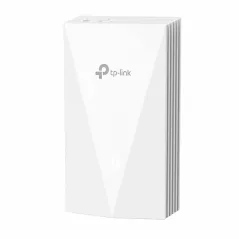

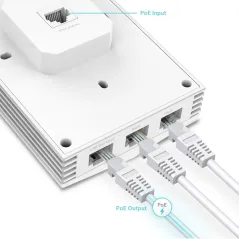

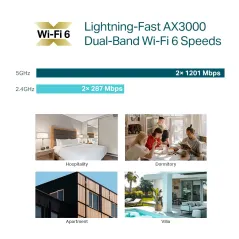

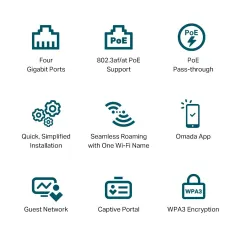
EAP655-WALL TP-Link Wireless Access Point WIFI-6 Dual-Radio มาตรฐาน AX 3.0Gbps แบบ Wall Plate , 4 Port Gigabit, เสาภายใน 5dBi กระจายรอบทิศทาง รองรับ Omada SDN Cloud Controller
สินค้างาน Project สำหรับ SI, ผู้รับเหมา สอบถามราคาส่วนลดพิเศษได้เลยครับ
Support / ติดตั้งด้วยทีมงาน Certificate
สอบถามข้อมูลสินค้าเพิ่มเติม
LINE ID: @sysnet โทร: 02 102 4284
Click ต้องการใบเสนอราคา
Omada Access Points_User Guide
Product Specification | |
Overview | TP-LINK EAP655-WALL Wireless Access Point WIFI-6 Dual-Radio มาตรฐาน AX 3.0Gbps แบบ Wall Plate 4 Port Gigabit รองรับทำ Port VLANรองรับการ Manage ผ่าน Omada SDN Cloud Controller 1 Port POE Pass-Through 13W (เมื่อใช้ร่วมกับ POE มาตรฐาน 802.3at) |
HARDWARE FEATURES | |
Interface | • Uplink: 1× 10/100/1000 Mbps Ethernet Port • Downlink: 3× 10/100/1000 Mbps Ethernet Ports (One port supports PoE out, and the PoE out feature requires 802.3at PoE+ input.) |
Physical Security Lock | No |
Button | Reset, LED |
Power Supply | 802.3af/at PoE |
Power Consumption | • EU: 12W (802.3at PoE, PoE Out off) • US: 12.6W (802.3at PoE, PoE Out off) |
Dimensions | 143 × 86 × 42.6 mm (5.6 × 3.4 × 1.7 in) |
Antenna | 2 Dual-Band Antennas • 2.4 GHz: 2× 3 dBi • 5 GHz: 2× 5 dBi |
Mounting | Wall Plate Mounting (Kits included) |
WIRELESS FEATURES | |
Maximum Number of Wireless Clients | 100+ △ |
Concurrent Clients | 100+ |
Wireless Standards | IEEE 802.11ax/ac/n/g/b/a |
Frequency | 2.4 GHz and 5 GHz |
Signal Rate | • 5 GHz: Up to 2402 Mbps • 2.4 GHz: Up to 574 Mbps |
Wireless Functions | • 16 SSIDs (Up to 8 SSIDs on each band) • Enable/Disable Wireless Radio • Automatic Channel Assignment • Transmit Power Control (Adjust Transmit Power on dBm) • QoS(WMM) • Seamless Roaming§ • Beamforming • Rate Limit • Load Balance • Airtime Fairness • Band Steering • Reboot Schedule • Wireless Schedule • RADIUS Accounting • MAC Authentication • Wireless Statistics • Static IP/Dynamic IP |
Wireless Security | • Captive Portal Authentication§ • Access Control • Wireless Mac Address Filtering • Wireless Isolation Between Clients • VLAN • Rogue AP Detection • 802.1X Support • WPA-Personal/Enterprise, WPA2-Personal/Enterprise, WPA3-Personal/Enterprise |
Transmission Power | • CE: <20 dBm (2.4GHz, EIRP) <23 dBm (5GHz band1 & 2, EIRP) <26 dBm (5GHz band3, EIRP) • FCC: < 21 dBm (2.4 GHz) < 21 dBm (5 GHz) |
MANAGEMENT | |
Omada App | Yes |
Centralized Management | • Omada Hardware Controller (OC300) • Omada Hardware Controller (OC200) • Omada Software Controller • Omada Cloud-Based Controller |
Cloud Access | Yes. Requiring the use of OC300, OC200, Omada Cloud-Based Controller, or Omada Software Controller. |
Email Alerts | Yes |
LED ON/OFF Control | Yes |
Management MAC Access Control | Yes |
SNMP | v1, v2c, v3 |
System Logging Local/Remote Syslog | Local/Remote Syslog |
SSH | Yes |
Web-based Management | HTTP/HTTPS |
L3 Management | Yes |
Multi-site Management | Yes |
Management VLAN | Yes |
Zero-Touch Provisioning | Yes. Requiring the use of Omada Cloud-Based Controller. |
OTHERS | |
Certification | FCC, RoHS |
Package Contents | • AX3000 Wall Plate WiFi 6 Access Point EAP655-Wall • Installation Guide • Mounting Kits |
System Requirements | Microsoft Windows XP, Vista, Windows 7, Windows 8, Windows10, Windows 11, Linux |
Environment | • Operating Temperature: 0–40 ℃ (32–104 ℉) • Storage Temperature: -40–70 ℃ (-40–158 ℉) • Operating Humidity: 10–90% RH non-condensing • Storage Humidity: 5–90% RH non-condensing |
รับประกัน | Limited lifetime |
ยังไม่มีการ review กรุณาเขียน review
ไม่มีคำถามที่ใช้ได้ ถามคำถามของคุณ
 งานติดตั้ง WIFI Hotspot โรงแรมเมโทร
งานติดตั้ง WIFI Hotspot โรงแรมเมโทร Review TP-Link ER703WP-4G VPN Router Outdoor POE Out
Review TP-Link ER703WP-4G VPN Router Outdoor POE Out Review TP-Link Archer BE220 WIFI-7 Router สุดคุ้ม รองรับ Internet 900Mbps
Review TP-Link Archer BE220 WIFI-7 Router สุดคุ้ม รองรับ Internet 900Mbps Config Inter-VLAN TP-Link Omada L3-Managed Switch
Config Inter-VLAN TP-Link Omada L3-Managed Switch Review กล้อง VIGI Insight S385Pi ความละเอียด 8MP มุม180องศา พร้อมระบบ AI
Review กล้อง VIGI Insight S385Pi ความละเอียด 8MP มุม180องศา พร้อมระบบ AI TP-Link Omada Cloud จัดการระบบ Network และ CCTV ผ่าน Cloud
TP-Link Omada Cloud จัดการระบบ Network และ CCTV ผ่าน Cloud
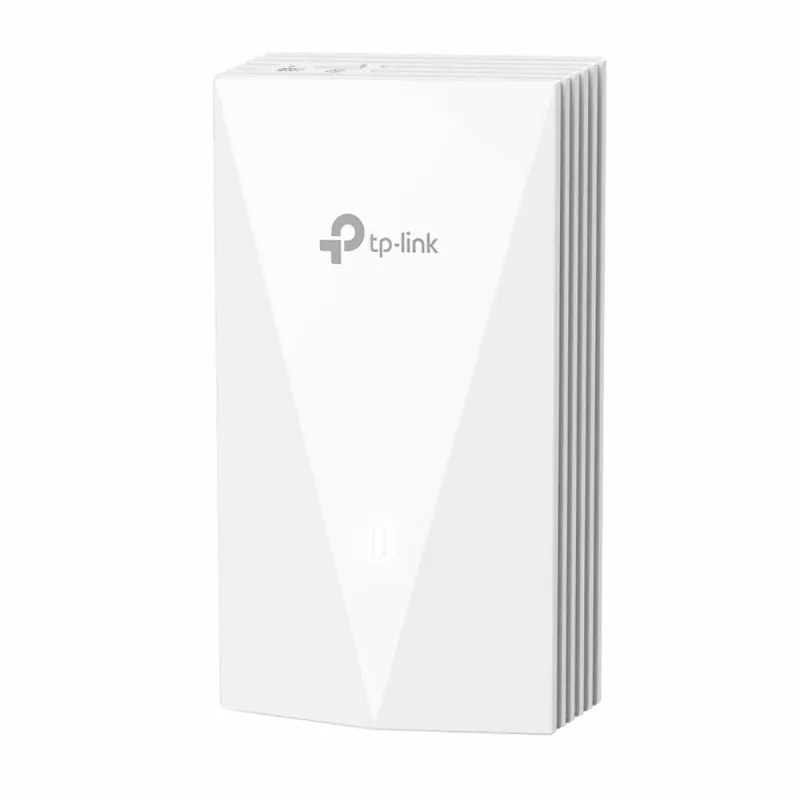
EAP655-WALL TP-Link Wireless Access Point WIFI-6 Dual-Radio มาตรฐาน AX 3.0Gbps แบบ Wall Plate , 4 Port Gigabit, เสาภายใน 5dBi กระจายรอบทิศทาง รองรับ Omada SDN Cloud Controller
check_circle
check_circle