Review ทดสอบใช้งาน Reyee RG-EG406XS Router, Internet Throughput, Loadbalance, เก็บ Log Internet ตาม พรบ, L2TP...


Review ทดสอบใช้งาน Reyee RG-EG406XS Router, Internet Throughput, Loadbalance, เก็บ Log Internet ตาม พรบ, L2TP...

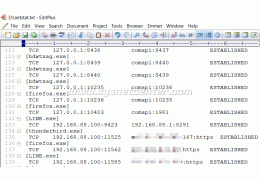





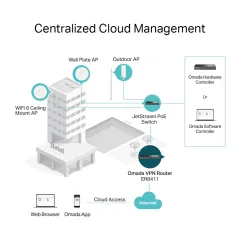
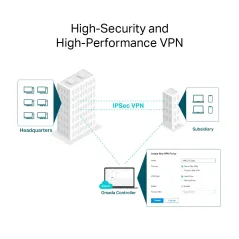


ER8411
TP-LINK ER8411 Omada VPN Router Loadbalance 10WAN,Port SFP+ 10Gbps 2 Port, VPN IPSec, SSL, PPTP, L2TP, Managed ได้ทั้งแบบ Controller ผ่าน Omada Controller และ Standalone Mode
Support / ติดตั้งด้วยทีมงาน Certificate
สอบถามข้อมูลสินค้าเพิ่มเติม
LINE ID: @sysnet โทร: 02 102 4284
Click ต้องการใบเสนอราคา
คู่มือการ Config TP-Link Omada Series
คู่มือการ Config L2TP IPSecs VPN บน TP-Link Router
คู่มือการ Config WireGuard VPN บน TP-Link Router
คู่มือการ Config Inter-VLAN อุปกรณ์ TP-Link Router
TP-Link ER8411(UN) V1 Datasheet
TP-Link ER8411(UN) V1 User Guide
TP-Link ER8411(UN) V1 Installation Guide
Product Specification | |
Overview | TP-LINK ER8411 Omada VPN Router Loadbalance 10WAN,Port SFP+ 10Gbps 2 Port, VPN IPSec, SSL, PPTP, L2TP, Managed ได้ทั้งแบบ Controller Mode (ผ่าน Omada Controller) และ Standalone Mode |
HARDWARE FEATURES | |
|---|---|
Interface | • 2× 10GE SFP+ Ports (1 WAN, 1 WAN/LAN) |
Button | Reset Button |
Power Supply | Redundant Dual Power Supplies (100–240 VAC, 50/60 Hz) |
Flash | 4MB SPI NOR + 256 MB NAND |
DRAM | 4 GB DDR4 |
LED | PWR, SYS, WAN, LAN, USB, FAN |
Dimensions ( W x D x H ) | 17.3 × 8.7 × 1.7 in (440 × 220 × 44 mm) |
Max Power Consumption | • 26.36 W (with USB 3.0 connected) |
PERFORMANCE | |
Concurrent Session | 2,300,000 |
New Sessions /Second | 20,000 |
NAT (Static IP) | • Upload: 9445.82 Mbps |
NAT(DHCP) | • Upload: 9426.83 Mbps |
NAT(PPPoE) | • Upload: 9413.96 Mbps |
NAT (L2TP) | • Upload: 4230.62 Mbps |
NAT (PPTP) | • Upload: 3933.86 Mbps |
64 Byte Packet Forwarding Rate | • Upload: 1080 Mbps |
IPsec VPN Throughput | • SHA1-AES256: 2140.45 Mbps |
OpenVPN | 1665.64 Mbps |
L2TP VPN Throughput | • Unencrypted: 5013.50 Mbps |
SSL VPN Throughput | 1511.10 Mbps |
BASIC FUNCTIONS | |
WAN Connection Type | • Static/Dynamic IP |
MAC Clone | Modify WAN/LAN MAC Address*4 |
DHCP | • DHCP Server/Client |
IPv6 | WAN Connection |
VLAN | 802.1Q VLAN |
IPTV | IGMP v2/v3 Proxy |
ADVANCED FUNCTIONS | |
ACL | IP/Port/Protocol/Domain Name Filtering |
Advanced Routing | • Static Routing |
Bandwidth Control | • IP/Port-based Bandwidth Control |
Load Balance | • Intelligent Load Balance |
NAT | • One-to-One NAT*5 |
Security | • SPI Firewall |
Session Limit | IP-based Session Limit |
VPN | |
SSL VPN | • SSL VPN Server |
IPsec VPN | • 300 IPSec VPN Tunnels |
PPTP VPN | • PPTP VPN Server |
L2TP VPN | • L2TP VPN Server |
OpenVPN | • OpenVPN Server |
SECURITY | |
Filtering | • WEB Group Filtering*5 |
ARP Inspection | • Sending GARP Packets*5 |
Attack Defense | • TCP/UDP/ICMP Flood Defense |
Access Control | Source/Destination IP Based Access Control |
AUTHENTICATION | |
Web Authentication | • No Authentication |
MANAGEMENT | |
Omada App | Yes. Requiring the use of OC300, OC200, Omada Cloud-Based Controller, or Omada Software Controller. |
Centralized Management | • Omada Hardware Controller (OC300) |
Cloud Access | Yes. Requiring the use of OC300, OC200, Omada Cloud-Based Controller, or Omada Software Controller. |
Service | Dynamic DNS (Dyndns, No-IP, Peanuthull, Comexe) |
Maintenance | • Web Management Interface |
Zero-Touch Provisioning | Yes. Requiring the use of Omada Cloud-Based Controller. |
Management Features | • Automatic Device Discovery |
OTHERS | |
Certification | CE, FCC, RoHS |
Package Contents | • Omada 10G Multi-WAN Security Gateway ER8411 |
System Requirements | Microsoft Windows 98SE, NT, 2000, XP, Vista™ or Windows 7/8/8.1/10/11, MAC OS, NetWare, UNIX or Linux |
Environment | • Operating Temperature: 0–40 ℃ (32–104 ℉); |
|
|





ยังไม่มีการ review กรุณาเขียน review
ไม่มีคำถามที่ใช้ได้ ถามคำถามของคุณ
 Review TP-Link ER703WP-4G VPN Router Outdoor POE Out
Review TP-Link ER703WP-4G VPN Router Outdoor POE Out Review TP-Link Archer BE220 WIFI-7 Router สุดคุ้ม รองรับ Internet 900Mbps
Review TP-Link Archer BE220 WIFI-7 Router สุดคุ้ม รองรับ Internet 900Mbps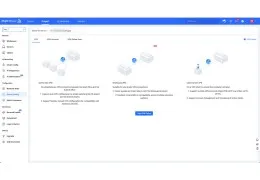 การ Config VPN Client To Site อุปกรณ์ Reyee Gateway
การ Config VPN Client To Site อุปกรณ์ Reyee Gateway Config Inter-VLAN TP-Link Omada L3-Managed Switch
Config Inter-VLAN TP-Link Omada L3-Managed Switch Review Peplink B-One VPN Router คุณภาพสูง
Review Peplink B-One VPN Router คุณภาพสูง Review กล้อง VIGI Insight S385Pi ความละเอียด 8MP มุม180องศา พร้อมระบบ AI
Review กล้อง VIGI Insight S385Pi ความละเอียด 8MP มุม180องศา พร้อมระบบ AI TP-Link Omada Cloud จัดการระบบ Network และ CCTV ผ่าน Cloud
TP-Link Omada Cloud จัดการระบบ Network และ CCTV ผ่าน Cloud

ER8411
TP-LINK ER8411 Omada VPN Router Loadbalance 10WAN,Port SFP+ 10Gbps 2 Port, VPN IPSec, SSL, PPTP, L2TP, Managed ได้ทั้งแบบ Controller ผ่าน Omada Controller และ Standalone Mode
check_circle
check_circle