เปรียบเทียบ VPN Throughput ระหว่าง Reyee SDWAN - WireGuard VPN การ Config


เปรียบเทียบ VPN Throughput ระหว่าง Reyee SDWAN - WireGuard VPN การ Config

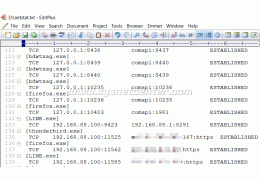


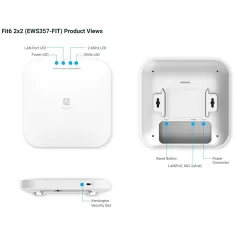


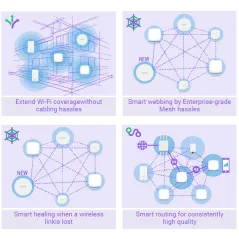
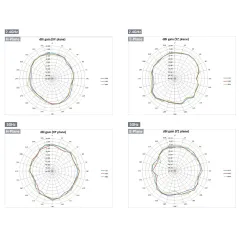
EWS357-FIT
Engenius EWS357-FIT Managed Dual Band Wireless Indoor Access Point 1.2Gbps มาตรฐาน 802.11ax 2x2 MU-MIMO, Port Lan Gigabit, รองรับ Cloud Controller, MESH WIFI
สอบถามข้อมูลสินค้าเพิ่มเติม
LINE ID: @sysnet โทร: 02 102 4284
Click ต้องการใบเสนอราคา
EnGenius Fit Access Points Datasheet
EnGenius Fit Management Datasheet
Review Engenius Fit โซลูชั่น Access Points และ Switches
EWS357-FIT Product Technical Specifications | |
Standards | 802.11a/b/g/n/ac/ax |
Antenna | 2.4GHz: 4dBi |
Physical Interfaces | 1 x 10/100/1000 BASE-T |
LED indicators | 1 x Power |
Power Source | PoE 802.3af/at |
Maximum Power Consumption | 12.8W |
Wireless & Radio Specifications | |
Operating Frequency | Dual-Radio Concurrent 2.4 GHz & 5 GHz |
Operation Modes | Managed mode: AP, AP Mesh, Mesh |
Frequency Radio | 2.4 GHz: 2400 MHz ~ 2482 MHz |
Transmit Power | Up to 22 dBm on 2.4 GHz |
Radio Chains | 2 × 2:2 |
MU-MIMO Capability | Two (2) spatial streams Multiple (MU)-MIMO up to 1,200 Mbps wireless data rate for transmitting to two (2) streams MU-MIMO 11ax capable wireless client devices under 5GHz simultaneously. |
Supported Radio Technologies | 802.11ax: Orthogonal Frequency Division Multiple Access(OFDMA) |
Channelization | 802.11ax supports high efficiency throughput (HE) —HE 20/40/80 MHz |
Supported Modulation | 802.11ax: BPSK, QPSK, 16-QAM, 64-QAM, 256-QAM, 1024-QAM |
Max Concurrent User | 127 per radio |
Environmental & Physical | |
Operating Temperature | 32ºF~104ºF (0 ºC~40 ºC) |
Storage Temperature | -40 ºF~176 ºF (-40 ºC~80 ºC) |
Operating Temperature | Storage: 90% or less |
Dimensions & Weight | |
Weight | 382 g |
Dimensions | 160 x 160 x 27 mm |
Software Lists | |
Operating Models | Access Point Client Bridge WDS AP WDS Bridge Mesh Mode |
Exquisite RF Management | Auto Transmit Power Auto Channel Bandwidth Selection Transmit Power Configuration Fast Roaming (802.11k) Fast Roaming (802.11v) Band Steering Discard Legacy clients Disable 11ax transmission on 2.4GHz Bit Rate Control (Min. Bit Rate) |
Comprehensive Protection | Wireless Encryption Standard Hide SSID in beacons L2 Isolation HTTPS SSH Tunnel |
FitController (Built-in management software) | |
Controlling capability | Managing Qty of Devices |
Cluster Setting (Group Setting) | SSID Setting Hidden SSID in beacons VLAN Per SSID Fast Roaming Band Steering NAS IP NAS ID NAS Port Wireless Encryption Standard L2 Isolation L2 Isolation with whitelist Whited List/Blocked List per SSID Captive Portal (NAT / Bridge mode) Traffic Shaping (bandwidth control) Social Login (FitXpress) |
Monitoring | Rogue AP Detection Active Clients Access Point |
ประกัน | 3 ปี |
ยังไม่มีการ review กรุณาเขียน review
ไม่มีคำถามที่ใช้ได้ ถามคำถามของคุณ
 งานติดตั้ง WIFI Hotspot โรงแรมเมโทร
งานติดตั้ง WIFI Hotspot โรงแรมเมโทร Review Ruijie RAP62 Wifi-6 พร้อม Ruijie Cloud ราคาประหยัด Feature ครบ
Review Ruijie RAP62 Wifi-6 พร้อม Ruijie Cloud ราคาประหยัด Feature ครบ

EWS357-FIT
Engenius EWS357-FIT Managed Dual Band Wireless Indoor Access Point 1.2Gbps มาตรฐาน 802.11ax 2x2 MU-MIMO, Port Lan Gigabit, รองรับ Cloud Controller, MESH WIFI
check_circle
check_circle