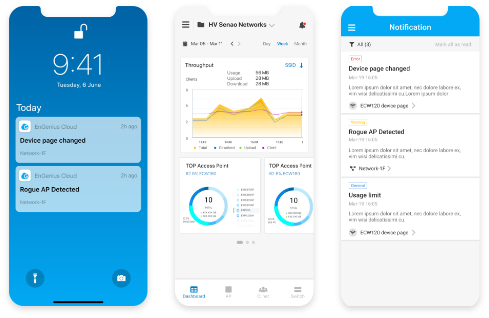Solution งานระบบตู้โทรศัพท์แบบ IP, ระบบ VOIP, ระบบ IP-PBX ในสำนักงานขนาดเล็ก
ค้นหาในบล็อก
หมวดหมู่บล็อก
กระทู้ยอดนิยม

EnGenius ECW160 Cloud Managed AC1300 2x2 Wave 2 Outdoor Wireless Access Point ความเร็วสูงสุด 1.2Gbps เสา 5dBi IP67 รองรับการ Manage ผ่าน Engenius Cloud Controller
สอบถามข้อมูลสินค้าเพิ่มเติม
LINE ID: @sysnet โทร: 02 102 4284
Cloud5 2x2 Outdoor_ECW160 Datatsheet
Cloud Managed Access Points Datasheet
EnGenius Cloud Management Datasheet
EnGenius Cloud User Manual
ECW160 Product Specification | |
Overview | EnGenius ECW160 Cloud Managed AC1300 2x2 Wave 2 Outdoor Wireless Access Point ความเร็วสูงสุด 1.2Gbps เสา 5dBi IP67-Rated Weathrerproof |
Technical Specifications | |
| Standards | IEEE 802.11b/g/n on 2.4 GHz IEEE 802.11a/n/ac on 5 GHz IEEE 802.3 u/ab IEEE 802.3az |
| Antenna | 2 x 2.4 GHz: 5 dBi(External Omni-Directional) 2 x 5 GHz: 5 dBi(External Omni-Directional) |
| Scanning Radio | N/A |
| BLE | N/A |
| Physical Interfaces | 1 x GE Port (PoE+) |
| LED Indicators | 1 x Power 1 x LAN 1 x 2.4 GHz 1 x 5 GHz |
| Power Source | Power-over-Ethernet: 802.3af/at Input Active Ethernet (PoE) |
| Maximum Power Consumption | 12.6W |
Wireless & Radio Specifications | |
| Operating Frequency | Dual-Radio Concurrent 2.4 GHz & 5 GHz |
| Operation Modes | Managed mode: AP, AP Mesh, Mesh |
| Frequency Radio | 2.4 GHz: 2400 MHz ~ 2482 MHz 5 GHz: 5150 MHz ~ 5250 MHz, 5250 MHz ~ 5350 MHz, 5470 MHz ~ 5725 MHz, 5725 MHz ~ 5850 MHz |
| Transmit Power | Up to 23 dBm on 2.4 GHz Up to 23 dBm on 5 GHz (Maximum power is limited by regulatory domain) |
| Radio Chains | 2 × 2:2 |
| SU-MIMO Capability | Two(2) spatial stream Single User (SU) MIMO for up to 400 Mbps wireless data rate with VHT40 bandwidth to a 2×2 wireless device under the 2.4GHz radio. Two(2) spatial stream Single User (SU) MIMO for up to 867 Mbps wireless data rate with VHT80 to a 2×2 wireless device under the 5GHz radio. |
| MU-MIMO Capability | Two (2) Spatial Stream MU-MIMO up to 867 Mbps wireless data rate for transmitting to two (2) streams MU-MIMO capable wireless devices under 5GHz simultaneously. |
| Supported Data Rates | 2.4 GHz: Max 400 (MCS0 to MCS11, NSS = 1 to 2) 5 GHz: Max 867 (MCS0 to MCS11, NSS = 1 to 2) 802.11b: 1, 2, 5.5, 11 802.11a/g: 6, 9, 12, 18, 36, 48, 54 802.11n: 6.5 to 300 Mbps (MCS0 to MCS15) (Additional 25% bandwidth when enabling 256-QAM uner HT40) 802.11ac: 6.5 to 867 Mbps (MCS0 to MCS9, NSS = 1 to 2) |
| Supported Radio Technologies | 802.11a/g/n/ac: Orthogonal Frequency-Division Multiplexing (OFDM) 802.11b: Direct-Sequence Spread Spectrum (DSSS) 802.11n/ac: 2×2 MIMO with 2 Streams |
| Channelization | 802.11ac Supports Very High Throughput (VHT)—VHT 20/40/80 MHz 802.11n Supports High Throughput (HT)—HT 20/40 MHz 802.11n Supports High Throughput (HT) Under the 2.4 GHz Radio—HT 40 MHz (256-QAM) 802.11n/ac Packet Aggregation: A-MPDU, A-SPDU |
| Supported Modulation | 802.11ac: BPSK, QPSK, 16-QAM, 64-QAM, 256-QAM 802.11a/g/n: BPSK, QPSK, 16-QAM, 64-QAM 802.11b: BPSK, QPSK, CCK |
| DFS Certification | FCC/CE/IC |
| AirGuard (WIPS/WIDS) | N/A |
| Zero-wait DFS | N/A |
| Dedicated Scanning Radio | N/A |
| Max Concurrent User | 128 Per radio |
| Client Balancing | Yes |
| Auto Channel Selection | Yes |
Management Features | |
| Multiple BSSID | 8 SSIDs on both 2.4GHz and 5GHz bands |
| VLAN Tagging | Supports 802.1q SSID-to-VLAN Tagging Cross-Band VLAN Pass-Through Management VLAN |
| Spanning Tree | Supports 802.1d Spanning Tree Protocol |
| QoS (Quality of Service) | Compliance With IEEE 802.11e Standard WMM |
| SNMP | v1, v2c, v3 |
| MIB | I/II, Private MIB |
| Fast Roaming | 802.11r/k |
| Wireless Security | WPA2-PSK WPA2-Enterprise WPA3-PSK WPA3-Enterprise Hide SSID in Beacons Wireless STA (Client) Connected List Client Isolation Client Access Control |
| Interface | IPv4, IPv6 |
| Local Web Access | Supports HTTP or HTTPS |
Environmental & Physical | |
| Temperature Range | Operating: -4º~140ºF/-20ºC~60ºC Storage: -40Fº~176ºF/-40ºC~80ºC |
| Humidity (non-condensing) | Operating: 90% or less Storage: 90% or less |
| IP Rating | IP67 |
| Surge Protection | 1KV |
| ESD Protection | Contact: 4KV Air: 8 K |
| Humidity (non-condensing) | Operating: 90% or less Storage: 90% or less |
Dimensions & Weight | |
| Weight | 829.5 g |
| Dimensions | Width: 111.2 mm Length: 173.6 mm Height: 30.29 mm |
| Package Contents | 1 – ECW160 Cloud Managed Outdoor Access Point 2 – Pole-Mounting Brackets 1 – Wall-Mount Screw Set 2 – 2.4GHz 5dBi SMA Antennas 2 – 5GHz 5dBi SMA Antennas 1 – Product Card |
| Regulatory Compliance | FCC CE IC |
Warranty | 2 ปี |
Wi-Fi Heat Maps for Access Point Monitoring in Real Time
The included ezWi-Fi Planner accepts an upload of your floor plan and simulates Wi-Fi coverage with a heat map of the current Tx power and channel, factoring in physical obstacles and other impediments to your coverage.
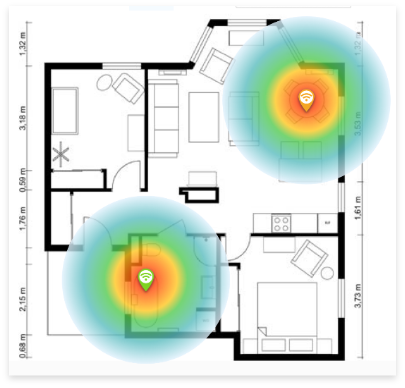
Layer-7 Application-Aware Traffic Dashboard
EnGenius Cloud access points have a Layer 7 DPI engine embedded to collect application traffic information right at the source, eliminating the need to add a separate L7 traffic box and removing a potential speed bottleneck.
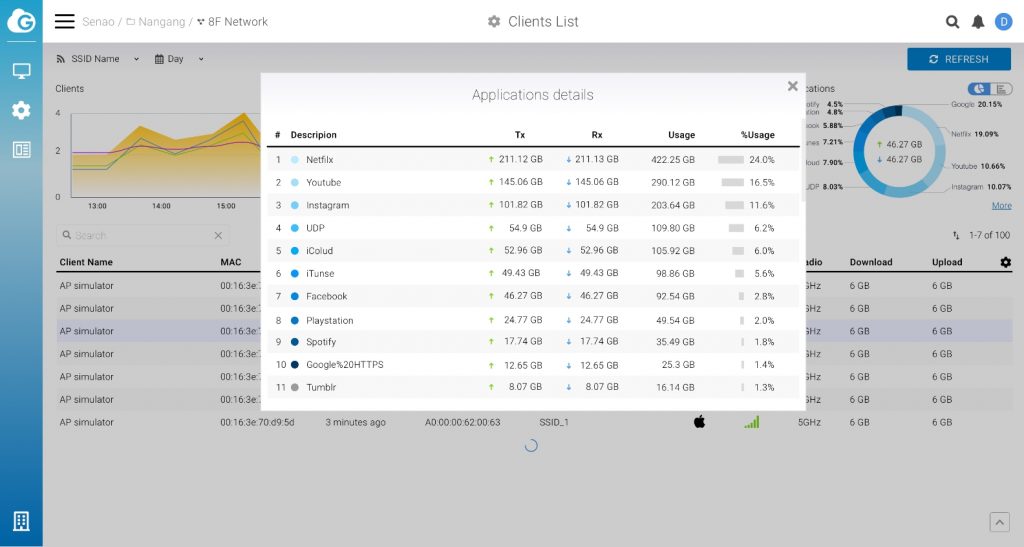
Investigate Troublesome Clients with Device Timeline
IT managers can pull up an entire device's history using client MAC addresses or serial numbers. Get the AP currently connected to the device, authentication status, and the time required to roam to another AP.
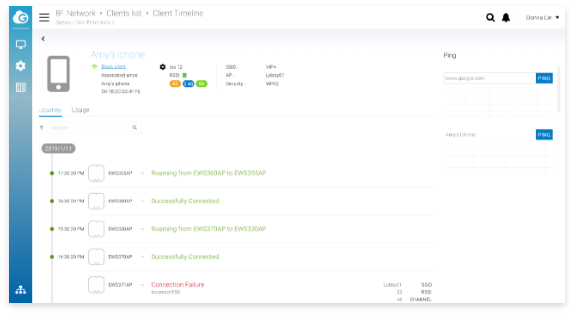
Real-Time Device Status for Diagnosis
EnGenius Cloud observes the CPU/memory utilization rate in real time. Compare with historical statistics to determine whether a device should be reset or just monitored for future problems.
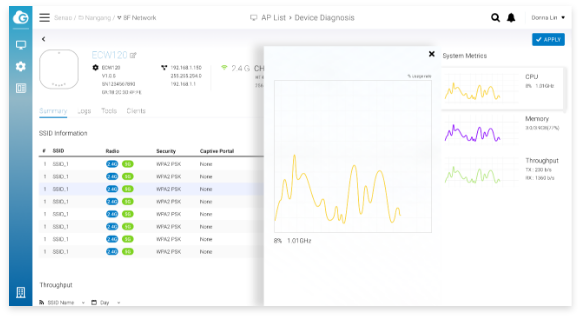
Real-time Notifications On the Go
The EnGenius Cloud mobile app offers highly customizable notifications for users to pinpoint and rectify issues at their source, fast.