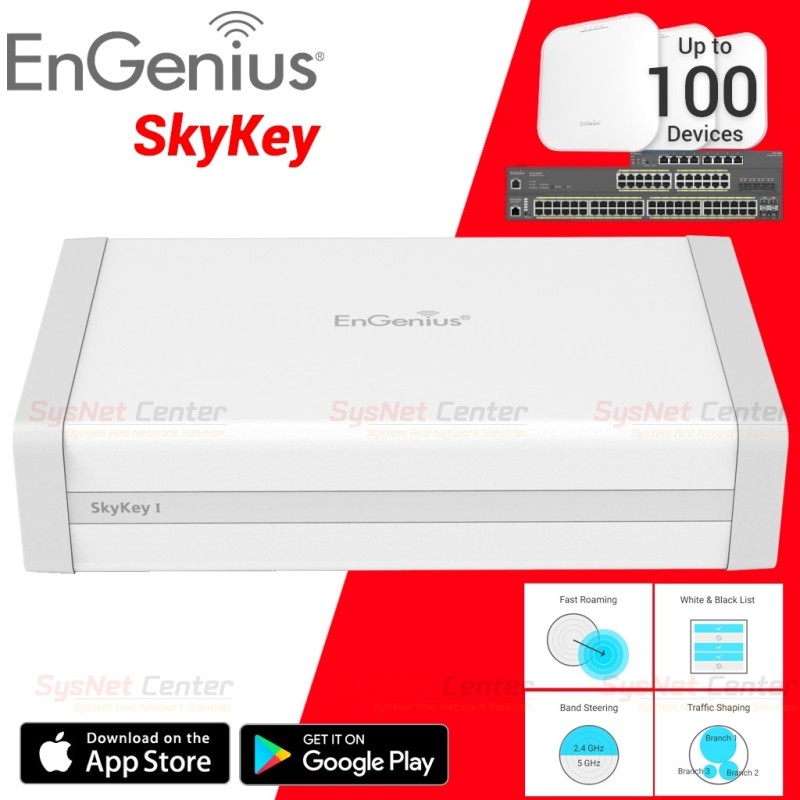
แบรนด์: EnGenius
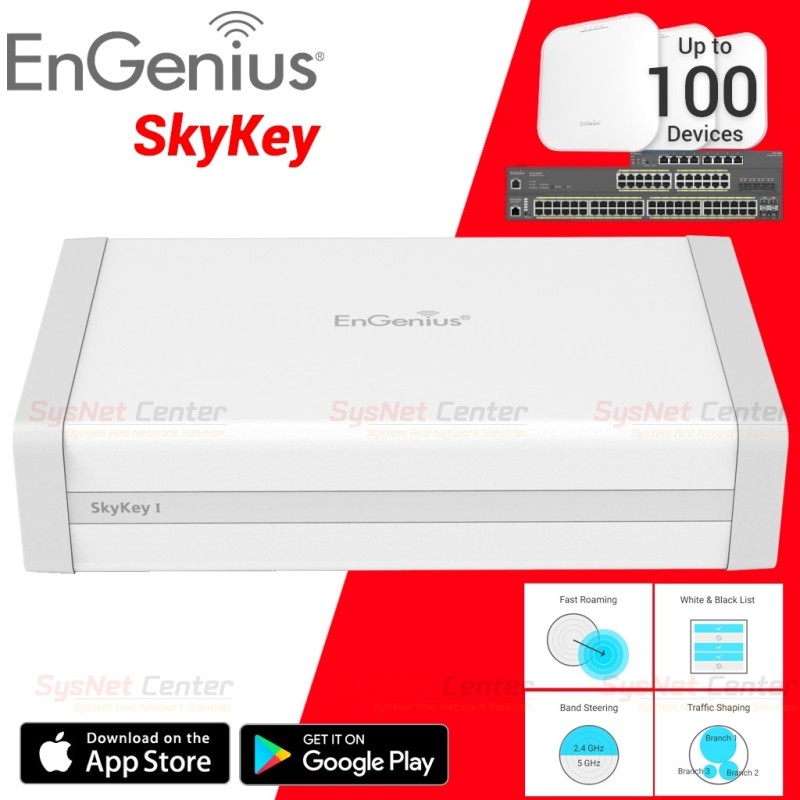


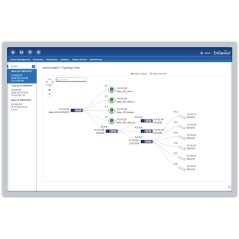



|
Product Specification |
|
|
Overview |
Engenius SkyKey - Central Device Management ชุด Hardware ezMaster รองรับการ Manage และ Monitor อุปกรณ์ Engenius ได้สูงถึง 100 Device |
|
Hardware Specification |
|
|
CPU |
Model: Qualcomm IPQ4019 |
|
Memory: |
System Memory: 1GB DDR3 |
|
Storage: |
eMMC: 4GB (MLC) |
|
Interfaces and LEDs |
2 x 10/100/1000 Mbps RJ45 ports (1 x PoE) |
|
Mechanical & Environment |
|
|
Dimension |
TBD |
|
Weight (Without accessories) |
TBD |
|
Operating: |
Temperature: 0?C~40?C (32?F~104?F) |
|
Storage: |
Temperature: -40?C~80?C (-40?F~176?F) |
|
Compliance Regulatory |
|
|
FCC |
Subpart15 B |
|
CE |
EN 55032 |
|
|
Low Voltage Directive 2014/30/EU |
|
Mounting |
|
|
Ceiling Mounting |
Ceiling Mounting |
|
Controller Capacity |
|
|
Number of Manageable devices |
Up to 100 |
|
Storage of log data |
Up to 7d ays bas e d on 1 00 managed devices |
|
Dashboard |
|
|
Managed Access Points / Switches |
Users can realize status of Access Points and Switches |
|
System Resource Usage |
CPU: Usage (%) of CPU for this SkyKey |
|
System Overview |
Users can realize ezMaster software version on this SkyKey |
|
Recent Projects |
Updated or revised projects are listed in the right side bar. |
|
Global Settings |
|
|
Account Management (Multi-Tenant) |
Master: A supervisor user can be considered as a master which can implement any managerial behavior under a Skykey. |
|
E-Mail Alert |
Provide a network monitoring tool for administrators to stay informed the configuration change. |
|
Backup/Restore |
Backup overall setting of a ezMaster account under this SkyKey. Users can restore this settings/configuration to one ezMaster easily. |
|
Reboot/Reset SkyKey |
Reboot this ezMaster under this SkyKey. |
|
Background Scanning |
Regular scanning signal level of an environment to provide parameters for performing Auto Transmit power and auto channel. |
|
Diagnostic |
Enable this function to detect the connecting status of this ezMaster under the SkyKey. |
|
Auto Transmit Power |
Automatically adjust power level when EWS access points work at an environment. |
|
Auto Channel |
Automatically assign a clearly channel to perform RF transmission under a pervasive environment. |
|
Software Update |
Update ezMaster under this SkyKey throughout manually update Update ezMaster under this SkyKey throughout one -click-update function |
|
Inventory |
Put AP to this SkyKey inventory list before managing. The maximum Qty is supported up to 100 Access Points and switches. |
|
Scheduler Settings |
Reboot: Reboot Access Points under a project at a time for every weeks or specified days. |
|
Finger Printing |
The value added solution collect information of client devices including name of devices, IP address, MAC address, Operating system version, transmitting and receiving data, and signal level. |
|
Cluster Setting (Group Setting) |
|
|
SSID Setting |
Support 8 SSIDs on both 2.4GHz and 5GHz radios |
|
Hidden SSID in beacons |
Hide this SSID to avoid users for finding it. |
|
VLAN Per SSID |
Integrate VLAN ID with a SSID interface to forward packets over the de-fined path. |
|
Fast Roaming (802.11k) |
Collect parameters of neighborhood Access Points to find the optimal AP, then client devices will use a fast transition key to handover between AP. |
|
Band Steering |
Steer client devices to a proper frequency band for getting more band-width and speed under an Access Point |
|
NAS IP |
The NAS IP address to be sent in RADIUS packets from that server. |
|
NAS ID |
It is primarily used to notify the source of RADIUS access request so that, the RADIUS server can choose Policy for that request. |
|
NAS Port |
Assign a port to be sent in Radius packets from that server. |
|
Wireless Encryption Standard |
WPA3/WPA2 AES |
|
L2 Isolation |
Block the communication between the associated clients to communi-cate with other clients from all hosts on the same subnet. |
|
Scheduler Settings |
Reboot: Reboot Access Points under a project at a time for every weeks or specified days. |
|
Whited List/Blocked List per SSID |
Whited List: Enable a list to allow client devices for accessing to this SSID. Blocked List: Enable a list to block client devices for accessing to this SSID. |
|
Captive Portal (NAT / Bridge mode) |
Differentiate the authority of users on using Internet access |
|
MAC Address Filtering |
Filter up to 32 sets of MAC addresses per SSID |
|
Traffic Shaping |
Controls the bottle of bandwidth to offer the limited bandwidth for an individual SSID or each client per Access Point. |
|
Monitoring |
|
|
Rogue AP Detection |
Enable the function to detect the fake access points in the environment. |
|
Active Clients |
The page will show clients’ information including client name, getting IP, MAC address, Client OS*, SSID, Band, Tx, Rx, and RSSI information. |
|
Statistics Information |
|
|
Access Point |
Top ten traffic for the Managed AP. We can reserve data up to 30 days. |
|
Wireless Client Information |
Top 100 traffic for wireless client devices.. |
|
Visualization |
|
|
Topology View |
Topology view could assist users to realize status of your network and then find abnormal devices for trouble shooting easily. |
|
Map View |
Enter this view to find locations of Access Points or switches on global view of google map. You may also filter one of APs from google map easily. |
|
Floor Plan View |
Upload a floor plan for this project. Users can put a known floor plan and then place Access Points or switches on this view. |
|
Mesh View |
Mesh view also can be realize the overall topology for mesh. |
|
Hotspot Service |
Captive Portal profile setting will be set a profile to apply on one of SSIDs. Users can configure authentication types, session of connecting clients, redirect page types and redirect behavior |
|
System Overview |
Users can realize ezMaster software version on this SkyKey |
|
Recent Projects |
Updated or revised projects are listed in the right side bar. |
|
Maintenance |
|
|
Bulk Update |
Throughout this function to proceed mass upgrade procedure on a specific AP. |
|
Bulk Update (Switch) |
Throughout this function to proceed mass upgrade procedure on a specific switch. |
|
AP Remote Log |
Synchronize clients’ information of AP to a remote log server. |
|
รับประกัน |
สินค้ารับประกัน 1 ปี |
|
|
|
Remote Access for Multiple EnSky Platforms
Multiple EnSky platforms can be deployed for cross-network and access in a central place by listing your Skykey hardwares or ezMaster in EnGenius Cloud, no matter how many SkyKey-based devices are in your network.

Real-Time System Dashboard
View your network through a comprehensive dashboard. The network health check monitors all key status indicators and alerts you to abnormal network behavior.
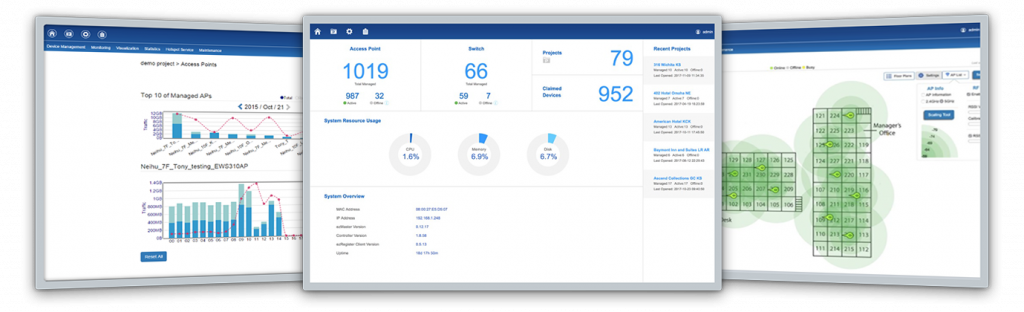
Managing for Multiple Sites Deployment
ezMaster Management Software in different installations allow branch offices and managed service providers to manage access points and PoE switches across an unlimited number of independent distributed networks in the same subnet or cross-subnet.
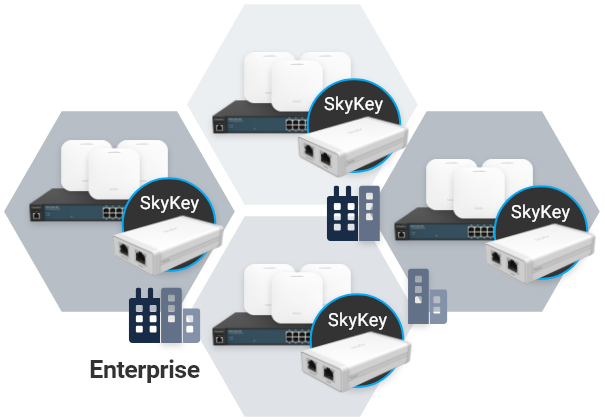
Your review appreciation cannot be sent
Report comment
Report sent
Your report cannot be sent
Write your review
Review sent
Your review cannot be sent
แบรนด์: EnGenius
แบรนด์: EnGenius
แบรนด์: EnGenius
แบรนด์: EnGenius
 คู่มือการใช้งาน Engenius ezMaster Network Management Software
คู่มือการใช้งาน Engenius ezMaster Network Management Software
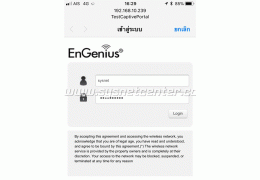 ทดลองใช้ Captive Portal Per SSID ใน Engenuius Wireless Controller V1.9
ทดลองใช้ Captive Portal Per SSID ใน Engenuius Wireless Controller V1.9
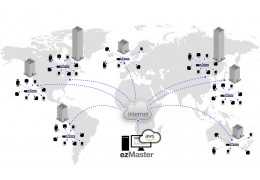 คู่มือการติดตั้ง Engenius ezMaster บน AWS Cloud
คู่มือการติดตั้ง Engenius ezMaster บน AWS Cloud
 Review Engenius Cloud บริหารจัดการเครือข่ายอุปกรณ์ Engenius ผ่าน Cloud
Review Engenius Cloud บริหารจัดการเครือข่ายอุปกรณ์ Engenius ผ่าน Cloud
 งานติดตั้งระบบ WIFI Internet ในอพาร์ทเม้นท์
งานติดตั้งระบบ WIFI Internet ในอพาร์ทเม้นท์
 งานติดตั้งระบบ Network / WIFI ในสนามกอลฟ์ขนาดใหญ่
งานติดตั้งระบบ Network / WIFI ในสนามกอลฟ์ขนาดใหญ่
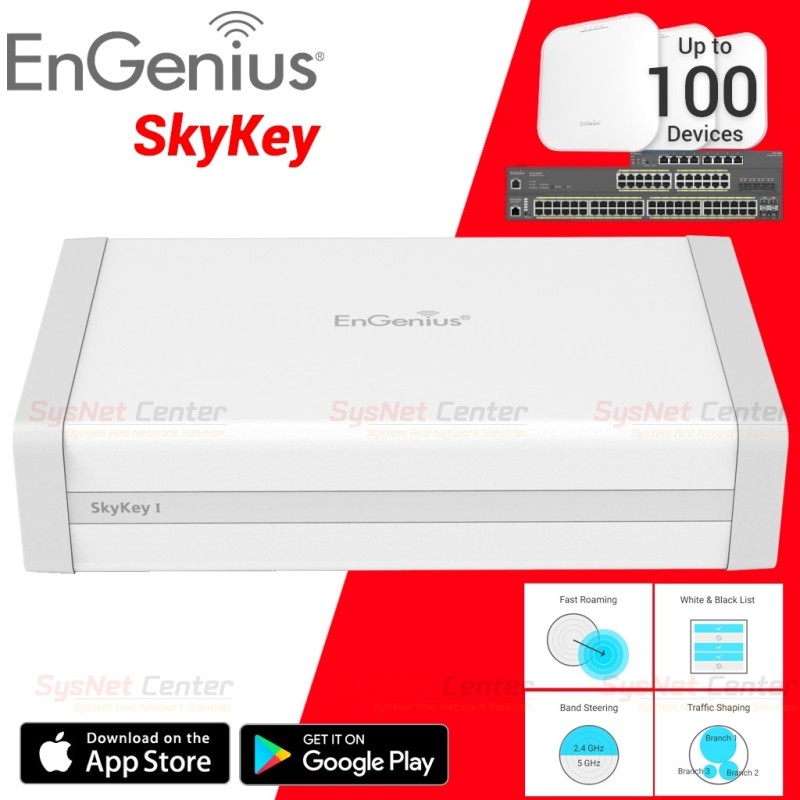
Engenius SkyKey Central Device Management รองรับการ Manage และ Monitor อุปกรณ์ Engenius Access Point และ Switch ได้สูงสุด 100 Device
check_circle
check_circle