คู่มือการ Config VPN Client To Site บน Reyee Gateway โดยใช้ Protocol L2TP with IPSec


คู่มือการ Config VPN Client To Site บน Reyee Gateway โดยใช้ Protocol L2TP with IPSec

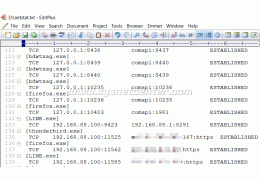



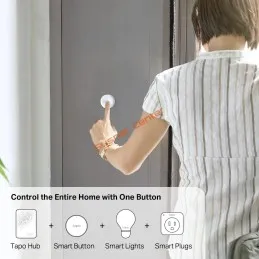


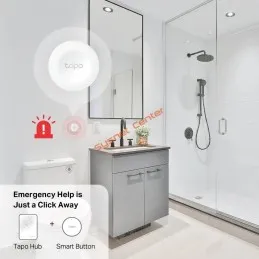

TP-LINK Tapo S200B Smart Button ปุ่มกดสำหรับควบคุมการปิด/เปิดอุปกรณ์ Tapo Smarthome เชื่อมต่อผ่านเครือข่ายไร้สายใช้ร่วมกับ Tapo Hub, Smart Lights หรือ Smart Plugs ใช้พลังงานต่ำ พร้อมแบตเตอรี่ CR2032
Support / ติดตั้งด้วยทีมงาน Certificate
สอบถามข้อมูลสินค้าเพิ่มเติม
LINE ID: @sysnet โทร: 02 102 4284
Click ต้องการใบเสนอราคา
Tapo S200B V1 Datasheet
Tapo Sensor&Button (EU_30 Languages) Quick Installation Guide
Product Specification | |
Overview | TP-LINK Tapo S200B Smart Button ปุ่มกดสำหรับควบคุมการปิด/เปิดอุปกรณ์ Tapo Smarthome เชื่อมต่อผ่านเครือข่ายไร้สายใช้ร่วมกับ Tapo Hub, Smart Lights หรือ Smart Plugs ใช้พลังงานต่ำ พร้อมแบตเตอรี่ CR2032 บริหารจัดการผ่าน Smartphone รองรับทั้ง iOS และ Android |
NETWORK | |
| System Requirements | iOS 10+, Android 5.0+ |
| Standards and Protocols | 868Mhz / 922MHz |
GENERAL | |
| Operating Temperature | 0~40°C |
| Dimensions( H X W X D ) | Φ43.5 x 16.9 mm |
| Power Requirements | CR2032 Battery |
SYSTEM | |
| Hub Required | Yes |
PACKAGE CONTENTS | |
| Package Contents | · Tapo S200B · CR2032 Battery · Mounting Template · Anti-slip Tape · Double-sided Tape · Quick Start Guide |
รับประกัน | ศูนย์ TP-Link Thailand 2 ปี |
ยังไม่มีการ review กรุณาเขียน review
ไม่มีคำถามที่ใช้ได้ ถามคำถามของคุณ
 Review TP-Link ER703WP-4G VPN Router Outdoor POE Out
Review TP-Link ER703WP-4G VPN Router Outdoor POE Out Review TP-Link Archer BE220 WIFI-7 Router สุดคุ้ม รองรับ Internet 900Mbps
Review TP-Link Archer BE220 WIFI-7 Router สุดคุ้ม รองรับ Internet 900Mbps Config Inter-VLAN TP-Link Omada L3-Managed Switch
Config Inter-VLAN TP-Link Omada L3-Managed Switch Review กล้อง VIGI Insight S385Pi ความละเอียด 8MP มุม180องศา พร้อมระบบ AI
Review กล้อง VIGI Insight S385Pi ความละเอียด 8MP มุม180องศา พร้อมระบบ AI

TP-LINK Tapo S200B Smart Button ปุ่มกดสำหรับควบคุมการปิด/เปิดอุปกรณ์ Tapo Smarthome เชื่อมต่อผ่านเครือข่ายไร้สายใช้ร่วมกับ Tapo Hub, Smart Lights หรือ Smart Plugs ใช้พลังงานต่ำ พร้อมแบตเตอรี่ CR2032
check_circle
check_circle