Review ทดสอบใช้งาน Reyee RG-EG406XS Router, Internet Throughput, Loadbalance, เก็บ Log Internet ตาม พรบ, L2TP...
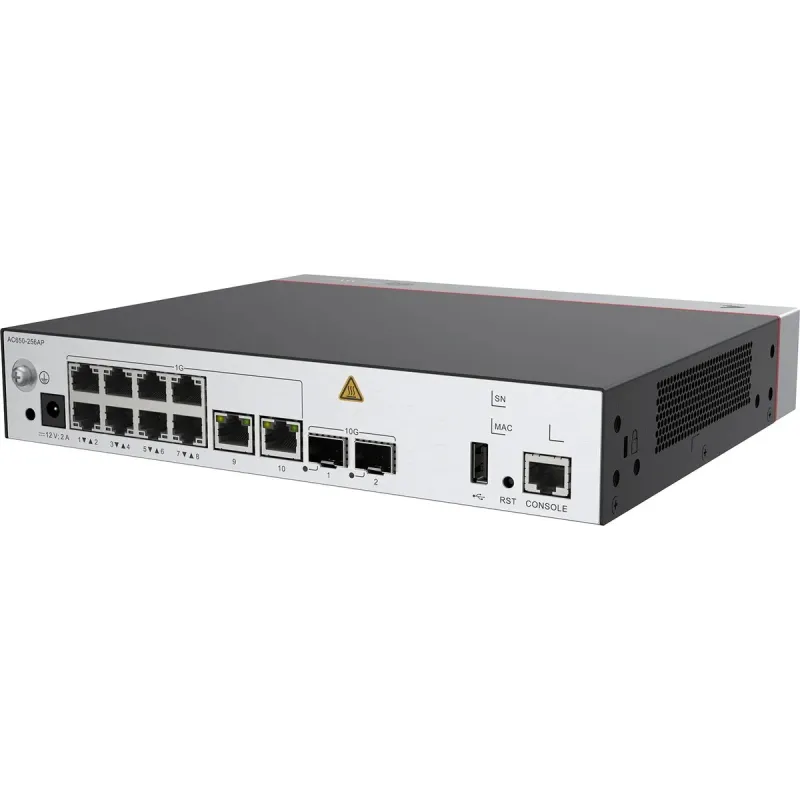

Review ทดสอบใช้งาน Reyee RG-EG406XS Router, Internet Throughput, Loadbalance, เก็บ Log Internet ตาม พรบ, L2TP...

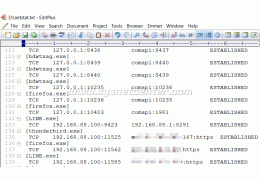
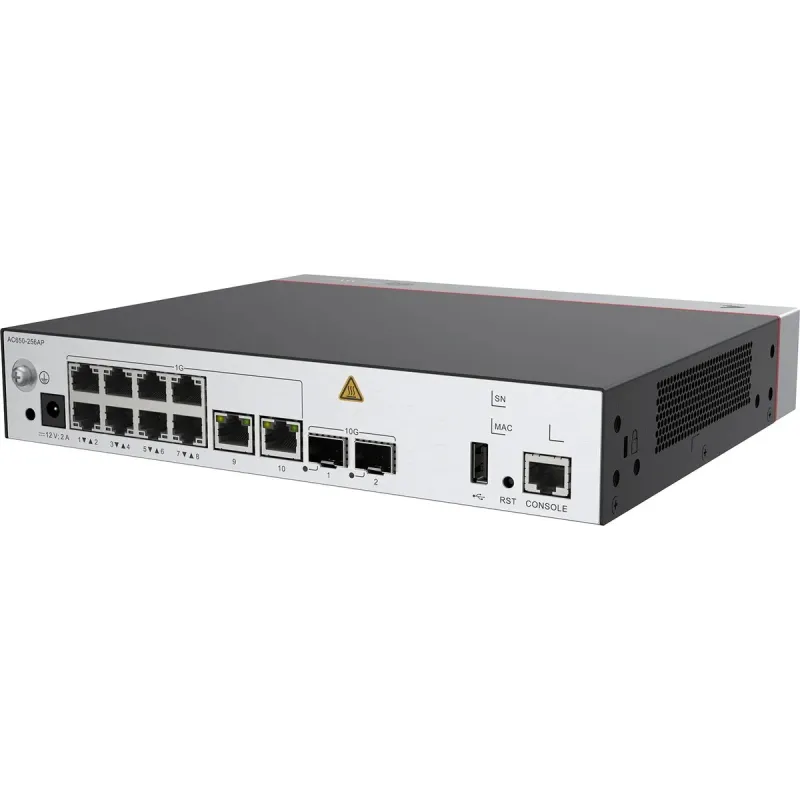
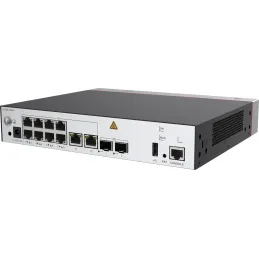
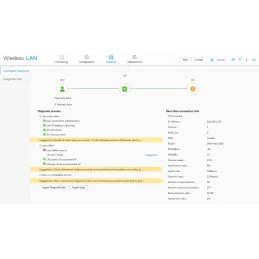
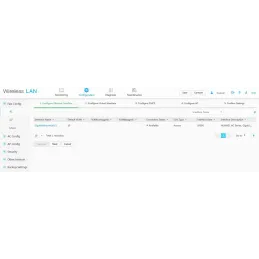
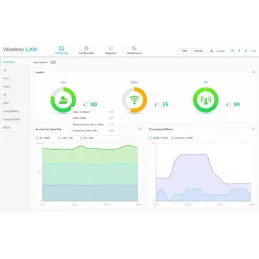
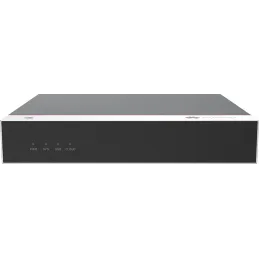


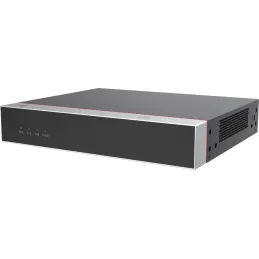
Huawei eKit AC650-256AP Wireless Access Conteroller พร้อม 256AP License, Port LAN 10Gbps รองรับ L4,L7 Application Identification, Build-In Portal/AAA Server
สอบถามข้อมูลสินค้าเพิ่มเติม
LINE ID: @sysnet โทร: 02 102 4284
Click ต้องการใบเสนอราคา
Huawei eKitEngine AC650-128AP WAC Datasheet
AC650-256AP Huawei eKit Product Specification | |
Product Overview | Huawei eKit AC650-256AP Wireless Access Conteroller พร้อม 256AP License, Port LAN 10Gbps รองรับ L4,L7 Application Identification, Build-In Portal/AAA Server รองรับการ Managed ผ่าน Cloud/Stanalone |
Technical specifications | |
Dimensions (H x W x D) | 43.6 mm x 210 mm x 250 mm |
Interface type | 2 x 10GE optical ports |
Maximum power consumption [W] | 21 W |
Weight | 1.47 kg |
Operating temperature and altitude | -60 m to +1800 m: 0°C to 45°C |
Relative humidity | 5% RH to 95% RH, noncondensing |
Power modules | AC/DC adapter |
Performance specifications | |
Number of managed APs | 256 |
Number of access users | 2048 |
Number of MAC address entries | 8192 |
Forwarding capability | 10 Gbps |
Number of VLANs | 4096 |
Number of routing entries | IPv4: 4096 |
Number of ARP entries | 4096 |
Number of multicast forwarding entries | 2048 |
Number of DHCP IP address pools | 64 IP address pools, each of which contains a maximum of 8192 IP addresses |
Number of local accounts | 1024 |
Wireless networking capabilities | |
Networking between APs and WACs | APs and WACs can be connected through a Layer 2 or Layer 3 network. |
Forwarding mode | Direct forwarding (distributed forwarding or local forwarding) |
Wireless networking mode | WDS bridging: Point-to-point (P2P) wireless bridging |
WAC discovery | An AP can obtain the WAC's IP address in any of the following ways: |
CAPWAP tunnel | Centralized CAPWAP |
Active and standby WACs | Enables and disables the switchback function. |
AP management | |
AP access control | Displays MAC addresses or SNs of APs in the whitelist. |
AP region management | Supports three AP region deployment modes: |
AP profile management | Specifies the default AP profile that is applied to automatically discovered APs. |
AP type management | Manages AP attributes including the number of interfaces, AP types, number of radios, radio types, maximum number of virtual access points (VAPs), maximum number of associated users, and radio gain (for some APs deployed indoors). |
Network topology management | Supports LLDP topology detection. |
AP working mode management | Supports AP working mode switchover. The AP working mode can be switched to the Fat or cloud mode on the WAC. |
รับประกัน | 3 ปี |
ยังไม่มีการ review กรุณาเขียน review
ไม่มีคำถามที่ใช้ได้ ถามคำถามของคุณ
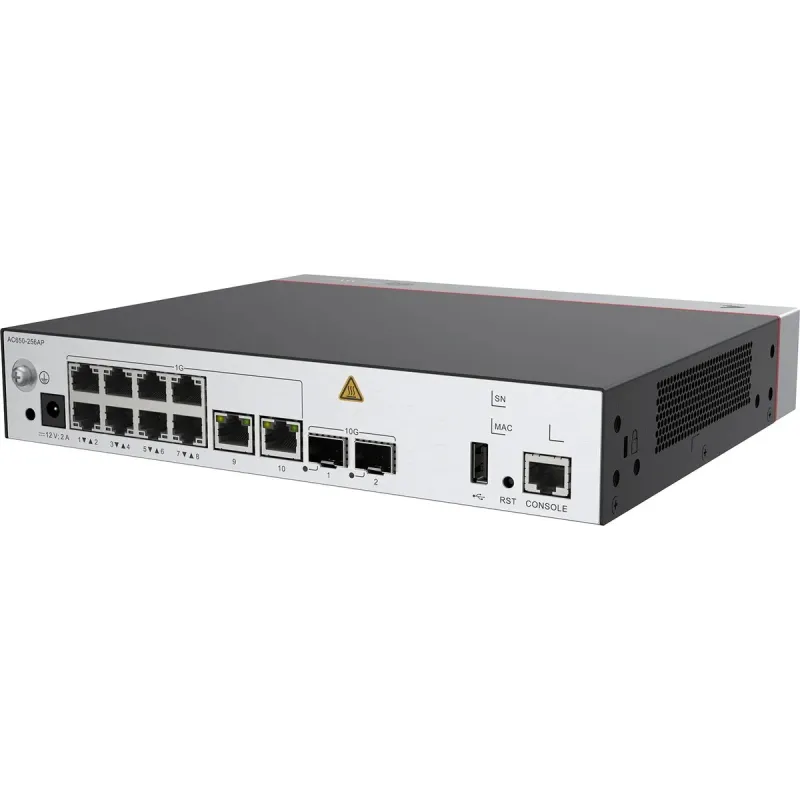
Huawei eKit AC650-256AP Wireless Access Conteroller พร้อม 256AP License, Port LAN 10Gbps รองรับ L4,L7 Application Identification, Build-In Portal/AAA Server
check_circle
check_circle