Review Ruijie Cloud V9. New GUI, New Feature, AI Heatmap, AI Optimize, AI Diagnostics, SD-WAN

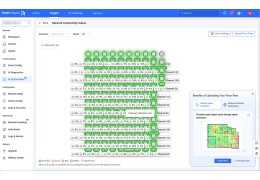
Review Ruijie Cloud V9. New GUI, New Feature, AI Heatmap, AI Optimize, AI Diagnostics, SD-WAN

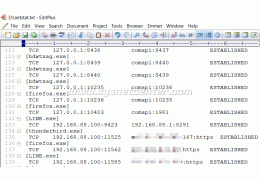



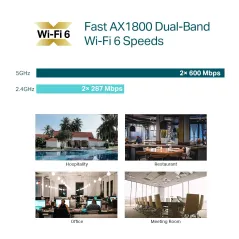


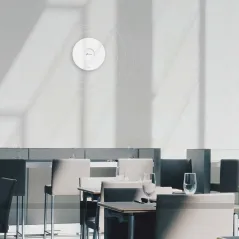


EAP613
TP-LINK Wireless Access Point AX Dual-Radio WIFI-6 1800Mbps เสาภายใน 5dBi กระจายรอบทิศทาง รองรับ Omada Controller
สินค้างาน Project สำหรับ SI, ผู้รับเหมา สอบถามราคาส่วนลดพิเศษได้เลยครับ
Support / ติดตั้งด้วยทีมงาน Certificate
สอบถามข้อมูลสินค้าเพิ่มเติม
LINE ID: @sysnet โทร: 02 102 4284
Click ต้องการใบเสนอราคา
Review TP-Link OC200 Cloud Controller
คู่มือการ Config TP-Link Omada Series
คู่มือการ Config TP-Link Access Point
Omada EAP Datasheet
Omada Access Points_User Guide(EU&US)
EAP613(US)_V1_Installation Guide
TP-Link EAP613 Product Specification | |
Overview | TP-LINK EAP613 Wireless Access Point Dual-Radio กระจายสัญญาณ 2 ย่านความถี่ Dual-Band 2.4/5GHzมาตรฐาน WIFI 6 (ax) ความเร็วสูงสุดรวม1800Mbps เสาภายใน 4dBi/ 5dBi กระจายสัญญาณรอบทิศทาง รองรับ Omada Controller, ทำ Captive portal, รองรับ POE มาตรฐาน802.3af/at |
HARDWARE FEATURES | |
|---|---|
Interface | 1 Port Gigabit Ethernet (RJ-45) |
Button | Reset |
Power Supply | 802.3at PoE |
Power Consumption | 11.0W (For PoE); |
Dimensions ( W x D x H ) | V2 and above: 6.3 × 6.3 × 1.3 in (160 × 160 × 33.6 mm) |
Antenna Type | เสาอากาศภายในกระจายสัญญาณรอบทิศทาง Internal Omni Antenna |
Mounting | Ceiling /Wall Mounting (Kits included) |
WIRELESS FEATURES | |
Wireless Client Capacity | 250+** |
Wireless Standards | IEEE 802.11ax/ac/n/g/b/a |
Frequency | 2.4 GHz and 5 GHz |
Signal Rate | 5 GHz: Up to 1201 Mbps |
Wireless Functions | 1024-QAM |
Wireless Security | Captive Portal Authentication§ |
Transmission Power | CE: |
MANAGEMENT | |
Omada App | Yes |
Centralized Management | Omada Cloud-Based Controller |
Cloud Access | Yes, through |
Email Alerts | Yes |
LED ON/OFF Control | Yes |
Management MAC Access Control | Yes |
SNMP | v1, v2c, v3 |
System Logging Local/Remote Syslog | Local/Remote Syslog |
SSH | Yes |
Web-based Management | HTTP/HTTPS |
L3 Management | Yes |
Multi-site Management | Yes |
Management VLAN | Yes |
Zero-Touch Provisioning | Yes. Requiring the use of Omada Cloud-Based Controller |
OTHERS | |
Certification | CE, FCC, RoHS |
Package Contents | EAP613 |
System Requirements | Microsoft Windows XP, Vista, Windows 7, Windows 8, Windows10, Windows11, Linux |
Environment | Operating Temperature: 0–40 ℃ (32–104 ℉) |
รับประกัน | Limited lifetime |
|
|

Upgrade to WiFi 6 with speeds up to 1775 Mbps brings 50% faster speeds than WiFi 5.† Every application feels more fluid with drastically improved Wi-Fi speeds.‡

The Omada Software Defined Networking (SDN) platform integrates network devices, including access points, switches, and routers. It provides 100% centralized cloud management and creates a highly scalable network controlled from a single interface.
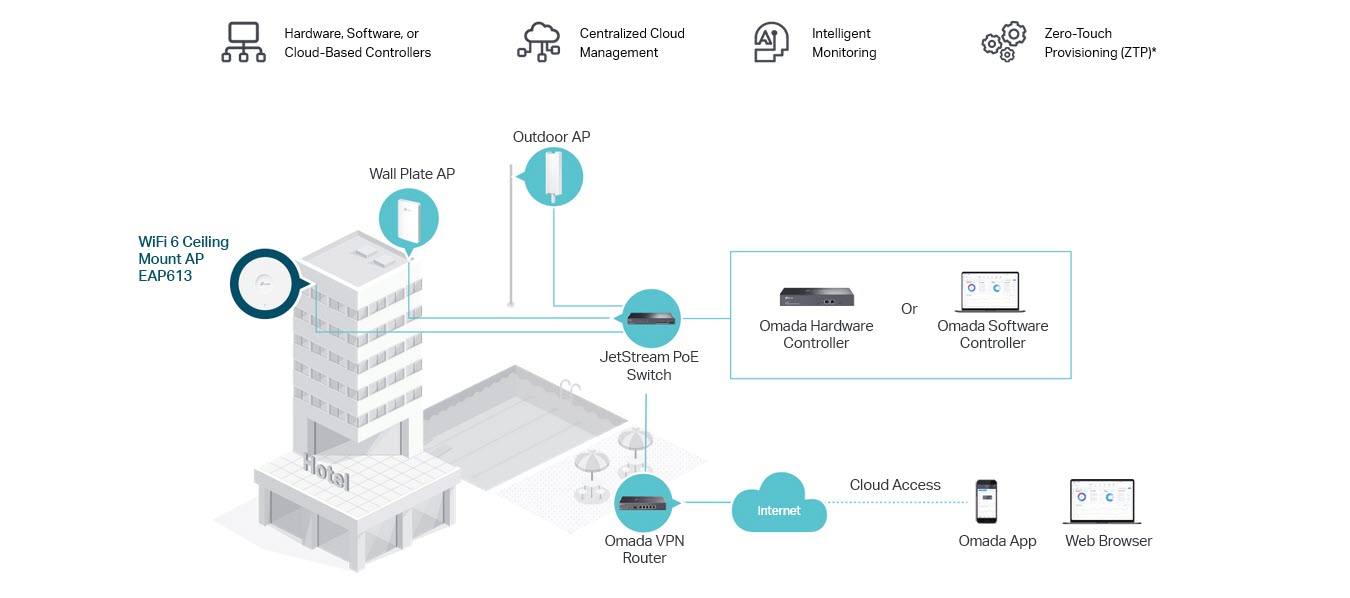
Provides powerful wireless performance while significantly reducing WiFi interference by automatically adjusting the channel settings and transmission power levels of neighboring APs in the same network.

With Mesh technology, Omada EAPs save you from extra wires by wirelessly extending your WiFi signal further and more flexibly to hard-to-wire areas.

Intelligent self-organization optimizes the best path between EAPs while self-healing ensures you stay online even when one AP is disrupted.
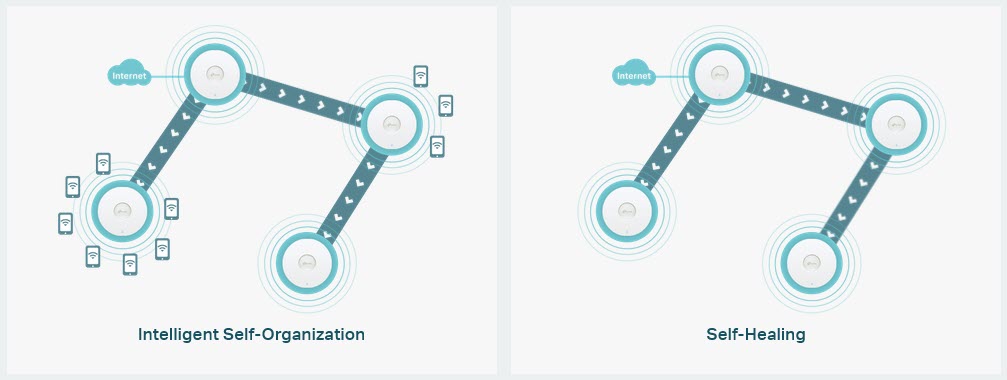
Ensures customers to enjoy uninterrupted streaming when moving around by switching clients automatically to the access points with the optimal signal.

Exceptional performance with compact design ensures simple WiFi installation while saving space. The elegant appearance makes EAP613 perfectly blend into any modern office, hotel, classroom, or café.


ยังไม่มีการ review กรุณาเขียน review
ไม่มีคำถามที่ใช้ได้ ถามคำถามของคุณ
 งานติดตั้ง WIFI Hotspot โรงแรมเมโทร
งานติดตั้ง WIFI Hotspot โรงแรมเมโทร Review Ruijie RAP62 Wifi-6 พร้อม Ruijie Cloud ราคาประหยัด Feature ครบ
Review Ruijie RAP62 Wifi-6 พร้อม Ruijie Cloud ราคาประหยัด Feature ครบ

EAP613
TP-LINK Wireless Access Point AX Dual-Radio WIFI-6 1800Mbps เสาภายใน 5dBi กระจายรอบทิศทาง รองรับ Omada Controller
check_circle
check_circle