Review ทดสอบใช้งาน Reyee RG-EG406XS Router, Internet Throughput, Loadbalance, เก็บ Log Internet ตาม พรบ, L2TP...
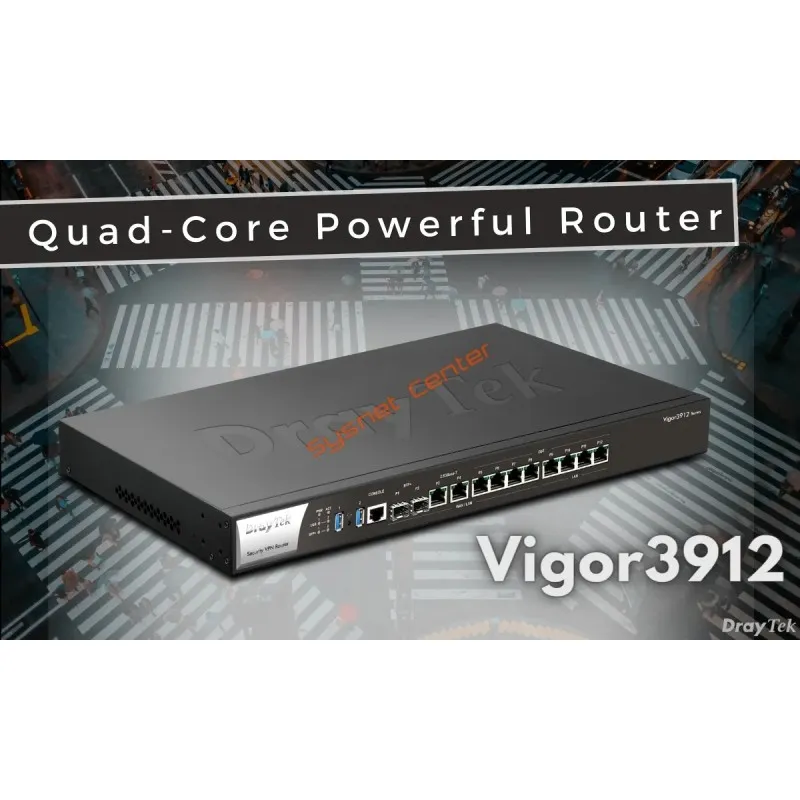

Review ทดสอบใช้งาน Reyee RG-EG406XS Router, Internet Throughput, Loadbalance, เก็บ Log Internet ตาม พรบ, L2TP...

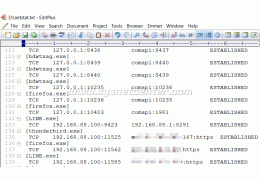
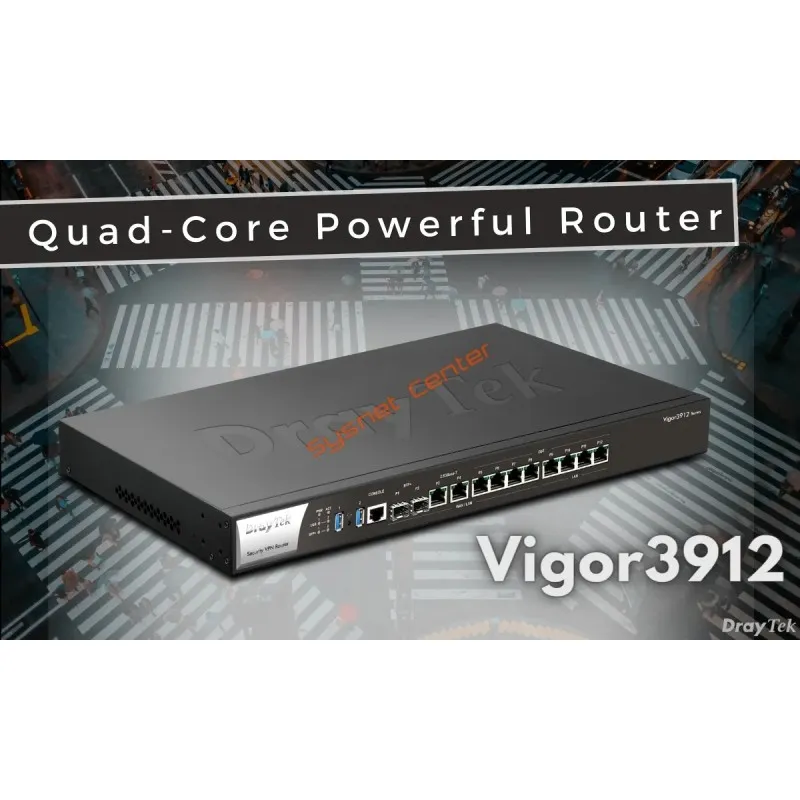
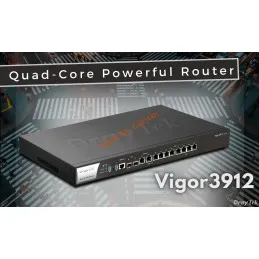



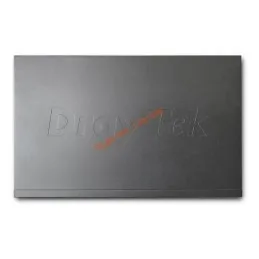

DrayTek Vigor3912 8-WAN Load Balance VPN Router, Port 2.5Gbps, SFP+, Internet 15.6G, 1,000,000 Session, VPN 500Tunnel, IPsec throughput 5.7Gbps, Hardware Acceleration ช่วยให้ VPN Throughput สูงกว่า 3 เท่า
Support / ติดตั้งด้วยทีมงาน Certificate
สอบถามข้อมูลสินค้าเพิ่มเติม
LINE ID: @sysnet โทร: 02 102 4284
Click ต้องการใบเสนอราคา
Vigor3912 ถูกออกแบบมาเพื่อเครือข่ายที่ต้องการแบนด์วิธสูง มี CPU Quad-Core 2GHz เพื่อความเร็วในการเชื่อมต่อที่รวดเร็วแม้จะมีอุปกรณ์หลายตัวเชื่อมต่ออยู่ เราเตอร์นี้มีอินเทอร์เฟซ WAN จำนวน 8 พอร์ต ประกอบด้วย 2x 10G SFP+ สำหรับการเชื่อมต่อไฟเบอร์ 2x 2.5G Ethernet และ 4x 1G Ethernet ให้ความเร็ว NAT ที่สูงมาก พอร์ต 1 ถึงพอร์ต 8 สามารถกำหนดค่าได้อย่างอิสระสำหรับ WAN หรือ LAN เพื่อให้ความยืดหยุ่นและเพิ่มประสิทธิภาพของเราเตอร์ รองรับความเร็ว Internet รวมได้สูงสุด 15.6Gbps
Vigor3912 สามารถทำหน้าที่เป็นเซิร์ฟเวอร์ VPN เพื่อสร้างการเชื่อมต่อ VPN แบบ LAN-to-LAN หรือแบบ remote dial-in นอกจากนี้ยังมีฟีเจอร์ที่เหมาะสำหรับธุรกิจขนาดเล็กและขนาดกลาง (SMB) เช่น การตรวจสอบสิทธิ์ VPN แบบ 2FA และการใช้ VPN จาก LAN เพื่อความปลอดภัยและประสิทธิภาพของเครือข่าย VPN ที่ดียิ่งขึ้น
DrayTek Vigor3912 Product Specification | |
Overview | DrayTek Vigor3912 8-WAN Load Balance VPN Router Port Lan 2.5Gbps x 2Port SFP+ 10Gbps x 2 รองรับความเร็ว Internet 15.6Gbps 1,000,000 NAT Session รองรับได้มากกว่า 500 Client พร้อม Hardware Acceleration ช่วยให้ VPN Throughput สูงกว่า 3 เท่า VPN IPSec 500 Tunnels Throughput สูงสุด 5.7Gbps รองรับ 4G LTE USB Modem |
Performance | |
| NAT Session | 1000K |
| Max. NAT with Software Acceleration (single-directional) (Mbps) | 9450 |
WAN | |
| Switchable WAN/LAN (GbE) | 6 |
| SFP (WAN/LAN Switchable) | 2 |
Internet Connection | |
| IPv4 | PPPoEDHCPStatic IP |
| IPv6 | PPPDHCPv6Static IPv6TSPCAICCU6rd6in4 Static Tunnel |
| 802.1p/q Multi-VLAN Tagging | Support |
| Multi-VLAN/PVC | Support |
| Failover | Support |
| Load Balancing | IP-based, Session-based |
| WAN Active on Demand | Link Failure, Traffic Threshold |
| Connection Detection | ARP, Ping, Strict ARP |
| WAN Data Budget | Support |
| Dynamic DNS | Support |
| DrayDDNS | Support |
LAN | |
| Fixed LAN (RJ-45, GbE) | 4 |
| LAN Subnet | 100 |
| VLAN | 802.1q Tag-based VLANPort-based VLAN |
| Max. Number of VLAN | 100 |
| DHCP Server | Multiple IP SubnetCustom DHCP OptionsBind-IP-to-MAC |
| LAN IP Alias | Support |
| IP Pool Count | 4000 |
| PPPoE Server | Support |
| Port Mirroring | Support |
| Local DNS Server | Support |
| Conditional DNS Forwarding | Support |
| Hotspot Web Portal (Profile No.) | 4 |
| Hotspot Authentication | Click-ThroughSocial LoginSMS PINRADIUSExternal Portal Server |
Other Ports | |
| Console (RJ-45) | 1 |
| USB | 2 |
| USB Type | 3.0 |
Networking | |
| Routing | IPv4 Static RouteIPv6 Static RoutePolicy RouteInter-VLAN RouteFast RoutingRIP v1/v2BGPOSPFv2 |
| Policy-based Routing | ProtocolIP AddressPortDomainCountry |
| Smart Action | Support |
| High Availability | Support |
| DNS Security (DNSSEC) | Support |
| IGMP | IGMP v2/v3IGMP ProxyIGMP Snooping & Fast Leave |
| Local RADIUS server | Support |
VPN | |
| LAN-to-LAN | Support |
| Teleworker-to-LAN | Support |
| Protocols | PPTPL2TPIPsecL2TP over IPsecSSLGREIKEv2IPsec-XAuthOpenVPN(Host to LAN)Wireguard |
| Max. VPN Tunnels | 500 |
| Max. OpenVPN + SSL VPN Tunnels | 200 |
| IPsec VPN Throughput (AES 256 bits) (single-directional) (Mbps) | 3300 |
| SSL VPN Throughput (single-directional) (Mbps) | 3300 |
| User Authentication | LocalRADIUSLDAPTACACS+mOTPTOTP |
| IKE Authentication | EAP, Pre-Shared Key, X.509, XAuth |
| IPsec Authentication | MD5, SHA-1, SHA-256, SHA-512 |
| Encryption | MPPEDES3DESAES |
| VPN Trunk (Redundancy) | Failover, Load Balancing |
| Single-Armed VPN | Support |
| NAT-Traversal (NAT-T) | Support |
| VPN from LAN | Support |
| VPN Isolation | Support |
| VPN Packet Capture | Support |
| VPN 2FA Authentication for AD/LDAP | Support |
| VPN Matcher | Support |
Firewall & Content Filtering | |
| NAT | Port RedirectionOpen PortsPort TriggeringPort KnockingFast NATDMZ HostUPnPServer Load Balance |
| ALG (Application Layer Gateway) | FTP, H.323, RTSP, SIP |
| VPN Pass-Through | IPsec, L2TP, PPTP |
| IP-based Firewall Policy | Support |
| Content Filtering | APPURL KeywordDNS KeywordWeb FeaturesWeb Category*(*subscription required) |
| DoS Attack Defense | Support |
| Spoofing Defense | Support |
Bandwidth Management | |
| IP-based Bandwidth Limit | Support |
| IP-based Session Limit | Support |
| QoS (Quality of Service) | TOSDSCP802.1pIP AddressService Type |
| VoIP Prioritization | Support |
| APP QoS | Support |
Management | |
| Local Service | HTTPHTTPSTelnetSSH v2FTPTR-069 |
| Config Backup/Restore | Support |
| Firmware Upgrade | HTTP, TFTP, TR-069 |
| 2-Level Administration Privilege | Support |
| Access Control | Access List, Brute Force Protection |
| Notification Alert | E-mail, SMS |
| SNMP | v1, v2c, v3 |
| Syslog | Support |
| AP Managment (APM) | 50 |
| Switch Management (SWM) | 30 |
| VigorACS Management (Since f/w) | V4.3.5.1 |
Physical | |
| Power Input | AC 100~240V @ 0.6A |
| Max. Power Consumption (watts) | 35 |
| Dimension (mm) | 443 x 285 x 45 |
| Weight (g) | 3350 |
| Operating Temperature | 0 to 45°C |
| Storage Temperature | -10 to 55°C |
| Operating Humidity (non-condensing) | 10 to 90% |
รับประกัน | 2 ปี |
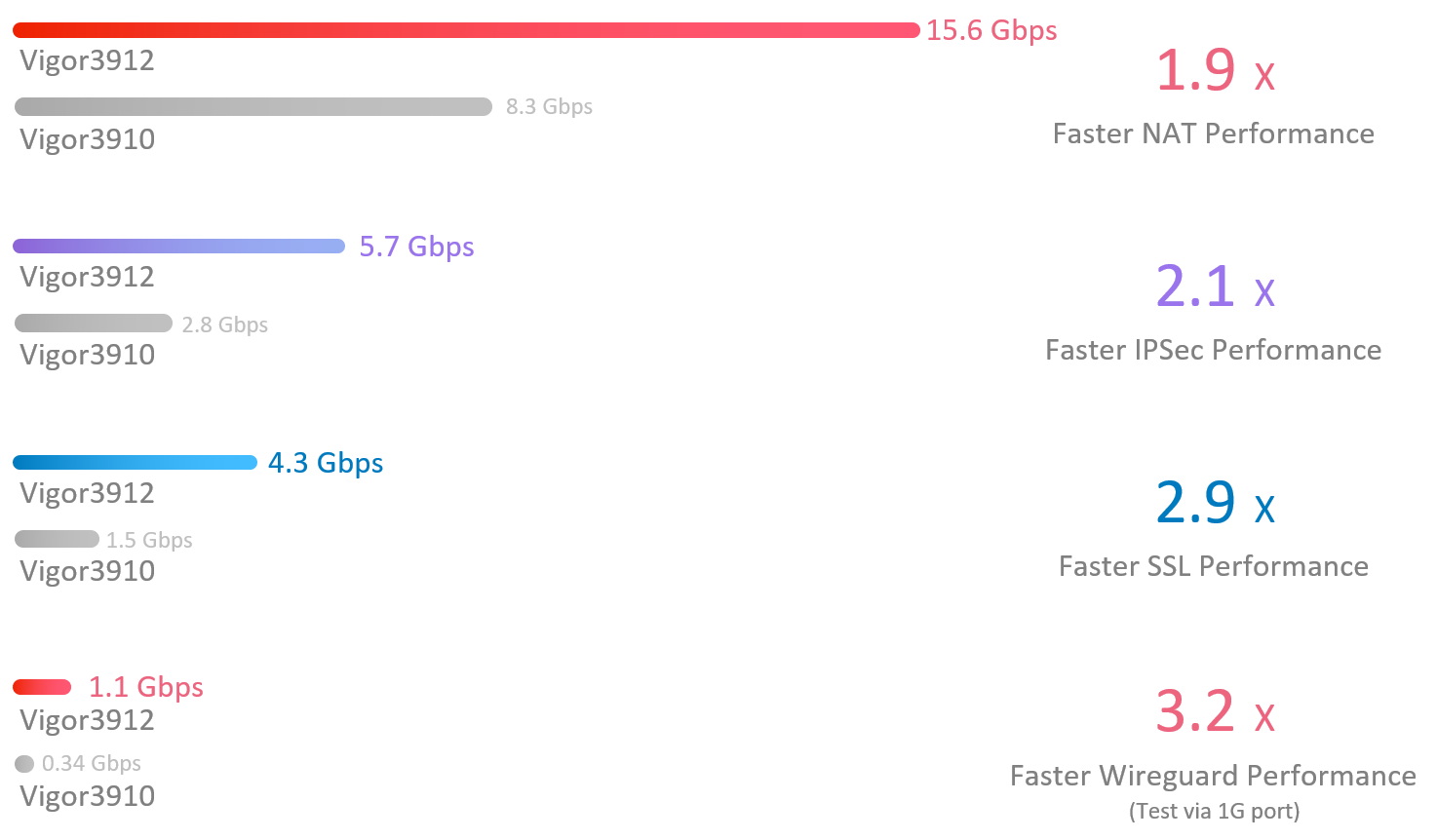
Enhance overall network performance
This feature optimizes the processing and forwarding of data packets, resulting in quicker transmission and minimizing network latency. It is beneficial for real-time applications such as online gaming or voice calls, enhancing network efficiency and providing a better network experience for users.
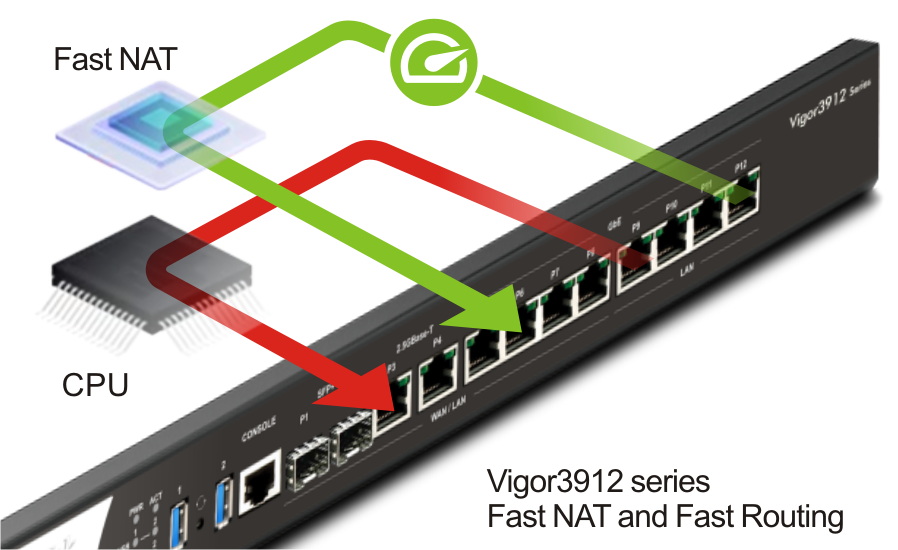
An ideal choice to work with tier 2/3 ISPs and co-working spaces
High Performance with 10G SFP+
For both NAT and routing network, and for both 10G-WAN and 10G-LAN, Vigor3912 is ready to deliver high throughput to your business.
Layer 3 Routing with BGP and OSPF
With the most popular Exterior and Interior Gateway Protocols, Vigor3912 is ideal for ISP deployment.
Layer 2 Security with PPPoE Server and VLAN
With 200 PPPoE user accounts and 100 VLAN/LAN subnets, Vigor3912 provides up to 15.6 Gbps throughput(bi-directional), and makes subletting network infrastructure secure and easy.
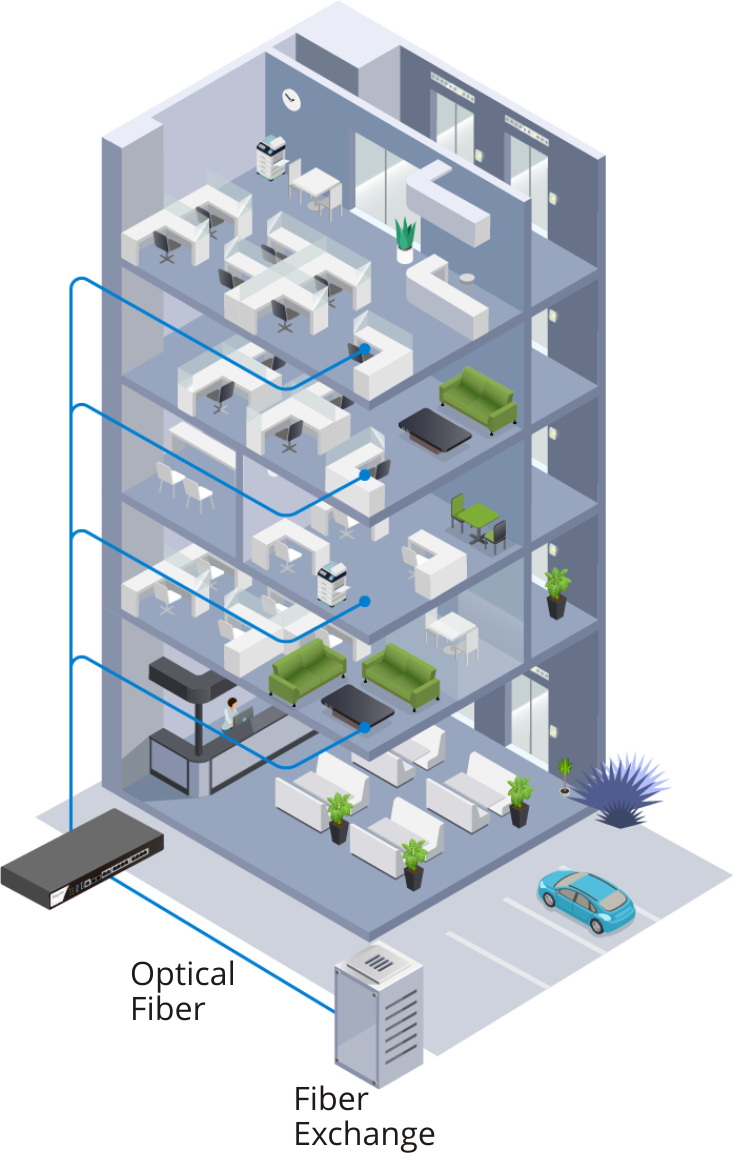
A more secure way to connect to the servers, restricting LAN clients's access to LAN servers through VPN only. This means that data transmission between LAN clients and the server will be encrypted by VPN, thereby protecting critical data and enhancing security.
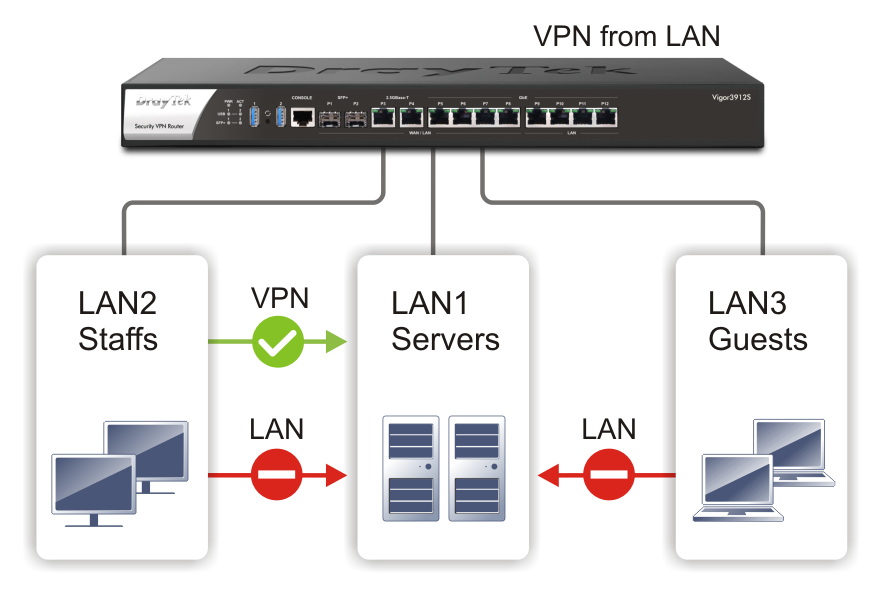
Opening a PC/laptop and activating a VPN connection to access the company's internet for work has become a common working routine nowadays.
When a teleworker connects to the company's VPN, not only can they reach the company's server, but VPN users can also access each other. However, these connections between VPN users are unnecessary and may pose security risks. By simply enabling "Isolate VPN Users from each other" option, each VPN user can be isolated, creating a secure VPN network.
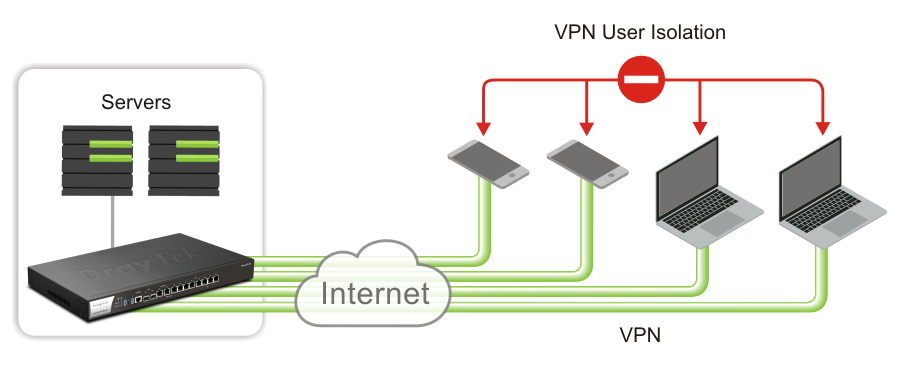
Using two-factor with AD/LDAP server enhances the security of remote dial-in VPN connections. DrayTek provides various authentication methods, including TOTP, Email, SMS, or URL links. This not only adds an extra layer of security but also helps save the expense of SMS messages or license fees for the official authentication systems.
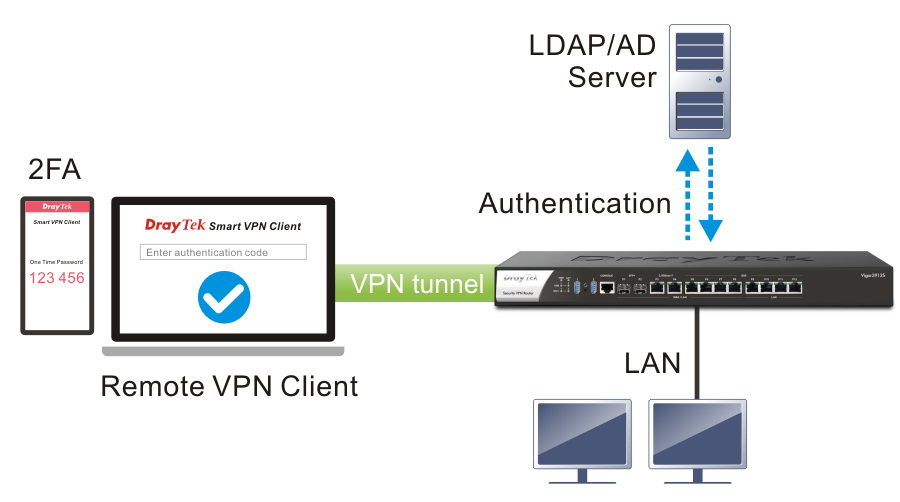
Vigor Router provides a management platform for your Vigor Devices on the LAN
Automatically discover LAN subnets and add detected VigorSwitch/AP into managed list.
Most-frequent used settings can be pre-defined on the Vigor Router, and provision to the managed VigorSwitch/AP.
Vigor Router provides a centralized view of managing devices, you may always check if the managed Vigor Switch/AP is online.
Support basic maintenance remotely via Vigor Router. Such as remote reboot, factory reset, configuration backup/restore, etc.
ยังไม่มีการ review กรุณาเขียน review
ไม่มีคำถามที่ใช้ได้ ถามคำถามของคุณ
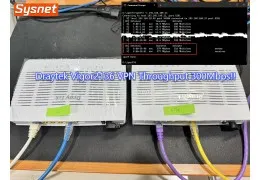 Review Draytek Vigor2136 VPN Router ให้ VPN Throughput สูงถึง 300Mbps
Review Draytek Vigor2136 VPN Router ให้ VPN Throughput สูงถึง 300Mbps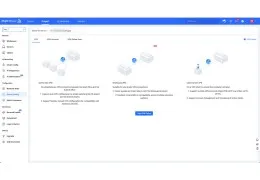 การ Config VPN Client To Site อุปกรณ์ Reyee Gateway
การ Config VPN Client To Site อุปกรณ์ Reyee Gateway Review Peplink B-One VPN Router คุณภาพสูง
Review Peplink B-One VPN Router คุณภาพสูง
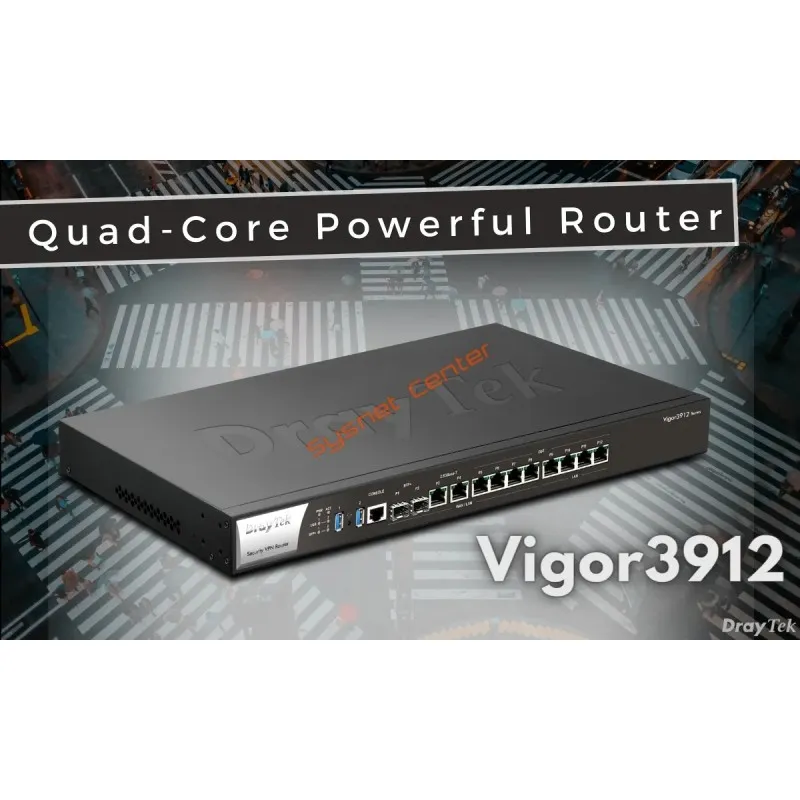
DrayTek Vigor3912 8-WAN Load Balance VPN Router, Port 2.5Gbps, SFP+, Internet 15.6G, 1,000,000 Session, VPN 500Tunnel, IPsec throughput 5.7Gbps, Hardware Acceleration ช่วยให้ VPN Throughput สูงกว่า 3 เท่า
check_circle
check_circle