Review ทดสอบใช้งาน Reyee RG-EG406XS Router, Internet Throughput, Loadbalance, เก็บ Log Internet ตาม พรบ, L2TP...


Review ทดสอบใช้งาน Reyee RG-EG406XS Router, Internet Throughput, Loadbalance, เก็บ Log Internet ตาม พรบ, L2TP...

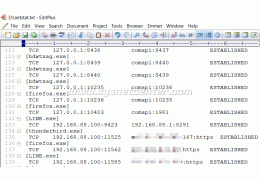

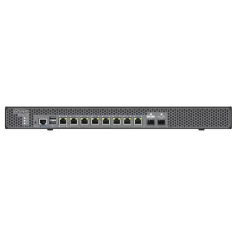
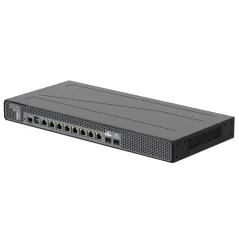

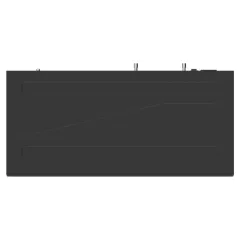
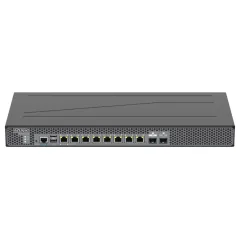
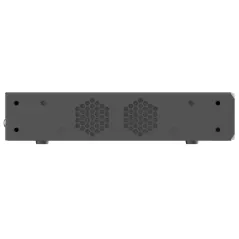
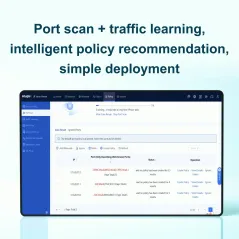
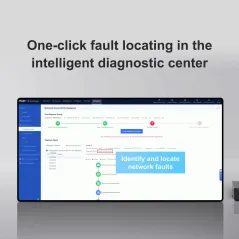
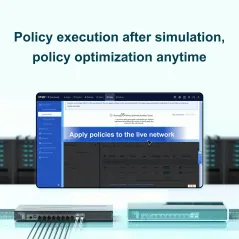

ตัวแทนจำหน่าย Ruijie อย่างเป็นทางการ สอบถามส่วนลดพิเศษ
Support / ติดตั้งด้วยทีมงาน Certificate
สอบถามข้อมูลสินค้าเพิ่มเติม
LINE ID: @sysnet โทร: 02 102 4284
Click ต้องการใบเสนอราคา
Ruijie RG-WALL 1600-Z3200-S Ruijie Cloud-Managed Firewall Datasheet
Ruijie RG-WALL 1600-Z-S Series Cloud-Managed Firewall Cookbook (V1.2)
Ruijie RG-WALL 1600-Z-S Series Cloud-Managed Firewall V5.2-NGFW_NTOS1.0R6 User Manual (V1.0)
Ruijie RG-WALL 1600-Z3200-S Cloud-Managed Firewall Hardware Installation and Reference Guide (V1.0)
Ruijie RG-WALL 1600-Z-S Series Cloud-Managed Firewall FAQs (V1.0)
รองรับ Intrusion Prevention, Antivirus, Port Scan, Traffic Learning, Application Control, DoS/DDoS attacks รองรับ HDD 1TB สำหรับเก็บ Log.
Basic Functions | |
PPPoE/DHCP/Private line access | Support |
Deployment scenarios | Support |
Quick onboarding wizard | Support |
Security policy configuration wizard | Support |
Port scan | Support |
Traffic learning | Support |
Diagnostic center | Support |
Security Functions | |
Policy simulation | Support |
Conflicting policy optimization | Support |
Redundant policy optimization | Support |
Expired policy optimization | Support |
Policy lifecycle management | Support |
Intrusion detection and prevention | Support |
DDoS attack defense | Support |
ARP attack defense | Support |
Virus protection templates | Support |
Threat intelligence | Support |
Management Functions | |
Online game service identification | Support |
Online shopping service identification | Support |
Internet financial service identification | Support |
Instant messaging service identification | Support |
Visualized service security | Support |
Device status display on the cloud | Support |
Policy delivery on the cloud | Support |
Security analysis on the cloud | Support |
Hot patches | Support |
SNMP | Support |
Product Specification | |
| Fixed 1G Ethernet port | 8 |
| Fixed 1G SFP port | 1 |
| Fixed 10G SFP+ port | 1 |
| Management port | 1 data multiplex port |
| Console port | 1 |
| Warranty period | 3 years |
| USB | 2 x USB 2.0 ports |
| Hard disk | No hard disk for factory delivery, expansion cards supported |
| Hard disk expansion card | 1 TB HDD |
| Expansion slot | None |
| Power supply | 1 for factory delivery |
| Listing time | May 2022 |
Software Specifications | |
| To-do items | To-do items on the home page |
| Security overview | Security overview on the home page |
| Device information | Device information on the home page |
| Quick onboarding | Quick onboarding solution (network configuration+license activation) in rapid deployment |
Monitoring center | |
| Attack statistics display | Attack statistics display on the monitor page |
| System log | Logs related to systems in log monitoring |
| Security log | Logs related to security in log monitoring |
| Operation log | Logs related to user operations on the web UI in log monitoring |
| Syslog server | System logs sent to a third-party server |
| Session monitoring | Session information (new sessions and concurrent sessions) in traffic monitoring |
| User session count statistics and query | |
| Traffic monitoring | Traffic information on different interfaces in traffic monitoring |
| Traffic information on different applications on the entire network in traffic monitoring | |
| Device health status | Device health status information (overall score of resources, licenses, and configurations) in device monitoring |
| Hardware health | Hardware information (including CPU, memory, and hard disk information) in device monitoring |
| Service continuity detection navigation | Service continuity detection navigation on the web UI |
| Packet tracing | Packet tracing on the web UI |
| Flow log query | Flow log query on the web UI |
| Packet obtaining for analysis | Packet obtaining for analysis on the web UI |
Network | |
| Physical interface | Configuring interfaces as LAN/WAN interfaces; three modes for WAN interfaces: PPPoE, DHCP, and static IP modes |
| Configuring routing or transparent mode for interfaces | |
| Sub-interface | Configuring sub-interfaces and VLAN IDs |
| Bridge interface | Configuring interfaces in transparent mode as bridge interfaces |
| Aggregate interface | Configuring aggregate interfaces |
| Static route | Configuring IPv4 and IPv6 static routes |
| PBR | Configuring policy-based routing (PBR) |
| Routing table | Overall routing information of a device; configuring ISP address library routes |
| DHCP server | DHCP server; configuring DHCP address pools |
| Address management list | Assigned DHCP address list |
| DNS server | Configuring DNS addresses for devices |
Object | |
| Address/Address group | Configuring address objects in IP address/range format |
| Zone | Configuring security zones |
| Application/Application group | Configuring application types in application/application group format |
| Service/Service group | Configuring service objects; common default port services supported |
| Time plan | Configuring time objects; one-off time plans and cyclic time plans supported |
| ISP address library | Default ISP address libraries: China Telecom (CHN), China Mobile (CHN), China Unicom (CHN), CERNET (CHN), and Beijing Teletron (CHN); customizing, importing, and exporting ISP address libraries |
| Virus protection template | Configuring content object templates; antivirus (AV) templates supported |
| Configuring virus protection templates; configuring quick scan or deep scan; configuring templates based on protocols and directions;setting excluded viruses | |
| Intrusion prevention template | Configuring content object templates; intrusion prevention (IPS) templates supported |
| Configuring intrusion prevention (IPS) templates; configuring rule filters based on objects, severity, protocols, threat types; setting excluded rules | |
| SSL proxy certificate | Adding, importing, deleting, viewing, and downloading SSL proxy certificates; configuring a global SSL proxy certificate |
| Server certificate | Importing, deleting, viewing, and downloading server certificates |
| Security rule base | Viewing default security rules in the IPS library |
Policy | |
| Traffic learning | Traffic learning to record destination IP addresses and port numbers as well as abnormal traffic |
| Export of traffic learning logs | |
| NAT | NAT and NAT policies |
| Policy import | Batch import of NAT policies |
| ALG | Common NAT ALG services in NAT policy |
| Server mapping | Server port mapping in NAT policy |
| Address pool | NAT address pool status display in NAT policy |
| Security policy | Configuring security policies; customizing policies based on parameters including objects, contents, and zones; policy list |
| Batch import of security policies | |
| Simulation policy | Simulating policy execution in the simulation space to check whether uncertain security policies can achieve expected effects |
| Policy configuration wizard | Security policy configuration wizard for conducting port scan, performing configurations, testing configurations, and other steps to generate security policies |
| Policy optimization | Sorting out configured security policies and analyzing policies to identify redundant, expired, and conflicting policies |
| Policy lifecycle | Full lifecycle display of security policies, including detailed records of policy changes |
| Port scan | Port scan of configured IP ranges for all ports or selected ports; policy creation prompt for scan results |
| DoS/DDoS attack defense | Different DDoS attack defense policies in security defense |
| ARP attack defense | Anti-ARP spoofing, ARP flooding suppression, and other functions in security defense |
| Local defense | Configuring local defense policies in security defense |
| Threat intelligence | Enabling or disabling threat intelligence; customizing threat intelligence; managing excluded threats |
| Blocklist and allowlist | Configuring global blocklists and allowlists |
| SSL proxy policy | Configuring SSL proxy policies; customizing policies based on parameters including objects, contents, and zones; policy list |
| SSL proxy template | Configuring SSL proxy templates; setting the template type to protecting client or server |
| Allowlist | Configuring domain name allowlists and application allowlists |
System | |
| Administrator | Creating device administrators, including account names, passwords, and description |
| Administrator role | Setting multiple administrator roles and assigning different permissions |
| Clock configuration | Configuring system time; NTP service configuration supported |
| SNMP | Connecting to third-party platforms for management through SNMPv1/v2/v3 |
| Service parameter | Configuring service ports for a device, including web (HTTPS), SSH, and other ports |
| Authorization management | Managing licenses of devices, including license import and activation |
| Device information | Viewing device information, including the product name, SN, and MAC address, version information, running time, and license information |
| System restart | Restarting the system on the web UI |
| System upgrade | Upgrading the system |
| Patch installation | Downloading and installing patches for upgrade |
| Configuration backup | Import and export of devices configurations |
| Factory settings restoration | Restoring factory settings on the web UI |
| Signature library upgrade | Automatic signature library upgrades based on the latest versions on the cloud |
| Cloud management platform | Enabling or disabling unified management on the cloud management platform |
| Device binding | Adding devices to the cloud management platform by scanning a QR code |
| Ping | Ping for troubleshooting |
| Tracert | Tracert for troubleshooting |
| Packet obtaining tool | Tool for obtaining packets and exporting results |
| One-click collection | Collecting fault information with one click |
| Device health | Device health diagnosis |
| Service diagnosis | Service continuity diagnosis |
| Breakdown record | Breakdown information records |
| Device log retention | Device log retention |
| External APIs | RESTful APIs for third-party interconnection |
รับประกัน | 3 ปี |
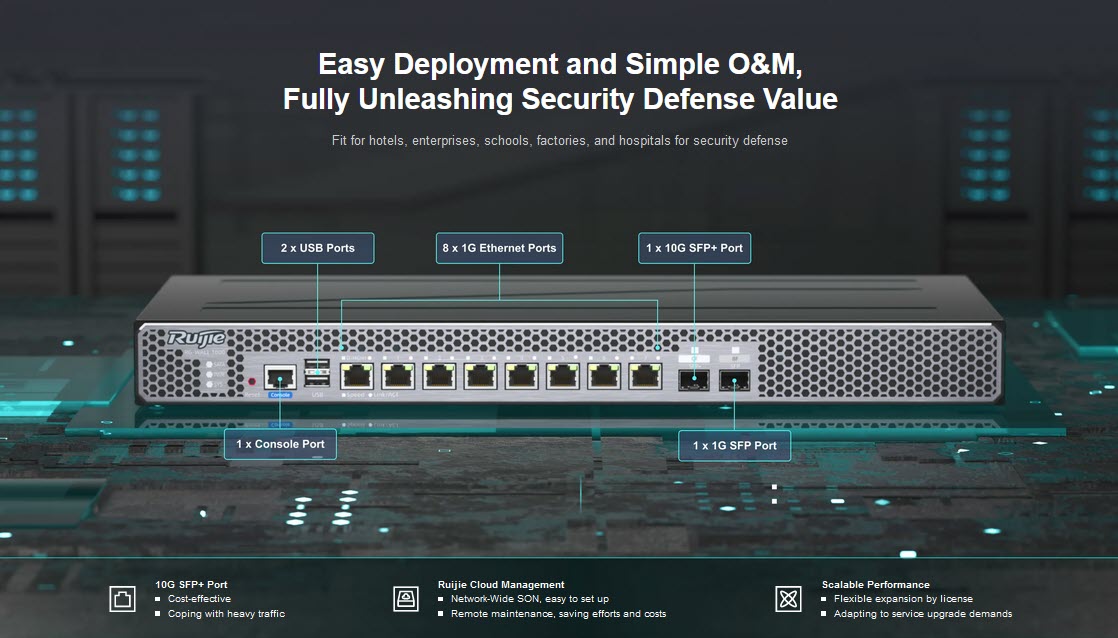
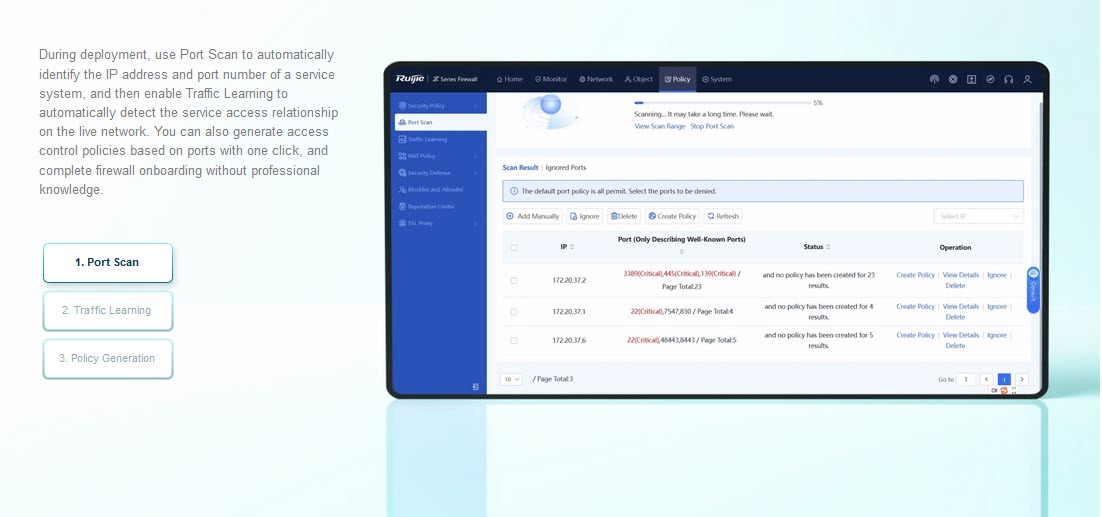
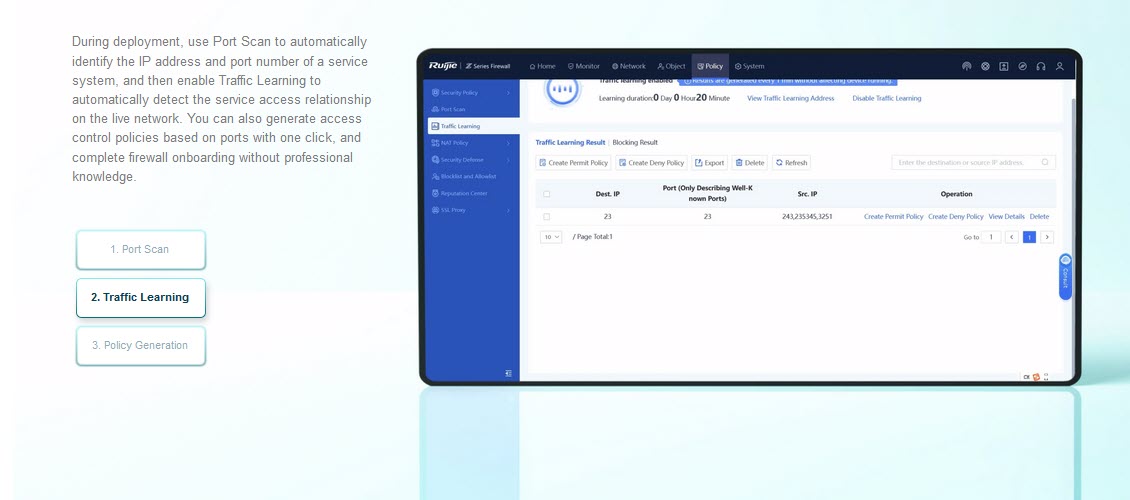
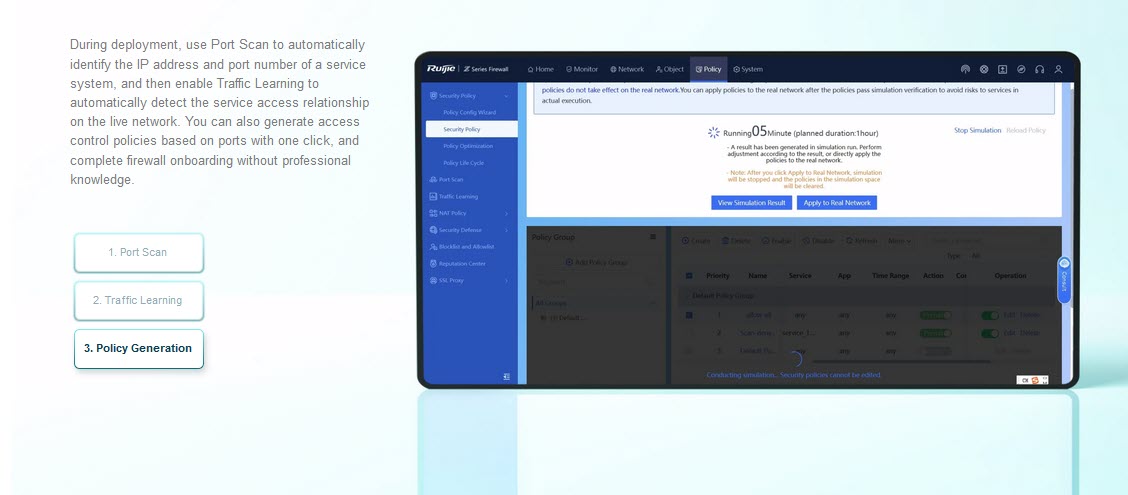
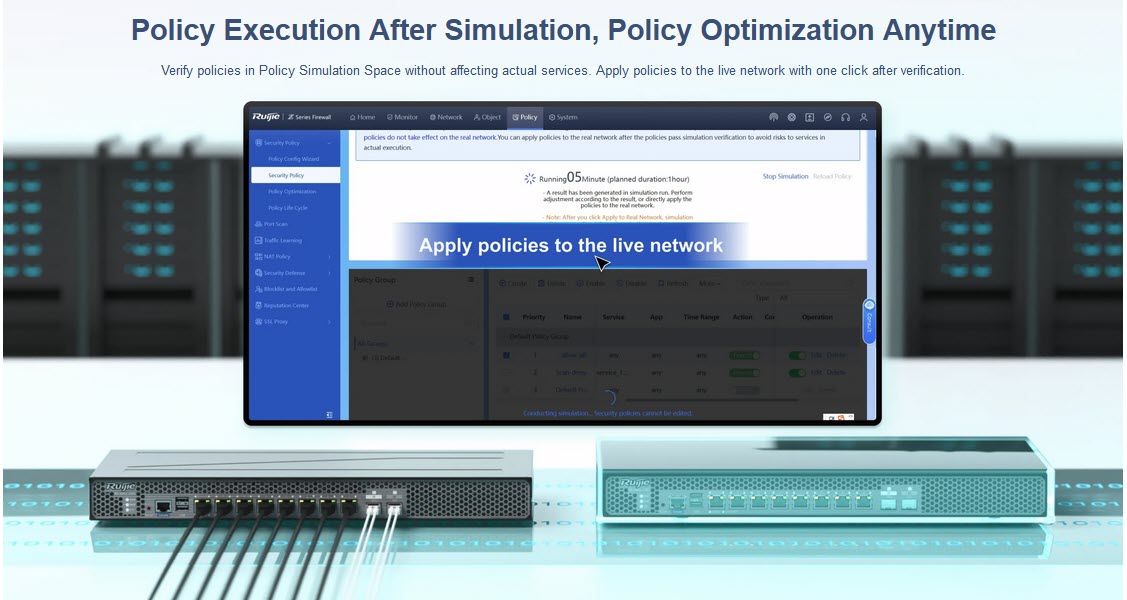
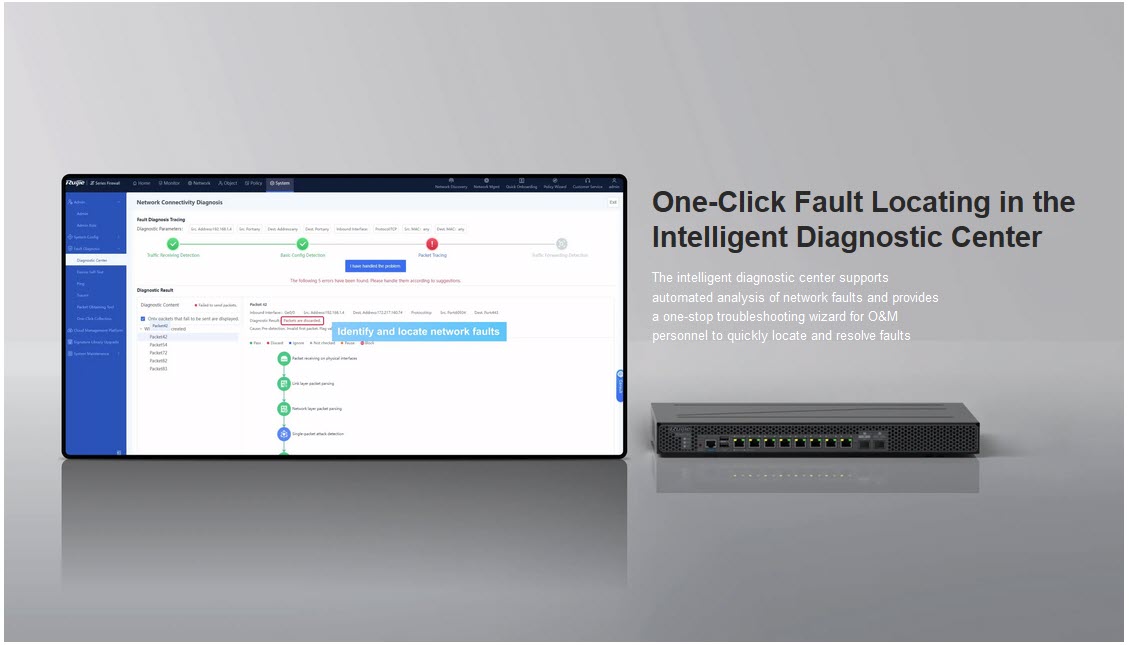
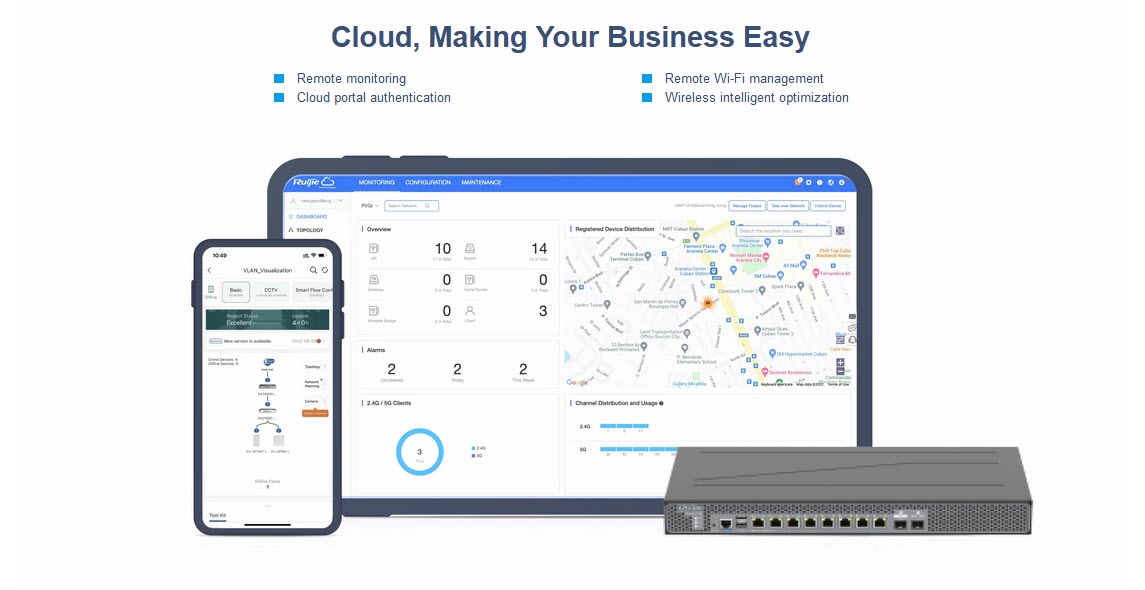
ยังไม่มีการ review กรุณาเขียน review
ไม่มีคำถามที่ใช้ได้ ถามคำถามของคุณ
 Review Ruijie Cloud V9. จัดการเครือข่ายให้เป็นเรื่องง่าย
Review Ruijie Cloud V9. จัดการเครือข่ายให้เป็นเรื่องง่าย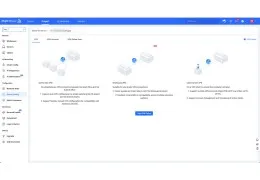 การ Config VPN Client To Site อุปกรณ์ Reyee Gateway
การ Config VPN Client To Site อุปกรณ์ Reyee Gateway Review Peplink B-One VPN Router คุณภาพสูง
Review Peplink B-One VPN Router คุณภาพสูง

check_circle
check_circle